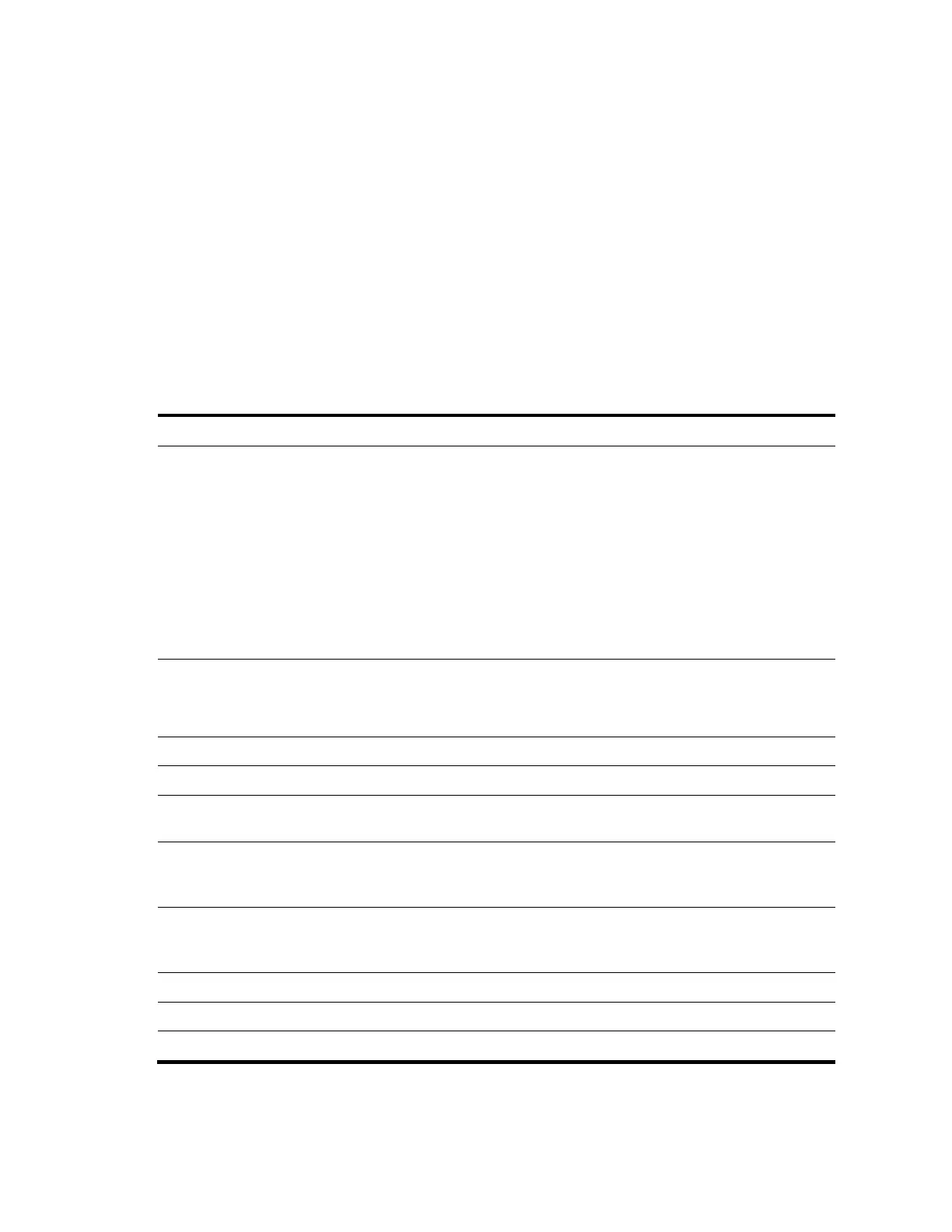146
# Display brief information for VLAN-interface 2.
<Sysname> display interface vlan-interface 2 brief
The brief information of interface(s) under route mode:
Link: ADM - administratively down; Stby - standby
Protocol: (s) - spoofing
Interface Link Protocol Main IP Description
Vlan2 DOWN DOWN --
# Display brief information for VLAN interfaces in DOWN state.
<Sysname> display interface vlan-interface brief down
The brief information of interface(s) under route mode:
Link: ADM - administratively down; Stby - standby
Interface Link Cause
Vlan2 DOWN Not connected
Table 33 Command output
Vlan-interface2 current state
Physical state of a VLAN interface:
DOWN (Administratively)—Administrative state of the VLAN
interface is down because it has been shut down with the shutdown
command.
DOWN—Administrative sate of the VLAN interface is up, but its
physical sate is down. The VLAN corresponding to this interface
does not contain any physical port in the UP state (possibly because
the ports are not well connected or the lines have failed).
UP—Both the administrative state and the physical state of the VLAN
interface are up.
Line protocol current state
Link layer protocol state of a VLAN interface:
DOWN—Protocol state of the VLAN interface is down.
UP—Protocol state of the VLAN interface is up.
Description string of a VLAN interface.
The Maximum Transmit Unit
Internet protocol processing :
disabled
Interface is not capable of processing IP packets. This information is
displayed when the interface is not configured with an IP address.
Internet Address is
192.168.1.54/24 Primary
Primary IP address of the interface is 192.168.1.54/24. This
information is displayed only if the primary IP address is configured
for the interface.
Internet Address is 6.4.4.4/24 Sub
Secondary IP address of the interface is 6.4.4.4/24. This
information is displayed only if a secondary IP address is configured
for the interface.
IPv4 outgoing frame format.
MAC address corresponding to a VLAN interface.
IPv6 outgoing frame format.
