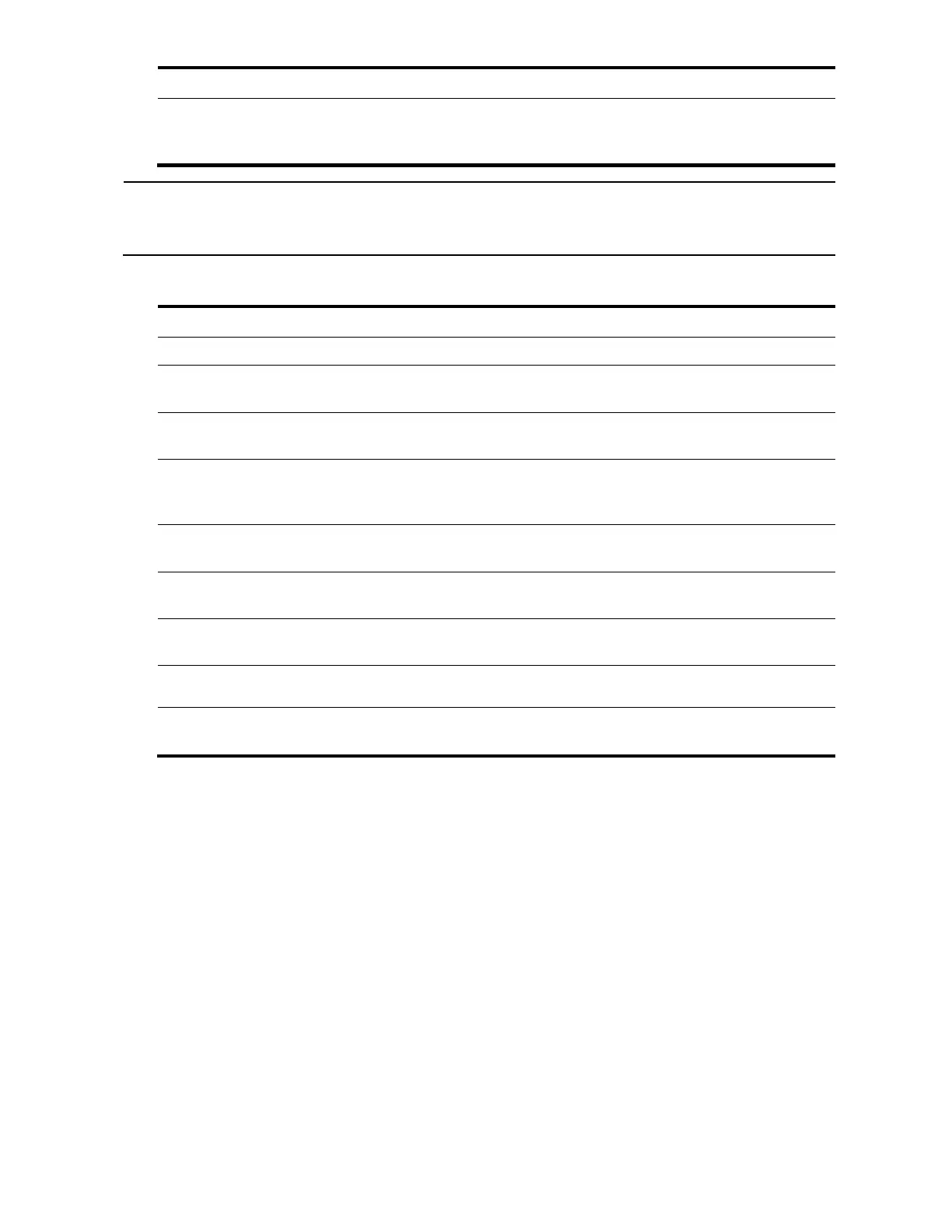11
Number of times that the port failed to detect the carrier when
attempting to send frames. This counter applies to serial WAN
interfaces.
NOTE:
If an output field is not available, a hyphen (-) is displayed.
Table 5 Description on the possible physical states of a Layer 2 Ethernet interface
Interface is up physically.
Interface is down physically because no physical connection exists. Possible
reason: The network cable is disconnected or faulty.
Interface is down physically because it was shut down with the shutdown
command. To restore its physical state, use the undo shutdown command.
DOWN (Link-Aggregation
interface down)
Interface is down physically because the aggregate interface corresponding
to the aggregation group to which it belongs was shut down with the
shutdown command.
DOWN ( OAM connection
failure )
Interface is down physically because an OAM connection fails to be
established on it or the OAM connection is disconnected.
DOWN ( DLDP connection
failure )
Interface is down physically because a DLDP connection fails to be
established on it or the DLDP connection is disconnected.
DOWN ( Loopback
detection-protected )
Interface is shut down because a loop is detected on it.
Interface is shut down by the BPDU guard function.
DOWN ( Monitor-Link uplink
down )
Interface is down physically because the uplink of the monitor link group to
which it belongs is down.
# Display brief information about all interfaces.
<Sysname> display interface brief
The brief information of interface(s) under route mode:
Link: ADM - administratively down; Stby - standby
Protocol: (s) - spoofing
Interface Link Protocol Main IP Description
M-GE0/0/0 DOWN DOWN --
NULL0 UP UP(s) --
Vlan1 UP UP 192.168.0.59
The brief information of interface(s) under bridge mode:
Link: ADM - administratively down; Stby - standby
Speed or Duplex: (a)/A - auto; H - half; F - full
Type: A - access; T - trunk; H - hybrid
Interface Link Speed Duplex Type PVID Description
GE1/0/2 DOWN auto A A 1
