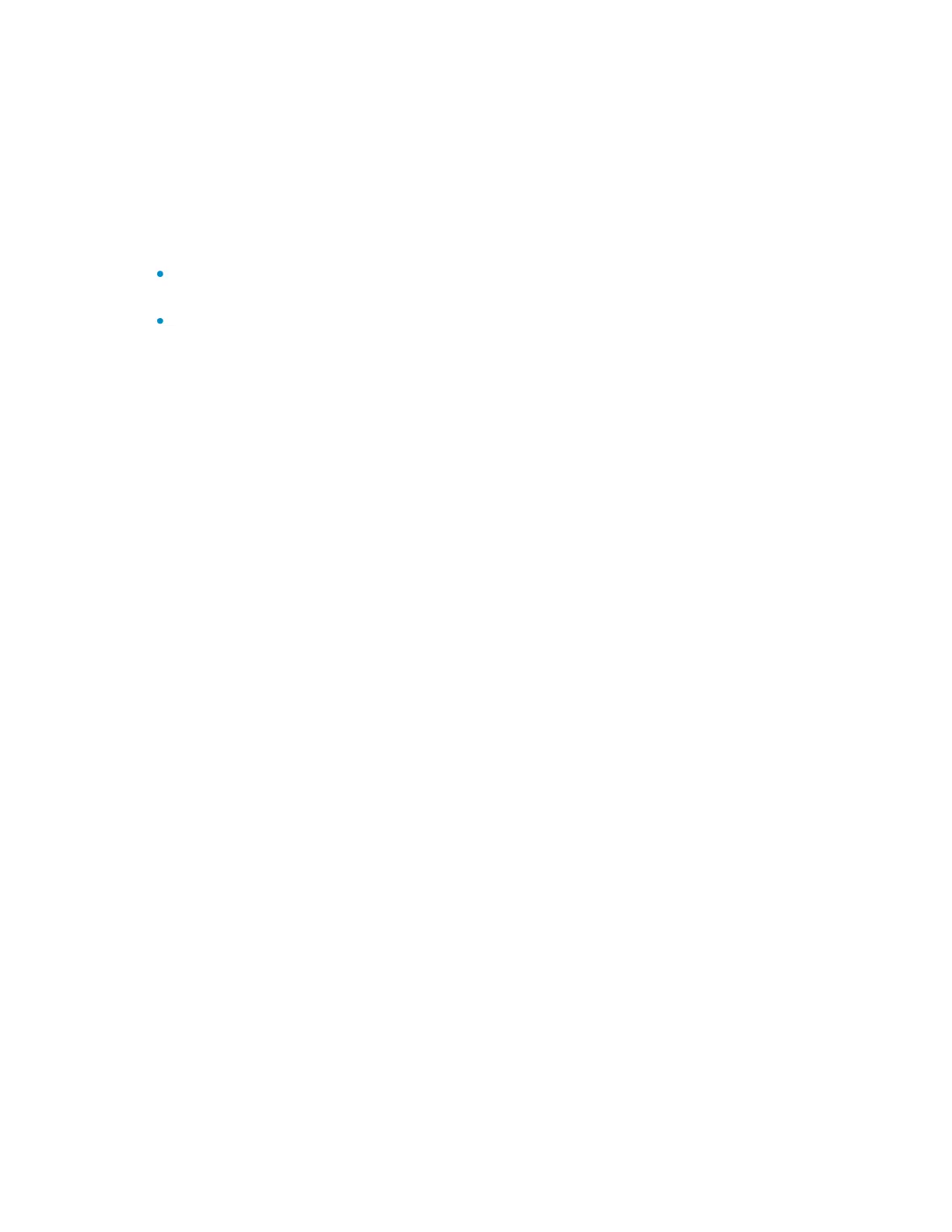178
On an Ethernet port associated with an IP subnet-based VLAN, if the source IP address of a received
untagged packet belongs to the corresponding IP subnet, the port tags the packet with the corresponding
VLAN tag.
The configuration made in Layer 2 Ethernet interface view applies only to the port.
The configuration made in port group view applies to all ports in the port group.
The configuration made in Layer 2 aggregate interface view applies to the aggregate interface and its
aggregation member ports:
If the system fails to apply the configuration to the aggregate interface, it stops applying the
configuration to aggregation member ports.
If the system fails to apply the configuration to an aggregation member port, it skips the port and
moves to the next member port.
Only hybrid ports support this feature. Before you use this command, assign the port to the IP subnet-
based VLAN you want to associate with.
Related commands: display ip-subnet-vlan interface.
Syntax
port hybrid ip-subnet-vlan vlan vlan-id
undo port hybrid ip-subnet-vlan { vlan vlan-id | all }
View
Layer 2 Ethernet interface view, port group view, Layer 2 aggregate interface view
Default level
2: System level
Parameters
vlan vlan-id: Specifies a VLAN ID, in the range of 1 to 4094.
all: Specifies all VLANs.
Examples
# Associate GigabitEthernet 1/0/1 with the IP subnet-based VLAN 3.
<Sysname> system-view
[Sysname] vlan 3
[Sysname-vlan3] ip-subnet-vlan ip 192.168.1.0 255.255.255.0
[Sysname-vlan3] quit
[Sysname] interface gigabitethernet 1/0/1
[Sysname-GigabitEthernet1/0/1] port link-type hybrid
[Sysname-GigabitEthernet1/0/1] port hybrid vlan 3 untagged
Please wait... Done.
[Sysname-GigabitEthernet1/0/1] port hybrid ip-subnet-vlan vlan 3
# Associate the hybrid Layer 2 aggregate interface Bridge-Aggregation 1 with the IP subnet-based VLAN
3.
<Sysname> system-view
[Sysname] vlan 3
[Sysname-vlan3] ip-subnet-vlan ip 192.168.1.0 255.255.255.0
[Sysname-vlan3] quit
