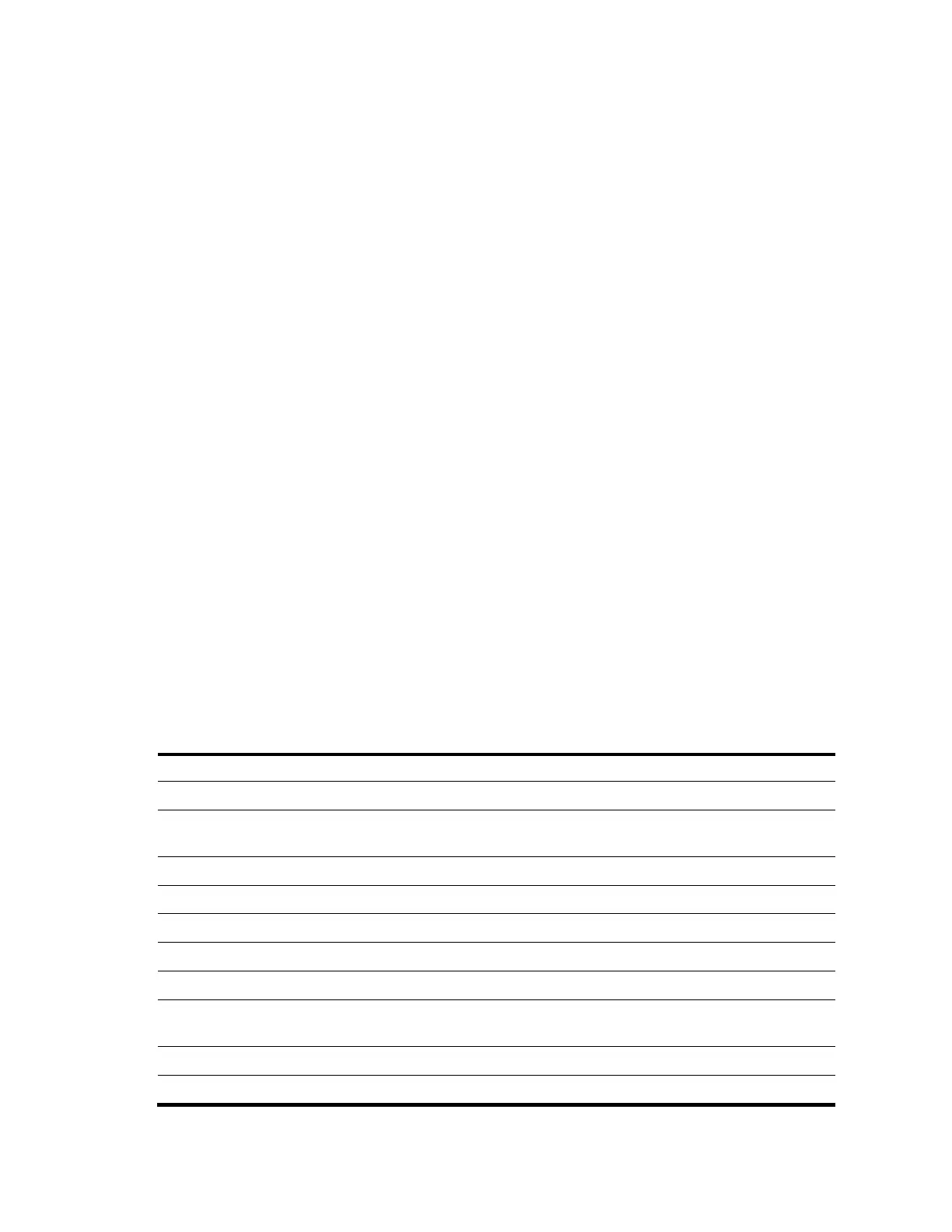220
begin: Displays the first line that matches the specified regular expression and all lines that follow.
exclude: Displays all lines that do not match the specified regular expression.
include: Displays all lines that match the specified regular expression.
regular-expression: Specifies a regular expression, a case-sensitive string of 1 to 256 characters.
Example
# Display the global LLDP status as well as the LLDP status information of all ports.
<Sysname> display lldp status
Global status of LLDP: Enable
The current number of LLDP neighbors: 0
The current number of CDP neighbors: 0
LLDP neighbor information last changed time: 0 days,0 hours,4 minutes,40 seconds
Transmit interval : 30s
Hold multiplier : 4
Reinit delay : 2s
Transmit delay : 2s
Trap interval : 5s
Fast start times : 3
Port 1 [GigabitEthernet1/0/1]:
Port status of LLDP : Enable
Admin status : Tx_Rx
Trap flag : No
Polling interval : 0s
Number of neighbors : 5
Number of MED neighbors : 2
Number of sent optional TLV : 12
Number of received unknown TLV : 5
Table 48 Command output
Indicates whether LLDP is globally enabled
LLDP neighbor information last
changed time
Time when the neighbor information was last updated
LLDP re-initialization delay
Number of the LLDPDUs sent each time fast LLDPDU transmission is
triggered
Indicates whether LLDP is enabled on the port
