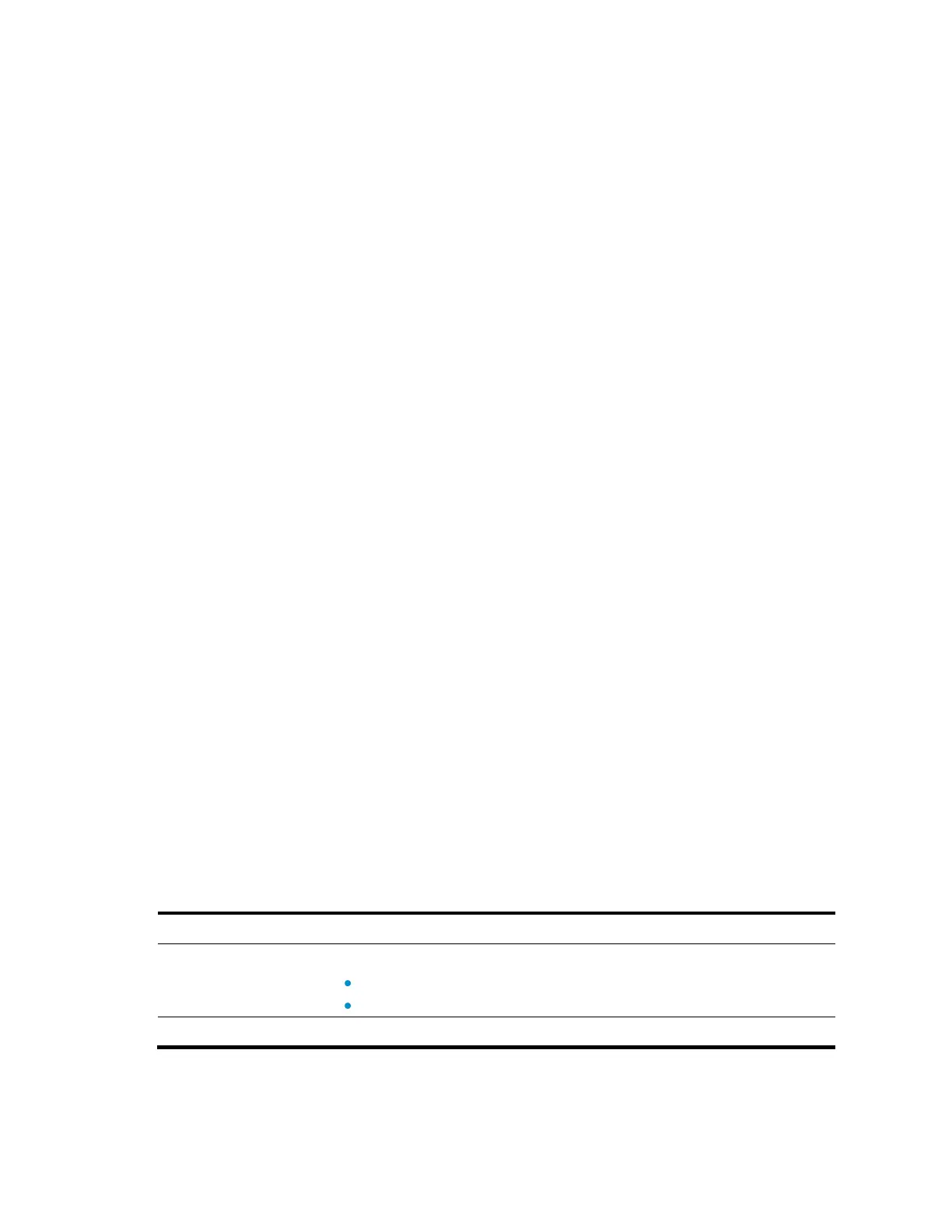74
Flags: A -- LACP_Activity, B -- LACP_Timeout, C -- Aggregation,
D -- Synchronization, E -- Collecting, F -- Distributing,
G -- Defaulted, H -- Expired
Aggregation Interface: Bridge-Aggregation10
Aggregation Mode: Dynamic
Loadsharing Type: Shar
System ID: 0x8000, 000f-e267-6c6a
Local:
Port Status Priority Oper-Key Flag
-------------------------------------------------------------------------------
GE1/0/26 S 32768 2 {ACDEF}
GE1/0/32 S 32768 2 {ACDEF}
Remote:
Actor Partner Priority Oper-Key SystemID Flag
-------------------------------------------------------------------------------
GE1/0/26 32 32768 2 0x8000, 000f-e267-57ad {ACDEF}
GE1/0/32 26 32768 2 0x8000, 000f-e267-57ad {ACDEF}
# Display detailed information about the aggregation group corresponding to Layer 2 aggregate
interface Bridge-Aggregation 20, which is a static aggregation group.
<Sysname> display link-aggregation verbose bridge-aggregation 20
Loadsharing Type: Shar -- Loadsharing, NonS -- Non-Loadsharing
Port Status: S -- Selected, U -- Unselected
Flags: A -- LACP_Activity, B -- LACP_Timeout, C -- Aggregation,
D -- Synchronization, E -- Collecting, F -- Distributing,
G -- Defaulted, H -- Expired
Aggregation Interface: Bridge-Aggregation20
Aggregation Mode: Static
Loadsharing Type: NonS
Port Status Priority Oper-Key
--------------------------------------------------------------------------------
GE1/0/21 U 32768 1
GE1/0/22 U 32768 1
GE1/0/23 U 63 1
Table 20 Command output
Load sharing type:
Shar—Load sharing
NonS—Non-load sharing
Port state: Selected or unselected
