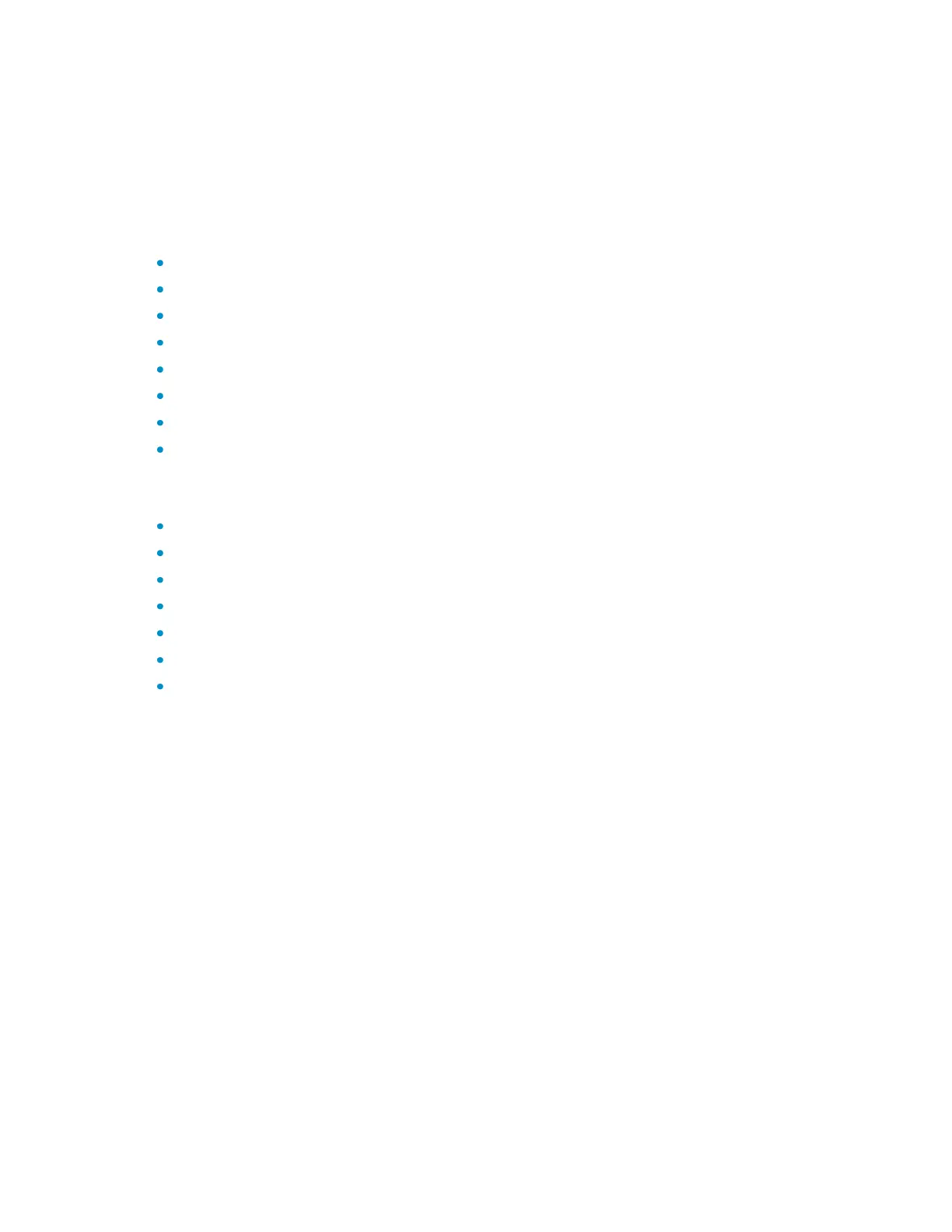79
Use the undo link-aggregation load-sharing mode command to restore the default setting.
By default, Layer 2 packets are load-shared based on the source/destination MAC addresses and
incoming ports; Layer 3 packets are load-shared based on the source/destination IP addresses.
The load sharing criteria that you configure will overwrite the previous criteria.
If unsupported load sharing criteria are configured, an error prompt will appear.
In system view, the switch supports the following load sharing criteria and combinations:
Source IP address
Destination IP address
Source MAC address
Destination MAC address
Source IP address and destination IP address
Source IP address and source port
Destination IP address and destination port
Any combination of incoming port, source MAC address, and destination MAC address
In Layer 2 aggregate interface view, the switch supports the following load sharing criteria and
combinations:
Automatic load sharing criteria determined based on the packet type
Source IP address
Destination IP address
Source MAC address
Destination MAC address
Destination IP address and source IP address
Destination MAC address and source MAC address
Syntax
In system view:
link-aggregation load-sharing mode { destination-ip | destination-mac | destination-port | ingress-port
| source-ip | source-mac | source-port } *
undo link-aggregation load-sharing mode
In Layer 2 aggregate interface view:
link-aggregation load-sharing mode { { destination-ip | destination-mac | source-ip | source-mac } * }
undo link-aggregation load-sharing mode
View
System view, Layer 2 aggregate interface view,
Default level
2: System level
Parameters
destination-ip: Performs load sharing in link aggregation groups based on destination IP address.
