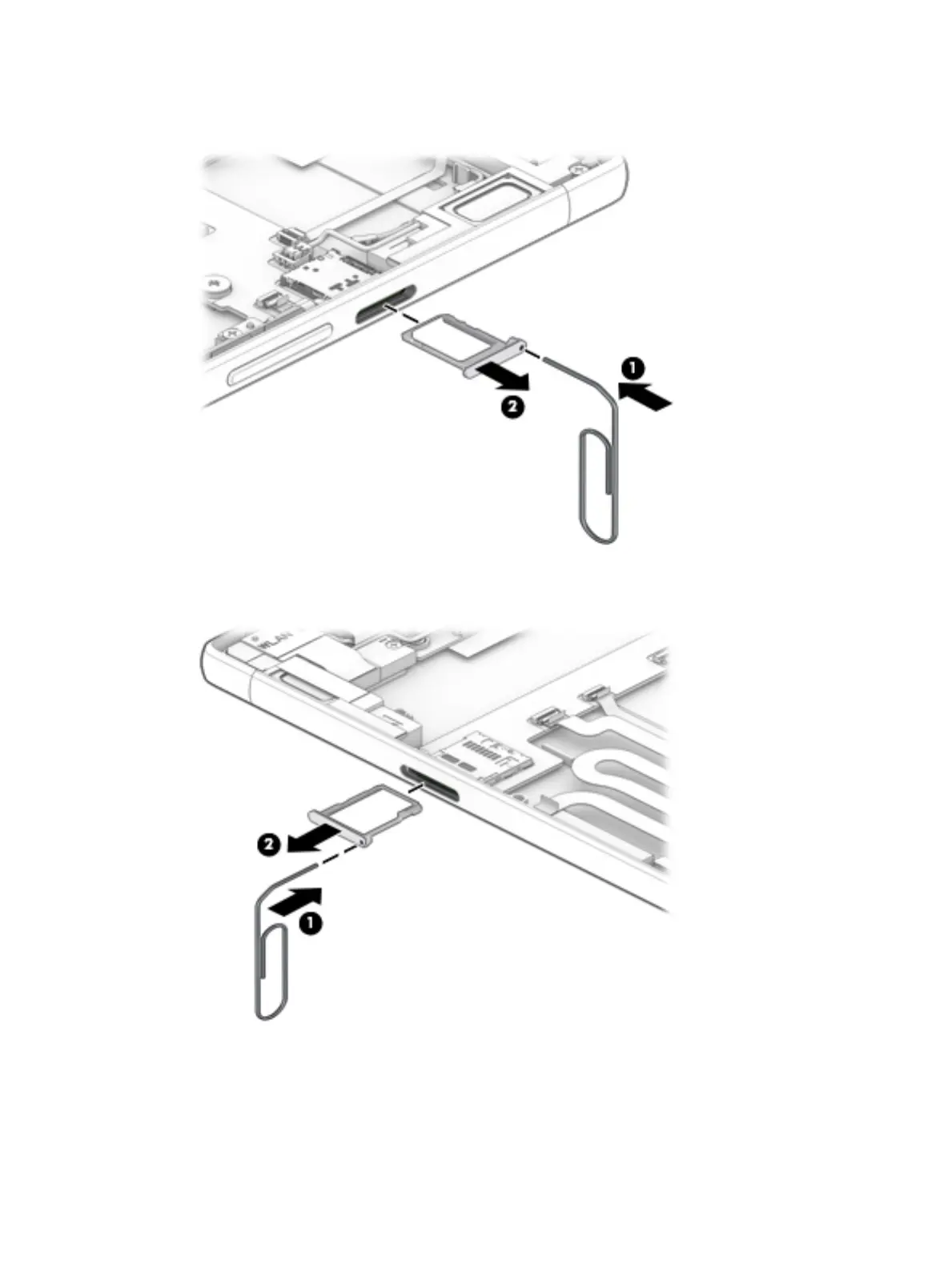2. Remove the SIM card tray by inserting a paper clip or similar thin tool into the release hole (1), and then
pulling the tray out of the slot (2).
3. Remove the SD card slot tray by inserting a paper clip or similar thin tool into the release hole (1), and
then pulling the tray out of the slot (2).
4. Remove the two Phillips M2.0×2.0 screws (1) that secure the system board to the tablet.
Component replacement procedures 63
