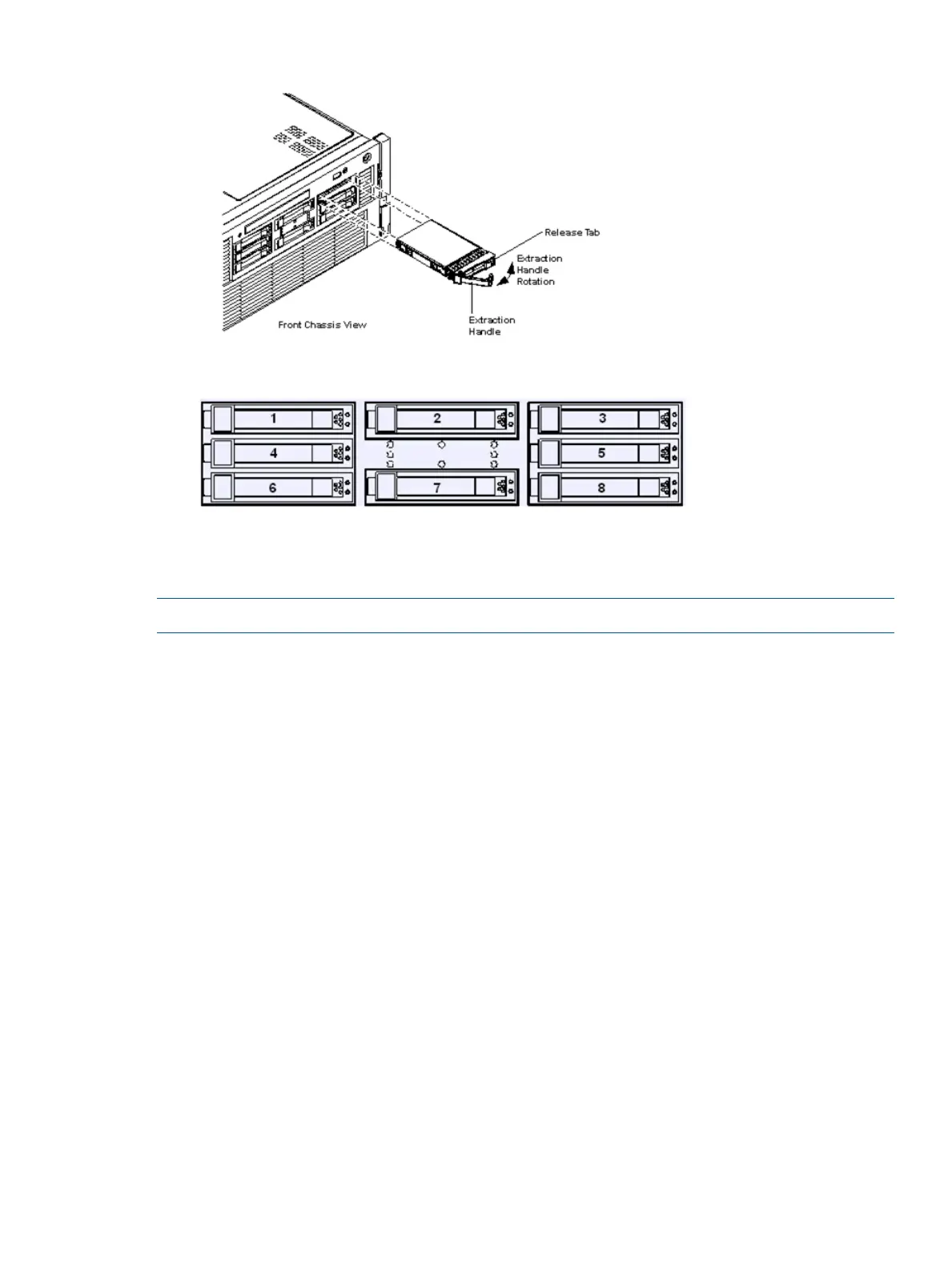Figure 4 Installing a Hot-Pluggable Disk Drive
Figure 5 Disk Drive Slot IDs
Installing a PCI/PCI-X/PCIe Card
Figure 6 shows the PCI/PCI-X/PCIe slot identification and card divider locations.
NOTE: Slots one through eight are full-length; slots nine and ten are short-length.
Installing Additional Components 17
