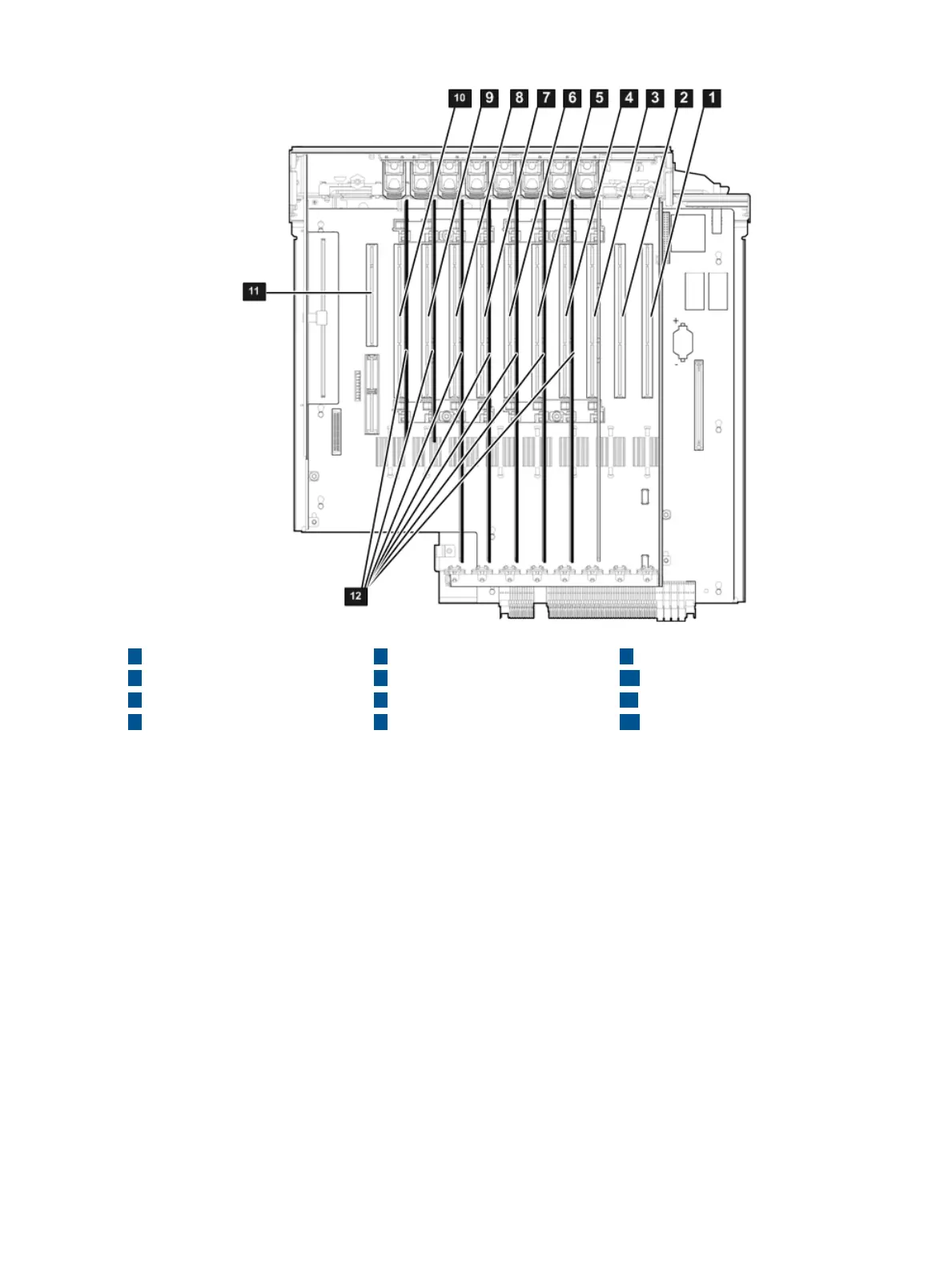Figure 6 PCI/PCI-X Slot Identification and Card Divider Locations
9
Slot 9
5
Slot 5
1
Slot 1
2
Slot 2
10
Slot 10
6
Slot 6
7
Slot 7
3
Slot 3
11
Core I/O Board Slot
1284
PCI/PCI-X/PXIe Card
Dividers
Slot 8Slot 4
PCI/PCI-X/PCIe Configurations
PCI/PCI-X/PCIe slots are numbered one through ten in the server (Figure 6).
The following describes configuration requirements for slots one through ten on the PCI/PCI-X I/O
backplane:
• PCI-X slots 1 and 2 are reserved for use by the core I/O cards SAS core I/O card in slot 1
and Gigabit Ethernet LAN core I/O card in slot 2. Slots 1 and 2 are not hot-pluggable. Install
only supported PCI-X SAS and LAN core I/O cards in slots 1 and 2. PCIe SAS core I/O is
installed in slots 3 and 4 on the PCI/PCI-X/PCIe IOBP. Depending upon the number and type
of SAS core I/O cards installed on the system, the Gigabit Ethernet LAN core I/O card may
be installed in slot 10.
• Slots 3 and 4 are nonshared slots. The maximum speed for cards in slots 3 and 4 is PCI-X
266 MHz.
• Slots 5 and 6 are nonshared slots. The maximum speed for cards in slots 5 and 6 is PCI-X
133 MHz,
• Slots 7 and 8 are shared slots, and slots, 9 and 10 are shared slots. These four slots are limited
by bus mode or frequency-related incompatibilities.
18 Installing the System
