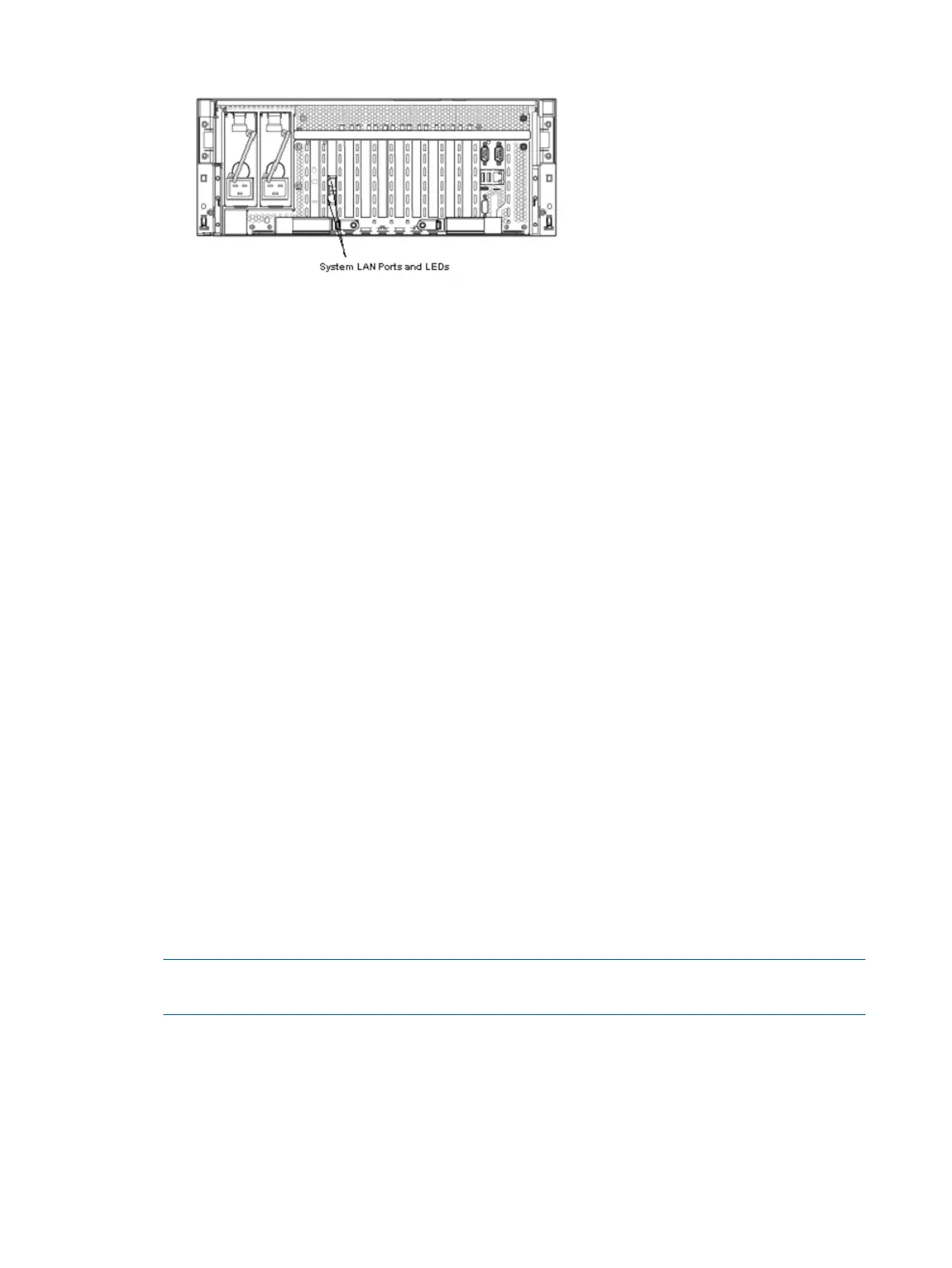Figure 17 Rear Panel LAN Ports
To enable general network connectivity for the server, follow these steps:
1. Obtain valid IP addresses for each LAN port you plan to activate.
2. Connect the LAN cable from an available LAN port to a live connection on the network.
Console Setup
Setting up the console involves the following:
1. Determining the physical access method to connect cables. There are two physical connections
to the Integrity iLO 2:
• RS-232 serial port
• iLO 2 MP LAN port
2. Configuring the Integrity iLO 2 MP and assigning an IP address if necessary. Though there
are several methods to configuring the LAN, DHCP with DNS is the preferred one. DHCP with
DNS comes preconfigured with default factory settings, including a default user account and
password. Other options include:
• ARP-Ping
• RS-232 serial port
Overview
A console is a tool consisting of display and input devices used to locally and remotely monitor
and control the server. The console enables interaction with the following manageability,
configuration, and diagnostic tools:
• Integrated Lights-Out 2 Management Processor (iLO 2 MP). Provides a way to connect to the
server and perform administration or monitoring tasks for the server hardware. It controls
power, reset, and Transfer of Control (TOC) capabilities; provides console access; displays
and records system events; and displays detailed information about internal subsystems. The
iLO 2 is available whenever the system is connected to a power source, even if the server
main power switch is turned off.
NOTE: For more information on iLO 2, see the HP Integrity Integrated Lights-Out 2 Operations
Guide.
• Extensible Firmware Interface (EFI). Provides an interface between the operating system and
the firmware. Use the EFI to configure options, such as the server boot order, before the server
loads an operating system.
Table 10 lists the elements required to start a console session.
36 Installing the System
