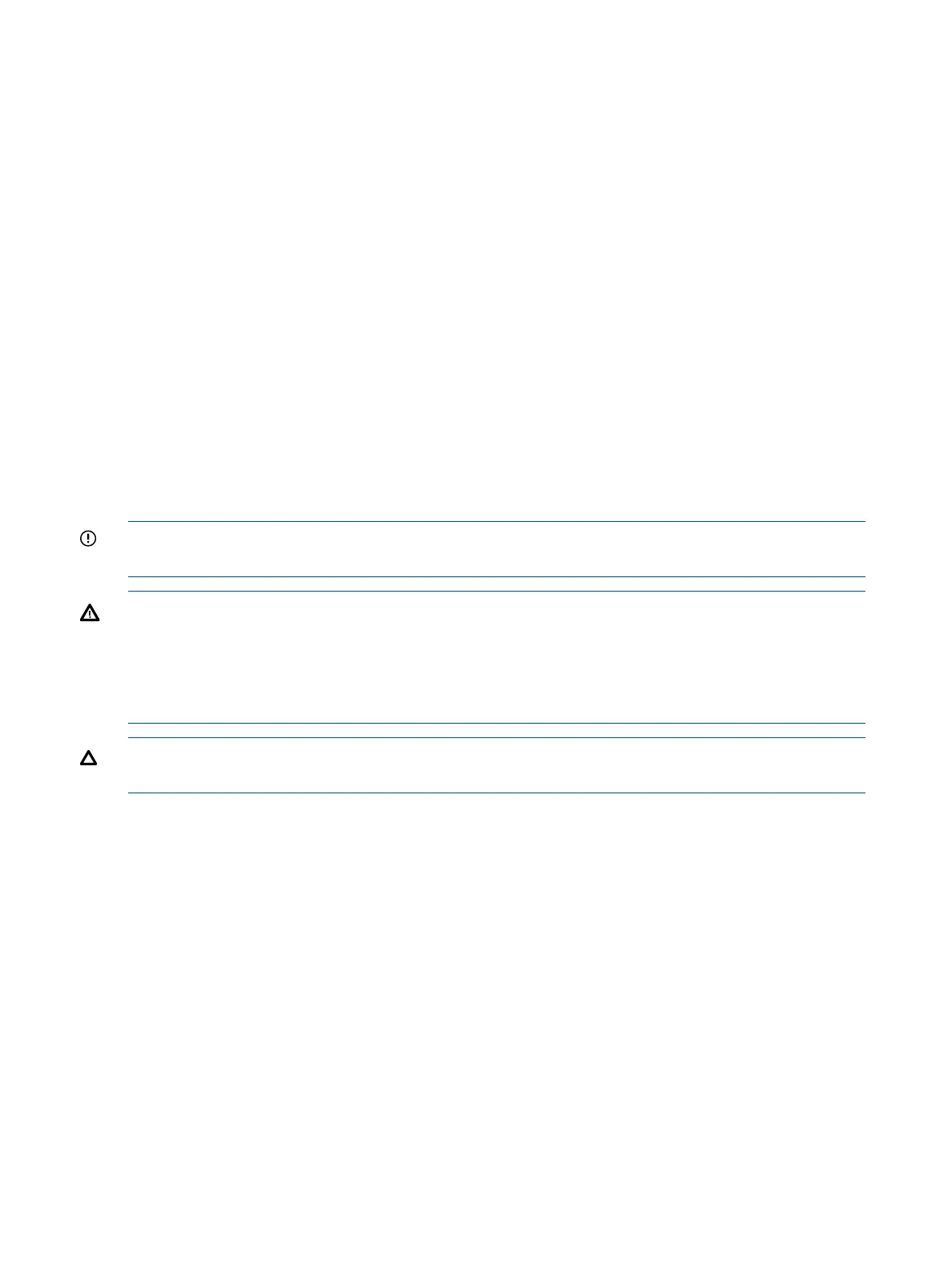3. Using the EFI Boot Manager menu, boot to the drive that contains the CD with the updated
firmware.
4. Follow the instructions to update the firmware.
Enabling the Trusted Platform Module
This section provides instructions on how to enable the trusted platform module (TPM).
Introduction
The TPM is an optional security component which enhances security capabilities for the server if
it is running the HP-UX operating system. The TPM is a security chip that is unique to the server. It
performs key security processes independent of other hardware components. The TPM creates and
stores additional encryption keys from the root key of the system. The encryption keys created by
the TPM encapsulate system application encryption keys to provide an additional layer of security
for sensitive system data.
The fundamental capabilities of the TPM include:
• Platform authentication
• Sensitive information protection
• Data integrity
• System privacy
IMPORTANT: You must run the supported version of the HP-UX operating system to utilize the
TPM security component.
WARNING! Ensure that the system is powered off and all power sources have been disconnected
from the server prior to performing this procedure.
Voltages are present at various locations within the server whenever an AC power source is
connected. This voltage is present even when the main power switch is in the off position.
Failure to observe this warning can result in personal injury or damage to equipment.
CAUTION: Observe all ESD safety precautions before attempting this procedure. Failure to follow
ESD safety precautions can result in damage to the server.
Enabling the TPM
Use the following procedures to enable the TPM.
To enable the TPM, follow these steps:
1. Power on the server. See “Powering On the Server” (page 48).
2. Enable the TPM.
a. Access the EFI Shell.
b. Enter info sec to display the server security settings on the screen. The TPM is disabled
by default.
c. Enter secconfig to display a list of configurable security settings.
d. Enter secconfig tpm on to enable the TPM.
3. Reset the server.
4. Boot the operating system. See the operating system documentation for more information.
5. Restore the former TPM settings to the new TPM. See the HP-UX operating system documentation
for more information.
6. Back up the TPM security information. See the HP-UX operating system documentation for
more information.
74 Installing the System
