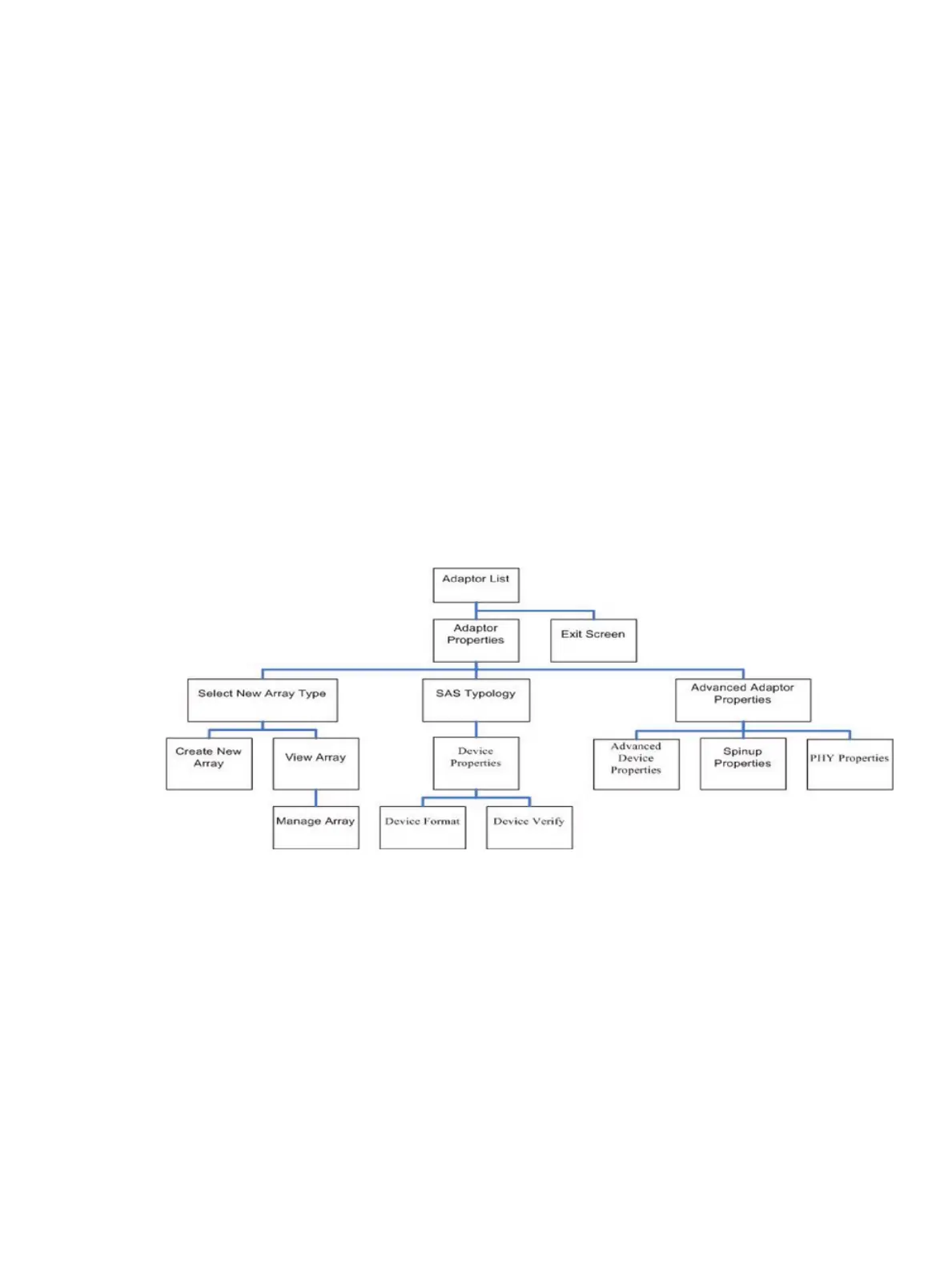+/- Change Item - Items with values in [ ] brackets are modifiable. Numeric keypad
+ and numeric keypad - (minus) update a modifiable field to its next relative
value.
Esc Abort/Exit - Escape aborts the current context operation and/or exits the current
screen. User confirmation is solicited as required if changes have been made by
user. If you are using a serial console, pressing Esc causes a delay of several
seconds before it takes effect. This is normal system behavior and is not an error.
Enter Execute <item> - Executable items are indicated by highlighted text and a different
background color. Press Enter to execute the field's associated function.
Configuration Utility Screens
All SAS BIOS configuration utility screens contain the following areas, starting at the top of the
screen:
Header area Identifies the utility and version number.
Menu area Gives the title of the current screen, and on screens other than the Adapter List
screen also identifies the adapter.
Main area The main area for presenting data. This area has a cursor for item selection,
and horizontal and vertical scroll bars if necessary.
Footer area Provides general help information text.
Figure 23 (page 53) provides a map of how screens are accessed in the drvdfg utility.
Figure 23 Accessed Screens in the drvdfg Utility
DRVCFG Screens
Adapter List Screen
The Adapter List screen displays when the configuration utility is first started. This screen displays
a scrolling list of up to 256 SAS controllers in the system, and information about each of them.
Use the arrow keys to select a SAS controller, and press Enter to view and modify the selected
SAS controller's properties.
You can view and modify the SAS controller whether it is enabled or disabled. You can use the
Boot Support setting in the Adapter Properties menu to change the status of this setting. You must
reconnect the EFI Driver in order for a new Boot Support setting to take effect.
The following are the descriptions for the Adapter List screen.
Adapter Indicates the specific SAS Controller type.
PCI Bus Indicates the PCI Bus number assigned by the system BIOS to an adapter (0x00
- 0xFF, 0 - 255 decimal)
Core I/O Card Configuration 53
