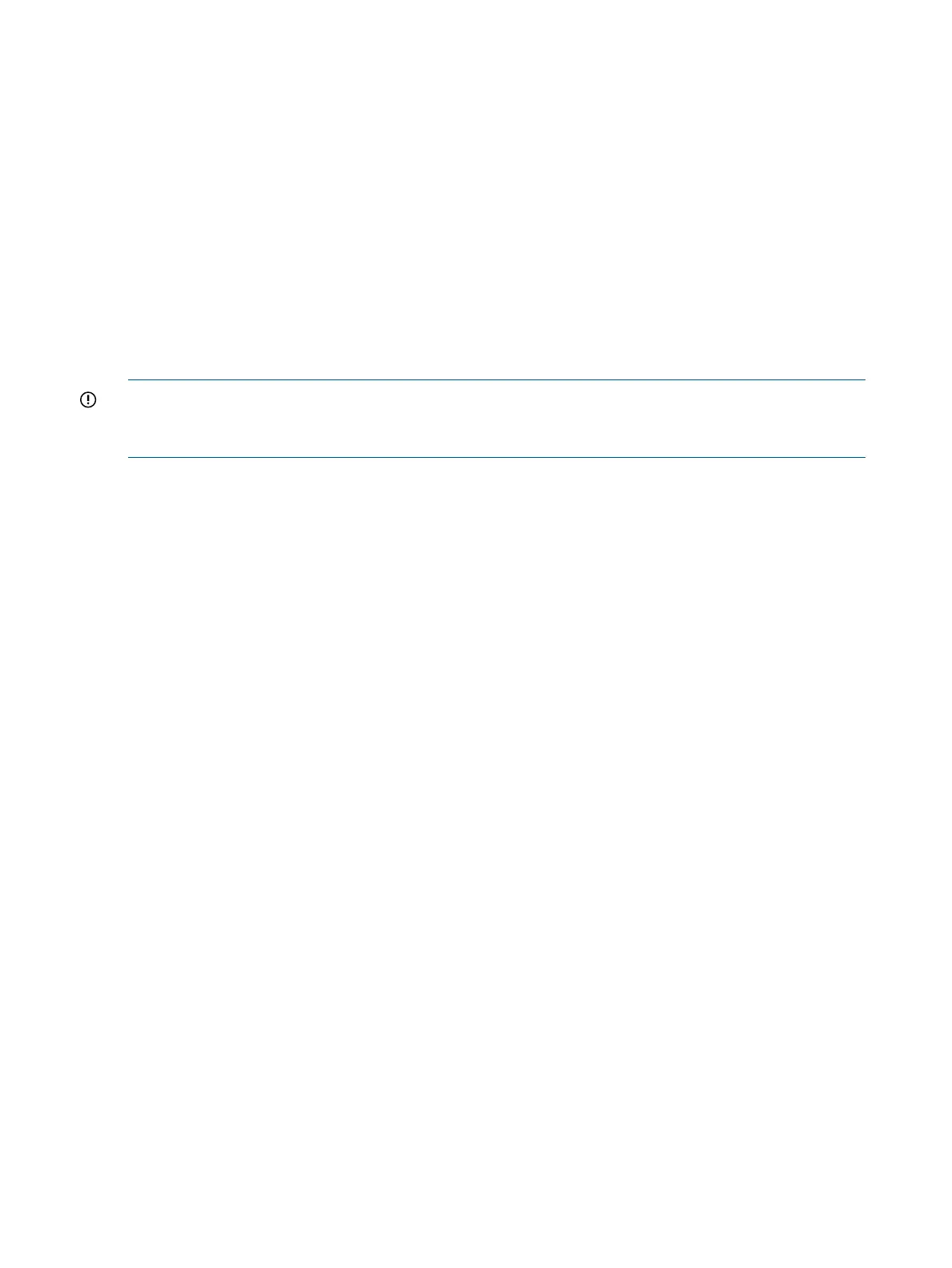SAUPDATE Utility
Use saupdate from the EFI Shell to update the firmware image on the HP Smart Array Controller.
Command line options are described below. Follow one of these two procedures to run saupdate:.
• If you are using saupdate from the Offline Diagnostic CD:
1. Download the firmware and copy it to the EFI partition.
2. The CD containing saupdate.efi must be in the drive before booting the system to allow
device mapping.
3. Boot the system to the EFI Shell prompt. The CD drive should appear in the list of mapped
devices as fs0.
4. Change to this device by typing fs0: under EFI Shell prompt.
5. If the EFI utility and firmware image files are not located in the root directory, move to the
directory in which these files are located, for example:
fs0:\>cd \EFI\HP\TOOLS\IO_CARDS\SmartArray
IMPORTANT: Both saupdate.efi and the firmware image file must be located in the same
directory. If they are not, copy them both to the EFI partition. Run the saupdate.efi using the
fs0:\> saupdate command.
• If you are not using the Offline Diagnostic CD:
1. Download the SA EFI update utility saupdate.efi and copy it to the EFI partition.
2. Download the firmware and copy it to the EFI partition.
3. Boot the system to the EFI Shell and change directories to the EFI partition.
4. Run the saupdate.efi using the using the fs0:\> saupdate.efi command.
The following screen displays. The version of the utility displays on the second line:
*************************************************************
Smart Array Offline Firmware Update Utility
Version: 1.04.12.00
(C) Copyright 2004 Hewlett Packard Development Company L.P.
*************************************************************
Syntax
saupdate <operation> <parameters>
Commands
You can use the following operations with saupdate:
• LIST
• UPDATE
• UPDATE all
• HELP or ?
List
Use LIST to display all detected Smart Array controllers along with the active firmware versions.
fs0:\> saupdate LIST
*************************************************************
Smart Array Offline Firmware Update Utility
Version: 1.04.12.00
(C) Copyright 2004 Hewlett Packard Development Company L.P.
*************************************************************
64 Installing the System
