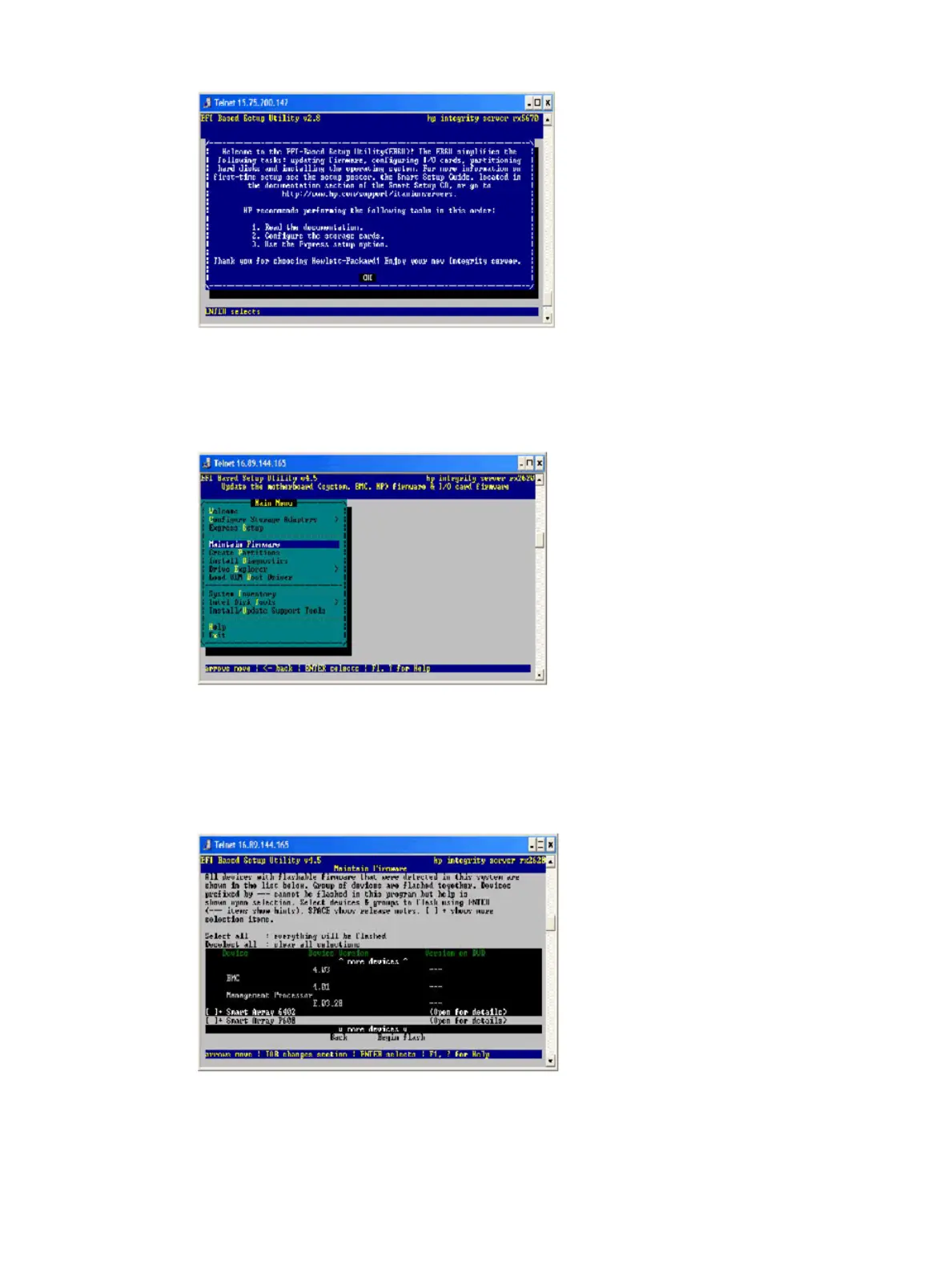Figure 26 EBSU Welcome Screen
4. Select OK and press Enter to continue.
5. From the main menu, select Maintain Firmware and press Enter.
Figure 27 EBSU Main Menu
6. In the Maintain Firmware screen, use the tab key to scroll down to the Device section.
7. Use the down arrow key to scroll down to the Smart Array Controller item in the list.
8. Press Enter to display detailed information about the device.
Figure 28 EBSU Maintain Firmware Screen
Core I/O Card Configuration 67
