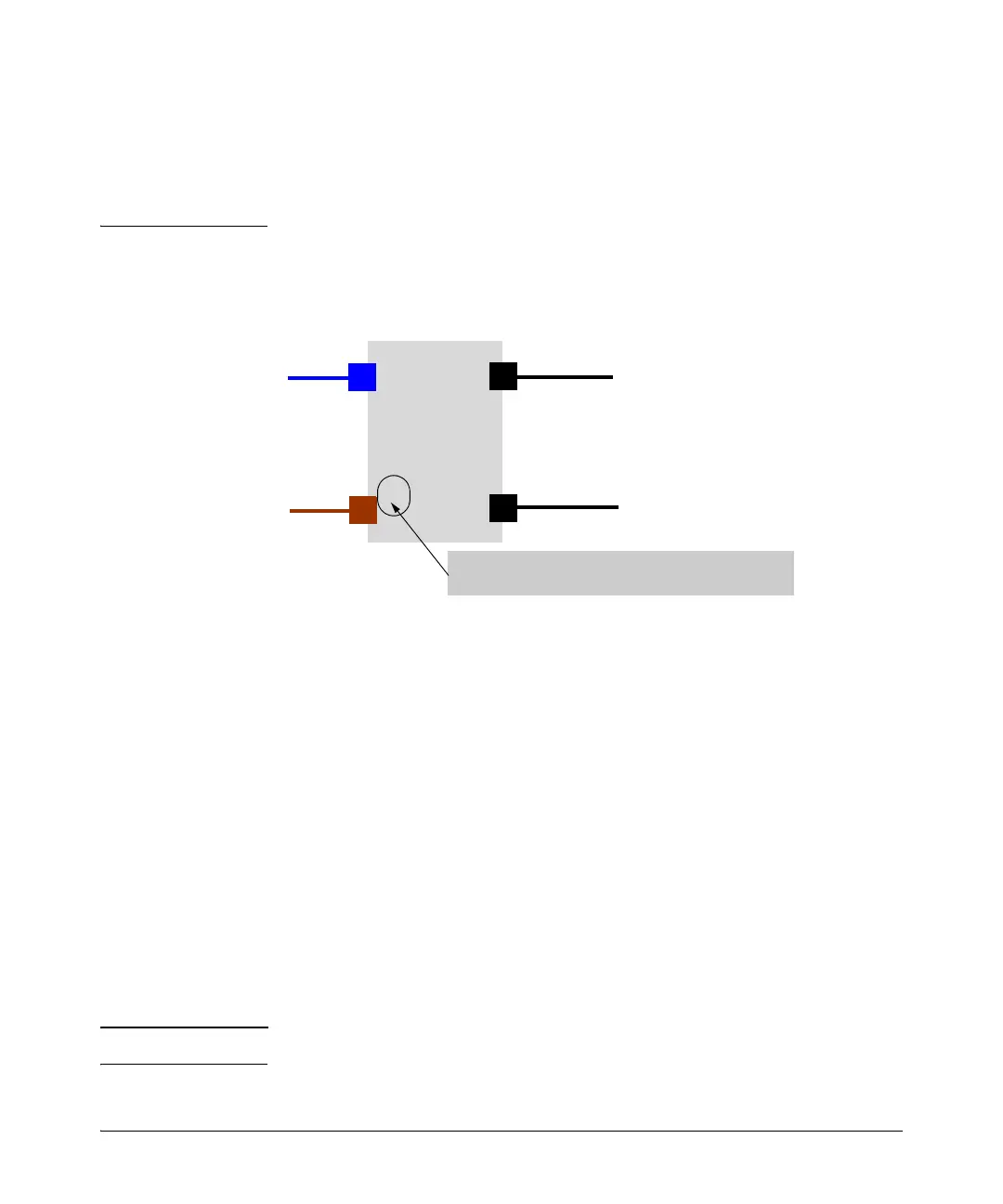7-16
QinQ (Provider Bridging)
Configuration Example
■ The relationship between S-VLANs and C-VIDs is typically one to many.
An alternative configuration might associate a single customer’s C-VIDs
with more than one S-VLAN. Such a configuration would most likely be
used to tunnel distinct C-VIDs through various S-VLANs, but seldom be
used to send the same C-VID through multiple S-VLANs.
Configure Provider Edge 1 Switch. Figure 7-7 shows the configuration
details for “Edge 1” switch.
Figure 7-7. Configuration Example: Edge Switch 1
At the end of the configuration, the following settings will apply:
■ All customer A site traffic received on port A1 will be associated with
S-VLAN 100. This is independent of the C-VLAN tag information that the
customer frames may carry.
■ All customer B Site 1 traffic will be associated with S-VLAN 200 and be
switched out to the core (uplinks A3, A4) with the S-VLAN tag-id of 200.
■ The frame size will increase by 4 since ports A3 and A4 are tagged
members of S-VLAN 100 and 200.
To configure the switch, you would do the following steps:
1. Enable QinQ.
Edge l(config)# qinq svlan tag-type 88a8
2. Reboot the box with the configuration saved to transfer into svlan bridge
mode.
Note A reboot is required for the QinQ enable command to take effect.
1 – 10
100
Customer-network
ports: Untagged
100
(1 – 10);
200
(1 – 20)
A1
A2
A3
A4
200
1 – 20
Provider-network
ports: Tagged
Provider
Edge 1
Switch
Customer-network ports accept all tagged and
untagged frames and put them into a single S-VLAN
100
(1 – 10);
200
(1 – 20)
