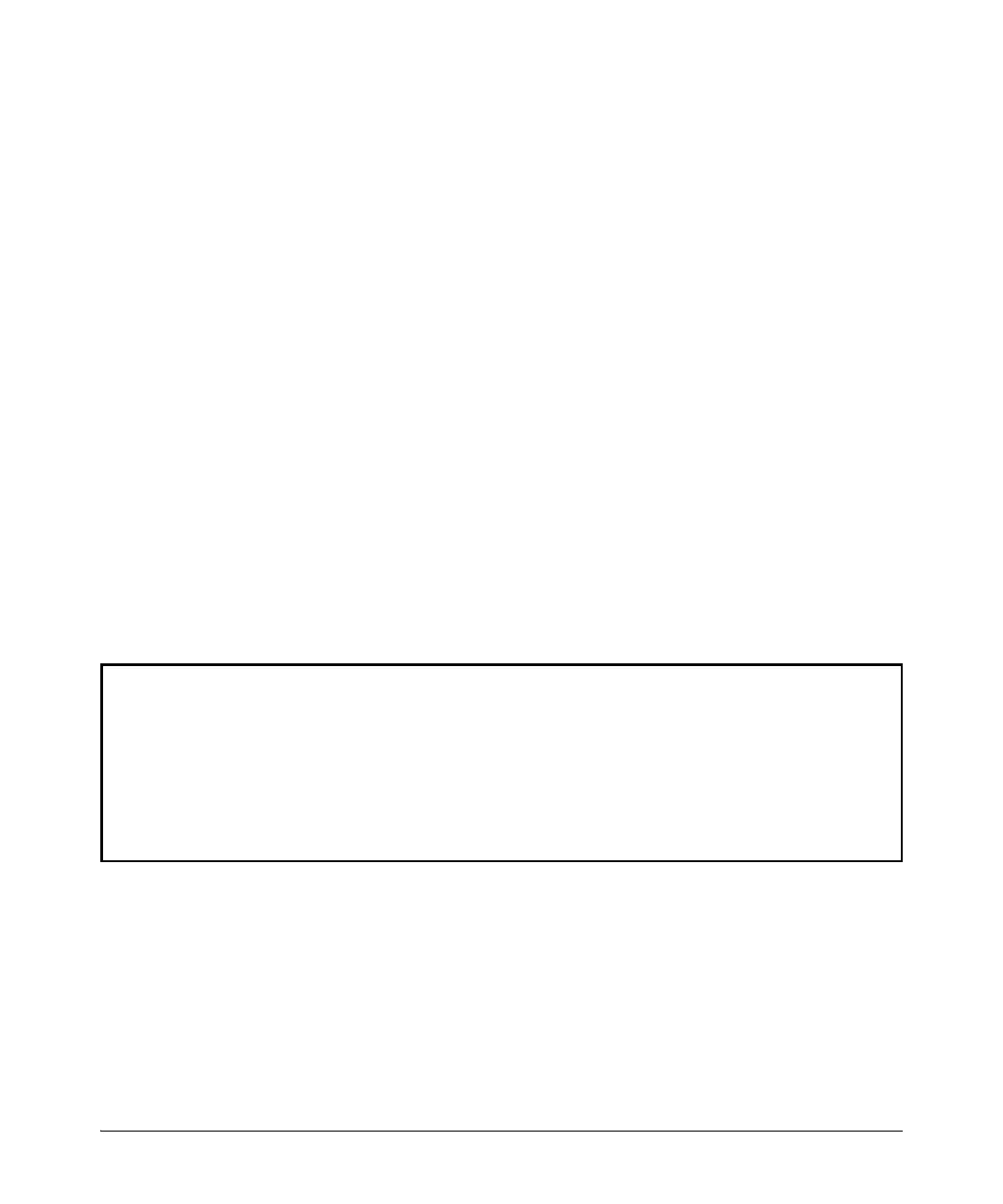8-28
Classifier-Based Software Configuration
Traffic Classes
The default class differs from other classes because it contains no match/
ignore statements and uses implicit match ipv4 any any and match ipv6 any any
statements to manage all unmatched packets. If you do not configure a default
class, unmatched and unignored packets are transmitted without an action
performed on them.
4. Enter the exit command to exit the policy configuration context.
To display a policy configuration, enter the show policy < feature-name >
< policy-name > command (see Figure 8-11), where < feature-name > is a
software feature (such as qos, mirror, or pbr) that supports classifier-based
configuration.
To edit a policy configuration, re-enter the policy context (policy com-
mand) and modify class-action statements as described in “Modifying
Classes in a Policy” on page 8-31.
To resequence the order in which class-action statements are listed, enter
the resequence command (see “Resequencing Classes in a Policy” on page
8-33).
Example. In the following QoS policy configuration, matching HTTP packets
are rate-limited to 10000 kbps. All unmatched packets are managed by the
default class, which assigns a slightly higher 802.1p priority (4) and a new
DSCP codepoint (5).
Figure 8-8. Example of a Policy Configuration
As shown in Figure , a policy configuration requires a feature-specific policy
command to identify the software feature used to manage one or more traffic
classes:
■ To configure a QoS policy, use the policy qos command as described in the
“Quality of Service” chapter in the Advanced Traffic Management Guide.
■ To configure a mirroring policy, use the policy mirror command as
described in the “Monitoring and Analyzing Switch Operation” appendix
in the Management and Configuration Guide.
HP Switch(config)# class ipv4 http
HP Switch(config-class)# match tcp any any eq 80
HP Switch(config-class)# match tcp any any eq 8080
HP Switch(config-class)# exit
HP Switch(config)# policy qos RateLimitPrioritizeSuspectTraffic
HP Switch(policy-qos)# class ipv4 http action rate-limit kbps 10000
HP Switch(policy-qos)# default-class action priority 4 action dscp 5
HP Switch(policy-qos)# exit
