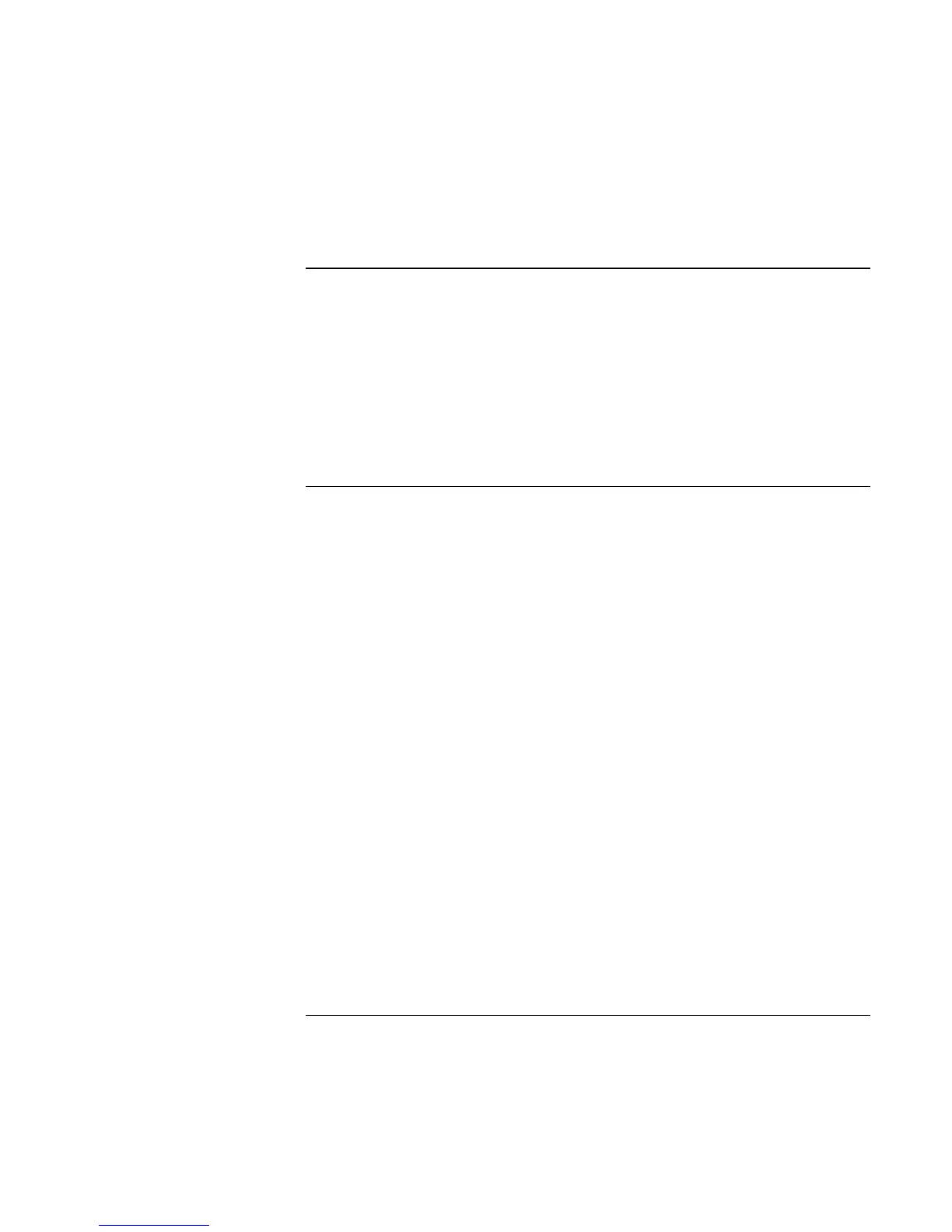Troubleshooting and Maintenance
Troubleshooting Techniques
102 Reference Guide
Infrared Problems
If you have problems with infrared communication
?? Make sure the line between the two infrared ports is not blocked, and that the ports
face each other as squarely as possible. The ports should be no more than 1 meter
apart, with no obstructions between them. Sunlight, heat from nearby equipment, and
other sources of infrared radiation can also cause transmission errors.
?? Make sure only one application is using the infrared port.
Keyboard and pointing device problems
If the pointer is difficult to control
?? Adjust the pointer controls: click Start, Control Panel, Printers and Other Hardware,
Mouse.
If the touch pad or scroll pad doesn’t work
?? Don’t use the touch pad or scroll pad while the notebook is rebooting or resuming. If
this happens, try the following:
?? Press any key on the keyboard.
?? Put the notebook on standby, then resume operation.
?? The touch pad and scroll pad are automatically disabled when the notebook is docked
in a port replicator that has a PS/2 mouse connected.
?? Restart the notebook: click Start, Turn Off Computer, Restart.
?? Check settings: click Start, Control Pad, Printers and Other Hardware, Mouse,
Scrolling.
?? Test the keyboard and pointing devices with the e-DiagTools diagnostics—see
“Testing the Hardware” on page 116.
If the embedded numeric keypad doesn’t work
?? To type numbers, make sure Num Lock is on.
?? Make sure the embedded Keypad Lock (Fn+F8) is on—or that you press and hold the
Fn key to temporarily access the embedded keypad.
