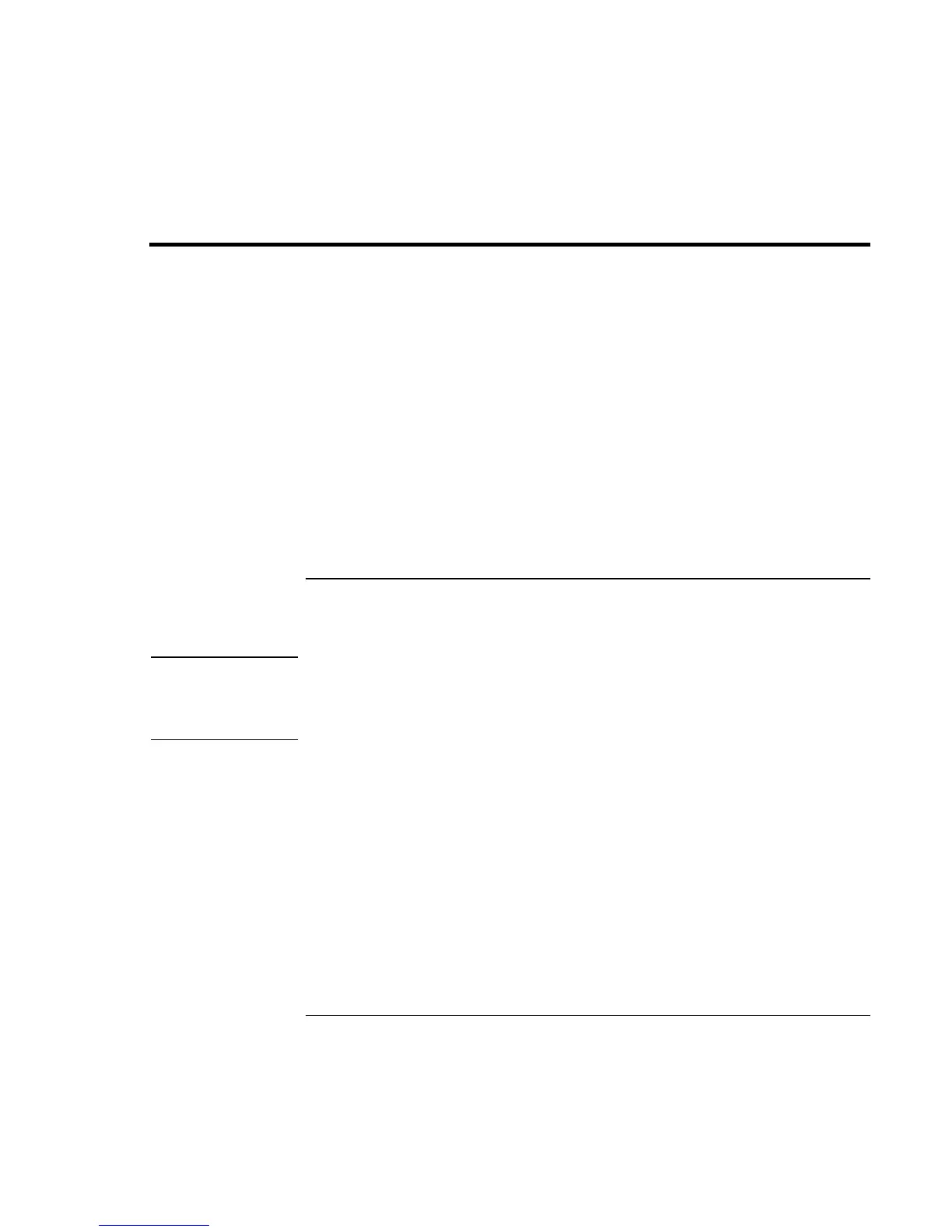Add-On Devices
Connecting External Devices
78 Reference Guide
Connecting External Devices
Your notebook’s connectors make it easy for you to use a wide variety of external
devices:
?? Printer or other parallel device.
?? Universal serial bus (USB) devices.
?? External keyboard and mouse.
?? External monitor and television.
?? Local area network (LAN).
?? Audio devices such as external speakers, headphones, or stereo inputs.
?? IEEE 1394 devices (selected models).
To identify connectors for external devices
The diagram below shows the connectors for external devices on the notebook.
Note
Before you connect any device, check its documentation to see if you need to make any
settings or adjustments to the equipment before using it. This might include setting
switches to configure the equipment so that it will operate properly with your notebook
and the software you plan to use.
