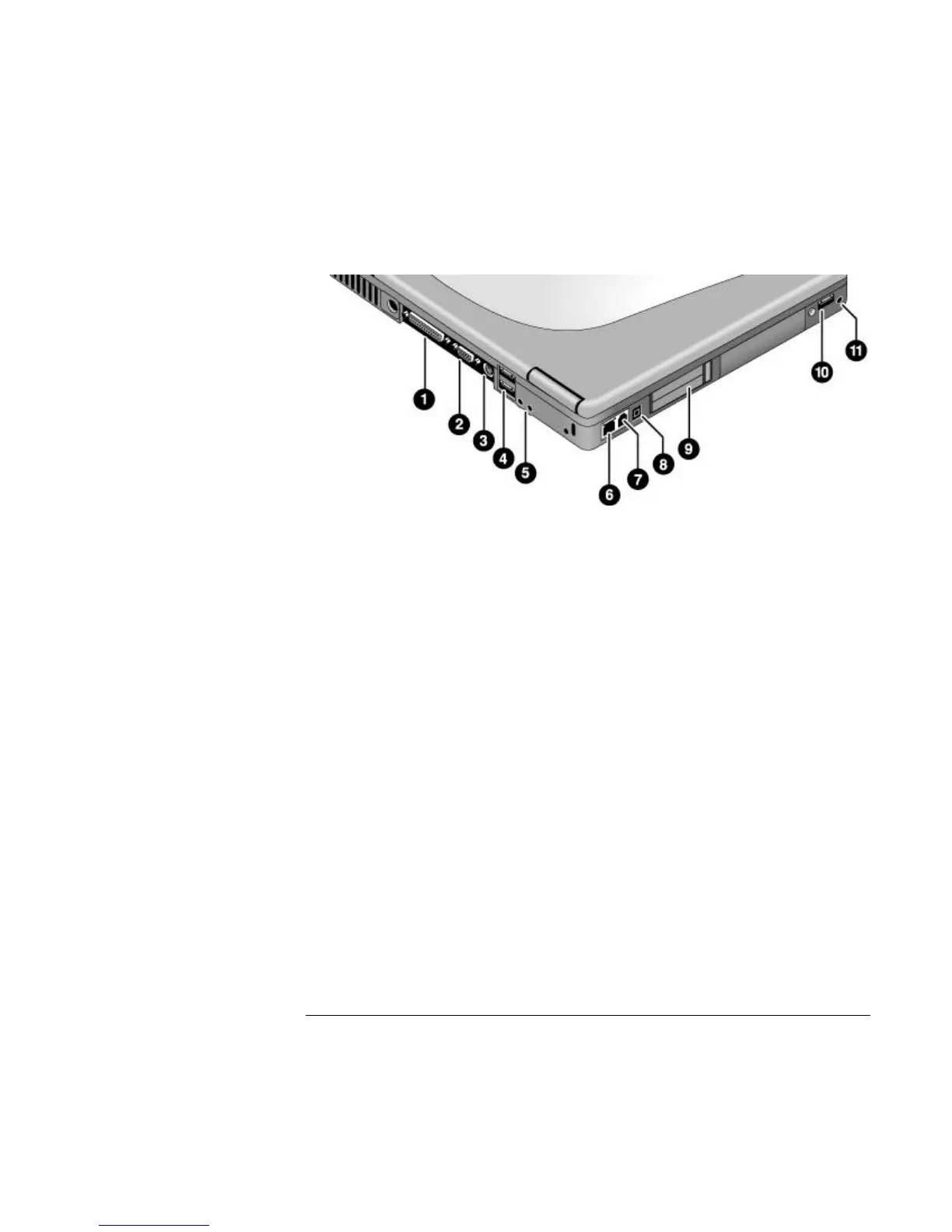Add-On Devices
Connecting External Devices
Reference Guide 79
Locating connectors on the notebook
1. Parallel port (burgundy).
2. External monitor (VGA) port (blue).
3. S-video (TV out) port (yellow) (selected models).
4. Universal serial bus (USB) ports (2).
5. Audio line-out jack (lime green) and external microphone jack (pink).
6. LAN port and indicators.
7. Modem port (selected models).
8. IEEE 1394 port (selected models).
9. PC Card slot.
10. Universal serial bus (USB) port.
11. Headphone jack (lime green).