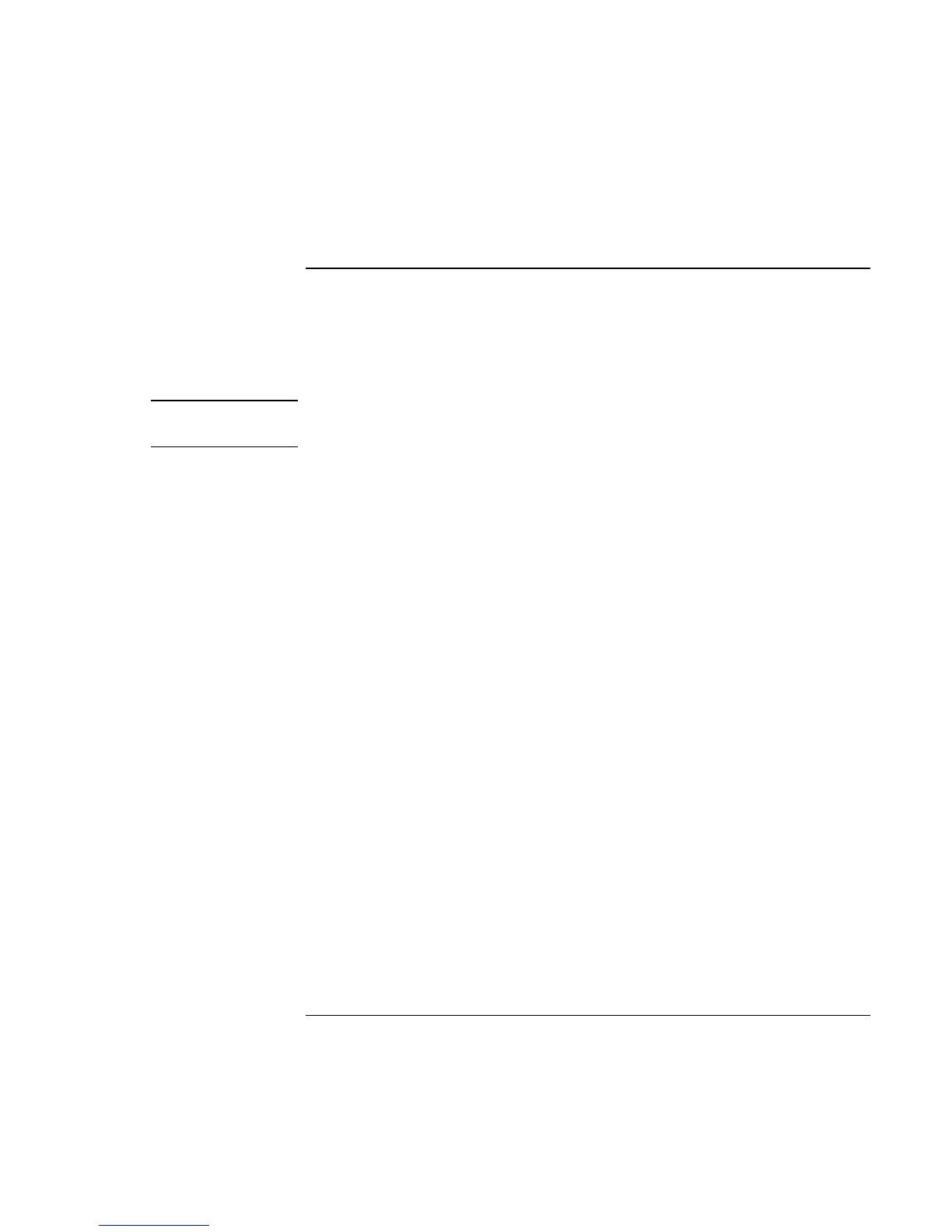Add-On Devices
Replacing the Hard Disk Drive
94 Reference Guide
To prepare a new hard disk drive
When you install a new hard disk drive, you must prepare it to work with your notebook
by installing the Windows software and operating system that were originally installed on
your notebook. Do this using the Recovery CDs that came with your notebook—see “To
recover the factory installation of your hard disk” on page 121.
Note
If the notebook prompts you to activate Windows XP, follow the instructions that appear
onscreen. The Windows XP Product ID code is located on the bottom of the notebook.
