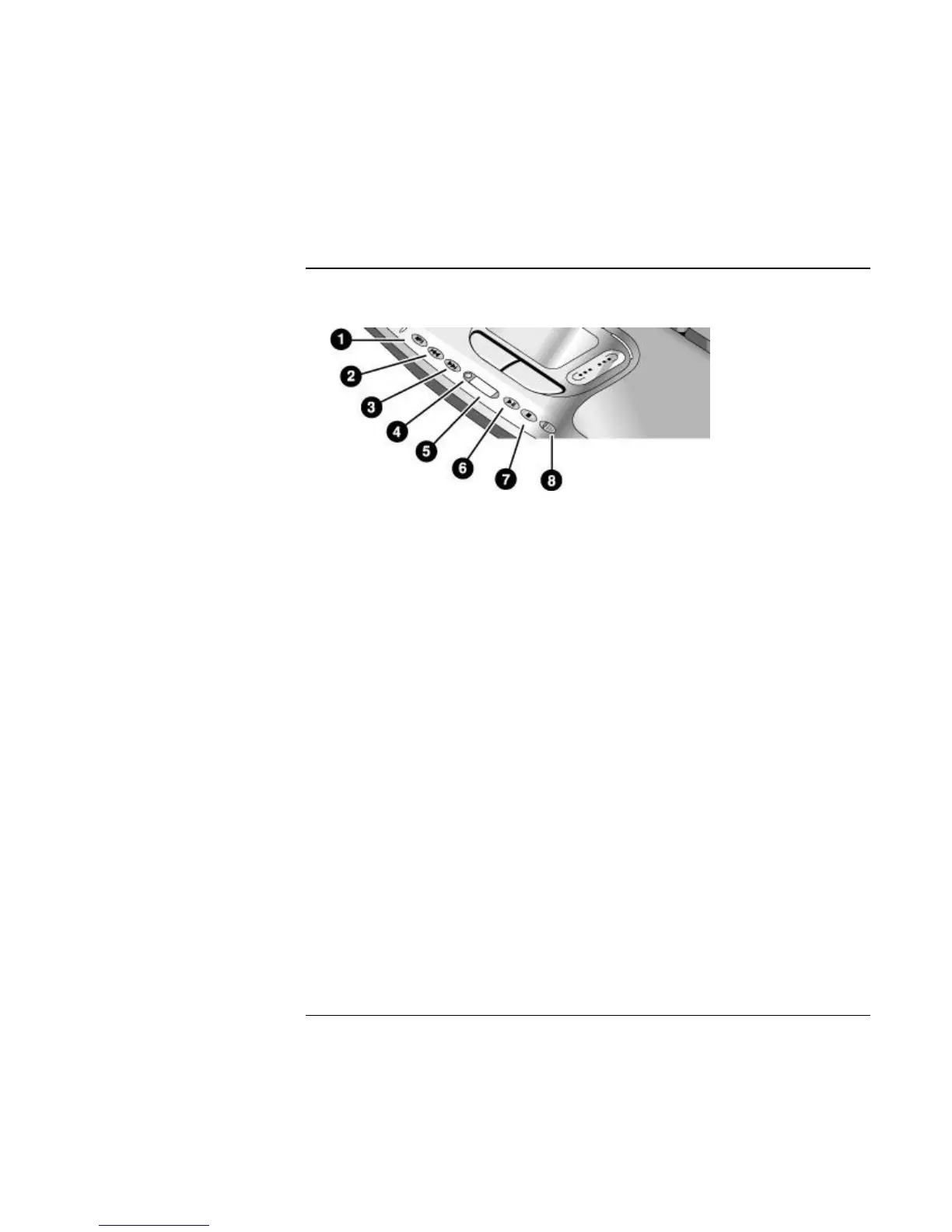Getting Started with Your HP Notebook
Identifying Parts of the Notebook
Reference Guide 19
Multimedia buttons and status panel (selected models)
1. MP3 player launch button.
2. Previous track.
3. Next track.
4. Status panel button.
5. Status panel.
6. Play/Pause.
7. Stop.
8. Multimedia power switch and indicator light—turns the CD player on and off. Works
only when the notebook is off, on standby, or in hibernation.
