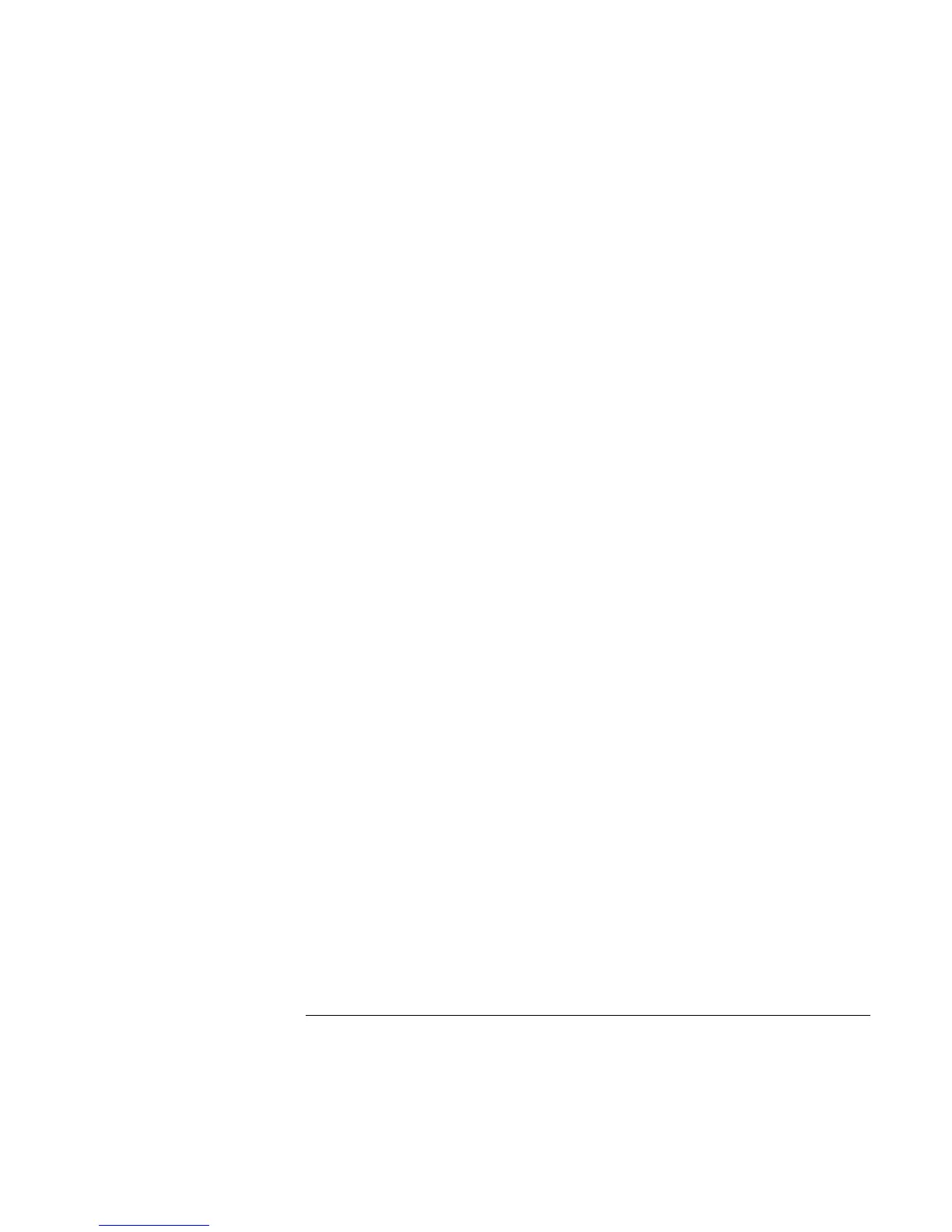HP Support and Service
Getting Assistance for Your Notebook
126 Reference Guide
Omnibook Series Notebooks
Mexico (outside Mexico City)
South Africa (inside RSA)
South Africa (outside RSA)
Brazil (outside São Paulo)
English (from outside UK)
Finland (Swedish/English)
Japan (if Navi. Dial unavailable)
Malaysia (outside Penang)
People’s Republic of China
