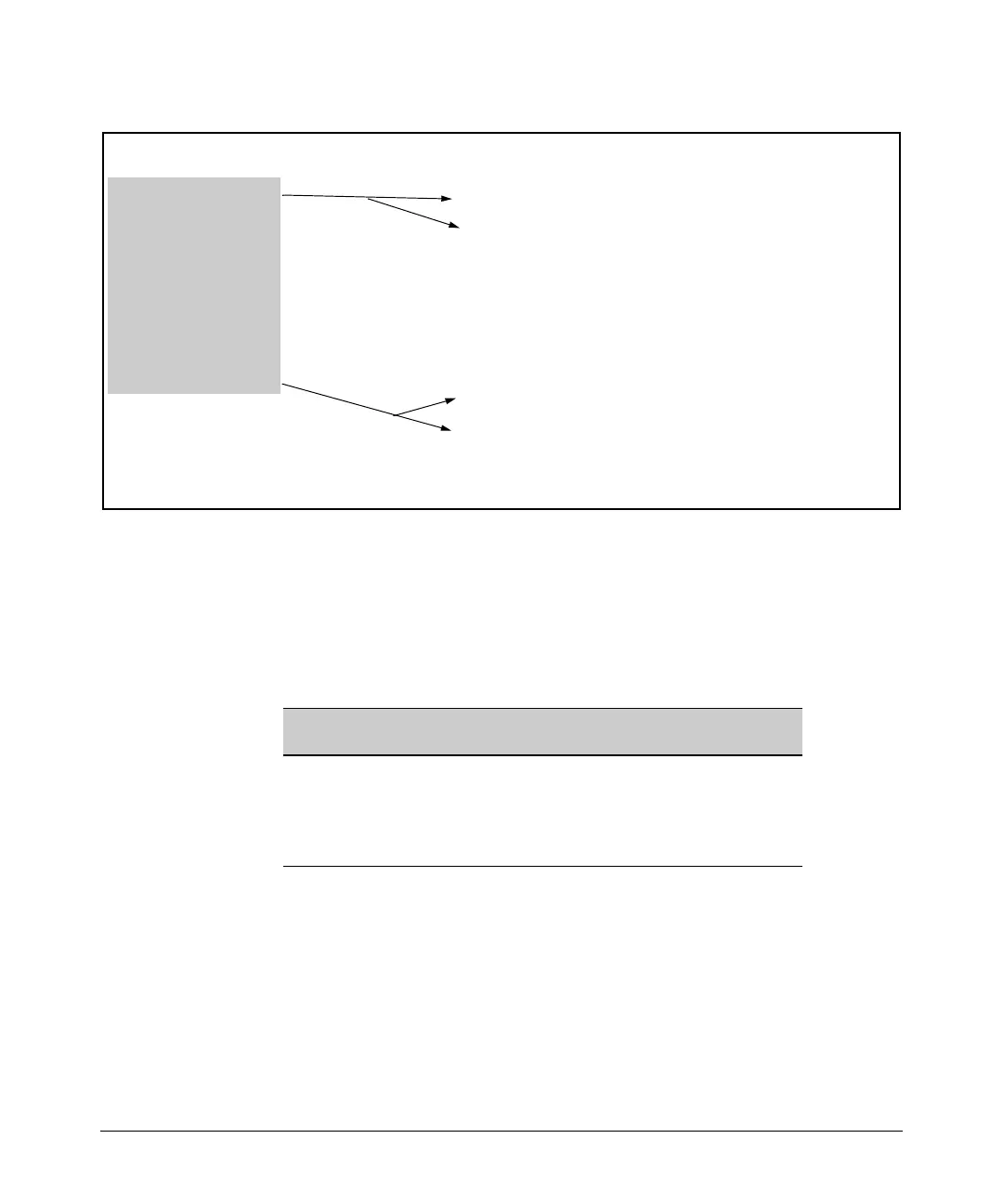6-14
Switch Memory and Configuration
Using Primary and Secondary Flash Image Options
Figure 6-9. Determining the Software Version in Primary and Secondary Flash
Switch Software Downloads
The following table shows the switch’s options for downloading a software
version to flash and booting the switch from flash
Table 6-1. Primary/Secondary Memory Access
The different software download options involve different copy commands,
plus xmodem, and tftp. These topics are covered in Appendix A, “File Trans-
fers”.
Download Interruptions. In most cases, if a power failure or other cause
interrupts a flash image download, the switch reboots with the image previ-
ously stored in primary flash. In the unlikely event that the primary image is
corrupted, as a result of an interruption, the switch will reboot from secondary
1. In this example show
version indicates the
switch has version
Q.11.XX in primary flash.
2. After the boot system
command, show version
indicates that version
Q.11.XX is in secondary
flash.
ProCurve(config)# show version
Image stamp: /sw/code/build/bass(ppne_swt)
Dec 17 2007 11:44:02
Q.11.XX
2624
Boot Image: Primary
ProCurve(config)# boot system flash secondary
Device will be rebooted, do you want to continue [y/n]? y
ProCurve(config)# show version
Image stamp: /sw/code/build/bass(ppne_swt)
Dec 17 2007 11:47:00
Q.11.XX
2624
Boot Image: Secondary
ProCurve(config)#
Action Menu CLI Web
Browser
SNMP
Download to Primary Yes Yes Yes Yes
Download to Secondary No Yes No Yes
Boot from Primary Yes Yes Yes Yes
Boot from Secondary No Yes No Yes
