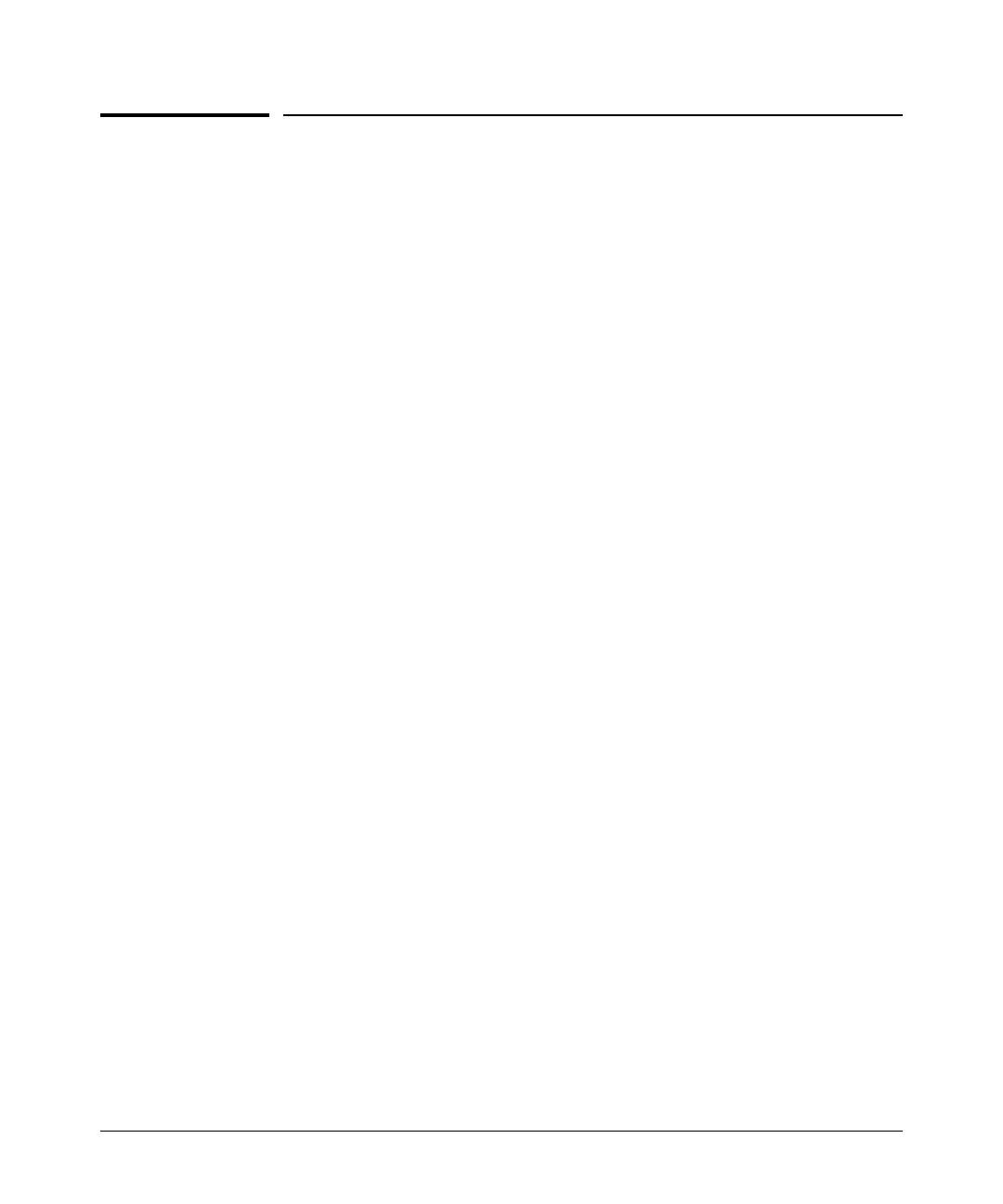5-3
Using the Web Browser Interface
General Features
General Features
The switch includes these web browser interface features:
Switch Configuration:
•Ports
• VLANs and Primary VLAN
• Fault detection
• Port monitoring (mirroring)
• System information
• Enable/Disable Multicast Filtering (IGMP) and Spanning Tree
•IP
•Stacking
• Support and management URLs
Switch Security: Usernames and passwords
Switch Diagnostics:
•Ping/Link Test
• Device reset
• Configuration report
Switch status
• Port utilization
• Port counters
• Port status
•Alert log
Switch system information listing
