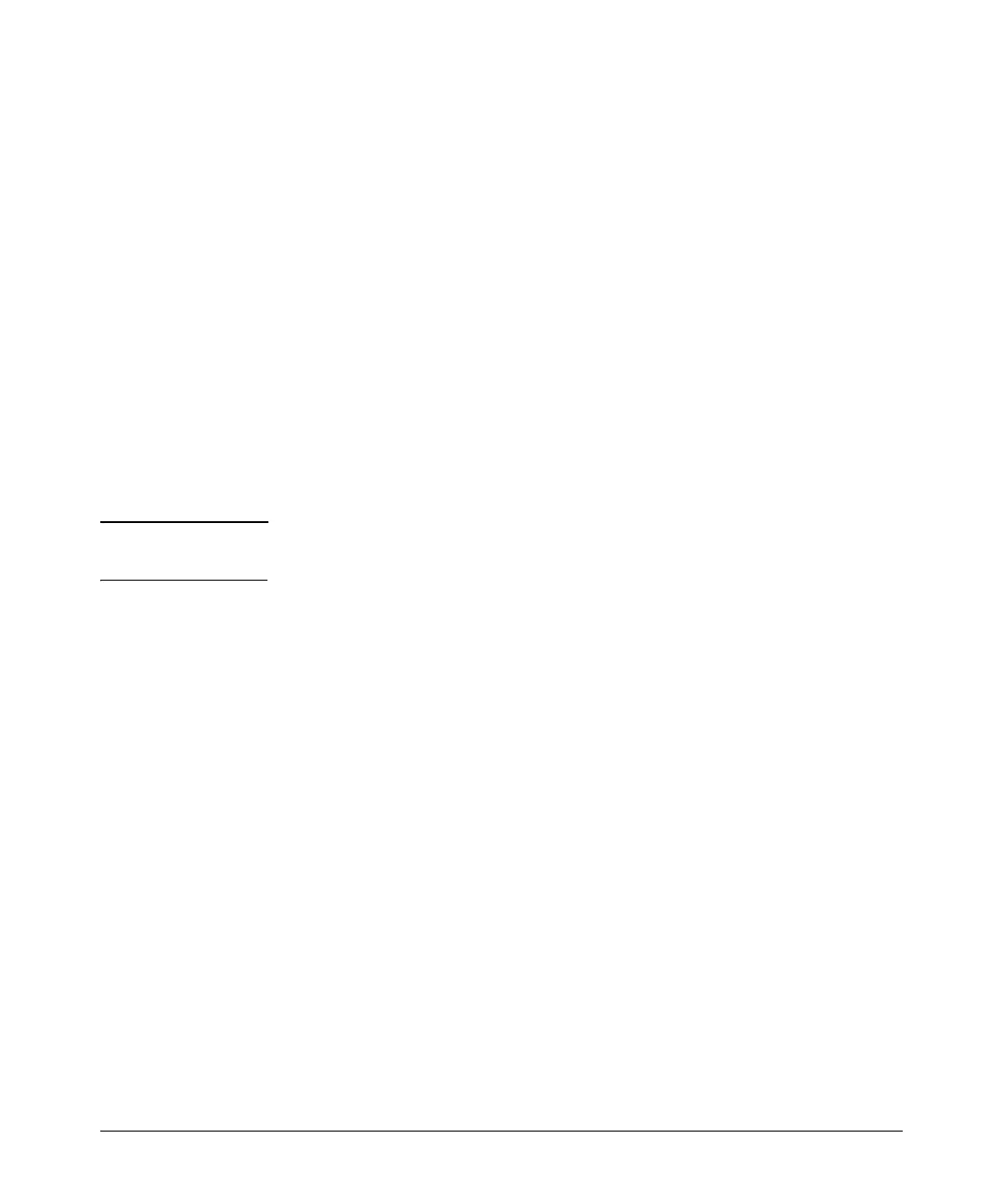D-4
MAC Address Management
Determining MAC Addresses in the Switch
CLI: Viewing the Port and VLAN MAC Addresses
The MAC address assigned to each switch port is used internally by such
features as Flow Control and the Spanning Tree Protocol. Using the walkmib
command to determine the MAC address assignments for individual ports can
sometimes be useful when diagnosing switch operation.
The switch allots 24 MAC addresses per slot. For a given slot, if a three-port
module is installed, then the switch uses the first three MAC addresses in the
allotment for slot 1, and the remaining 21 MAC addresses are unused. If a six-
port module is installed, the switch uses the first six MAC addresses in the
allotment, and so-on. The switch’s base MAC address is assigned to VLAN
(VID) 1 and appears in the walkmib listing after the MAC addresses for the
ports. If multiple VLANs are configured, the MAC addresses assigned to these
VLANs appear after the base MAC address.
To display the switch’s MAC addresses, use the walkmib command at the
command prompt:
Note This procedure displays the MAC addresses for all ports and existing VLANs
in the switch, regardless of which VLAN you select.
1. If the switch is at the CLI Operator level, use the enable command to enter
the Manager level of the CLI.
2. Type the following command to display the MAC address for each port on
the switch:
ProCurve# walkmib ifPhysAddress
(The above command is not case-sensitive.)
For example, with a six-port module in slot 1, a three-port module in slot 3,
and three VLANs present:
