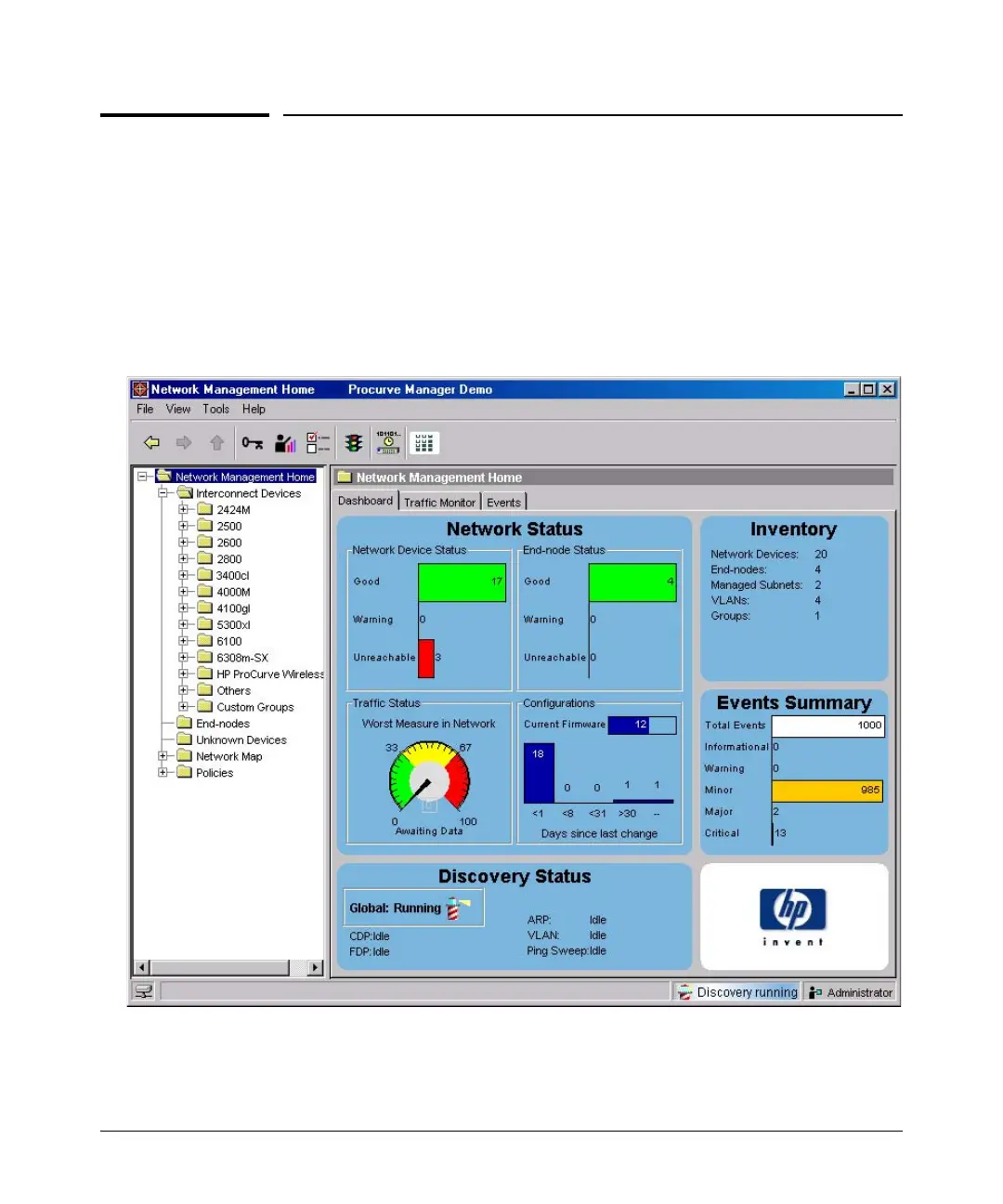2-6
Selecting a Management Interface
Advantages of Using ProCurve Manager or ProCurve Manager Plus
Advantages of Using ProCurve Manager
or ProCurve Manager Plus
You can operate ProCurve Manager and ProCurve Manager Plus (PCM and
PCM+) from a PC on the network to monitor traffic, manage your hubs and
switches, and proactively recommend network changes to increase network
uptime and optimize performance. Easy to install and use, PCM and PCM+ are
the answers to your management challenges.
Figure 2-4. Example of the Home Page for ProCurve Manager Plus
