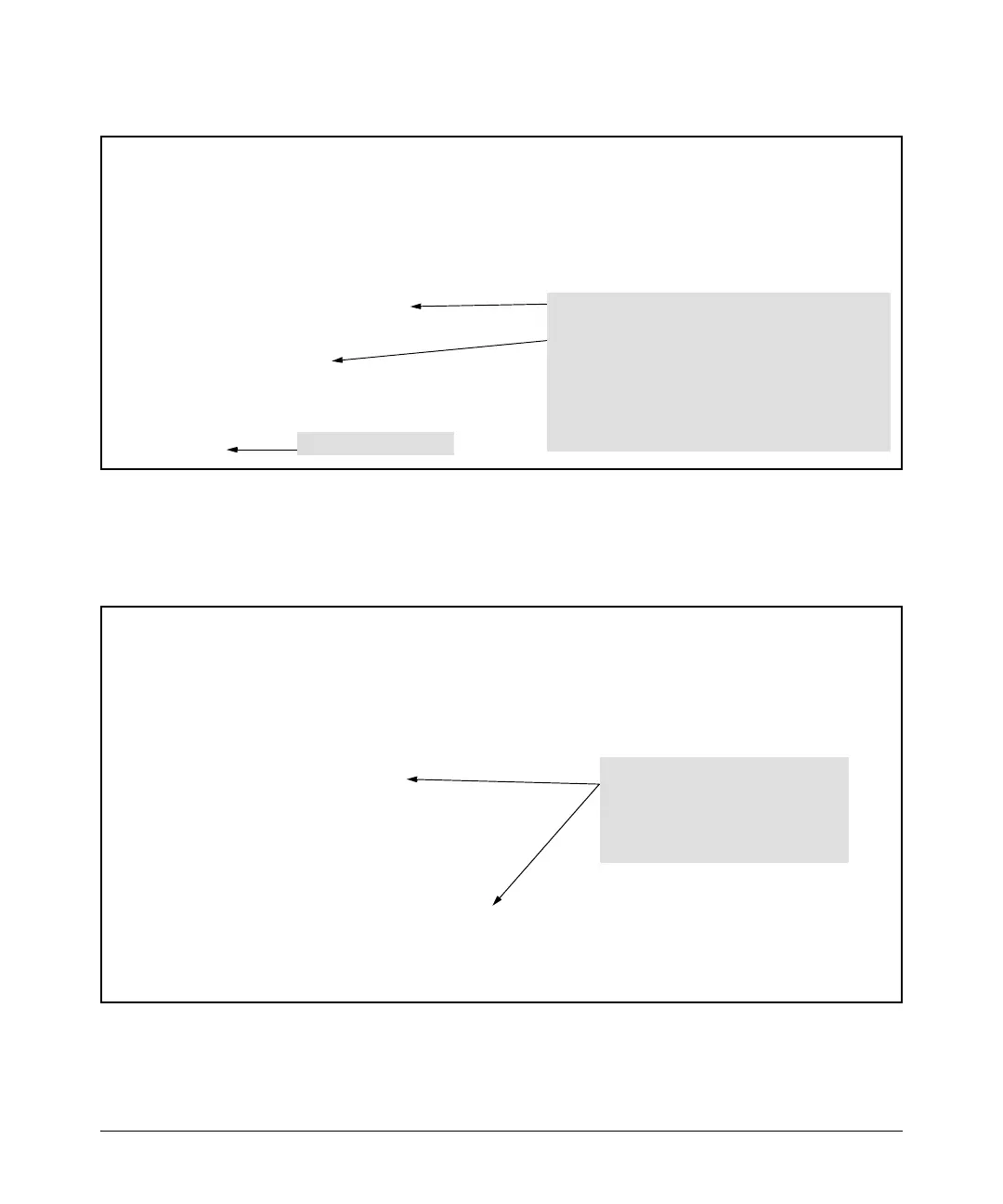8-18
Configuring IP Addressing
IP Preserve: Retaining VLAN-1 IP Addressing Across Configuration File Downloads
Figure 8-8. Configuration File in TFTP Server, with DHCP/Bootp Specified as the IP Addressing Source
If you apply this configuration file to figure 8-7, switches 1 - 3 will still retain
their manually assigned IP addressing. However, switch 4 will be configured
with the IP addressing included in the file.
Figure 8-9. Configuration File in TFTP Server, with Dedicated IP Addressing Instead of DHCP/Bootp
; J9019B Configuration Editor; Created on release #Q.11.XX
hostname "ProCurve Switch"
time daylight-time-rule None
interface 11
no lacp
interface 12
no lacp
exit
trunk 11-12 Trk1 Trunk
ip default-gateway 10.22.32.1
snmp-server community “public” Unrestricted
vlan 1
name “DEFAULT VLAN”
ip address dhcp-bootp
exit
password manager
Password operator
ip preserve
IP Preserve Command
Using figure 8-7, above, switches 1 - 3 ignore these
entries because the file implements IP Preserve and
their current IP addressing was not acquired through
DHCP/Bootp.
Switch 4 ignores IP Preserve and implements the
DHCP/Bootp addressing and IP Gateway specified in
this file (because its last IP addressing was acquired
from a DHCP/Bootp server).
; J9019B Configuration Editor; Created on release #Q.11.XX
hostname "ProCurve Switch"
time daylight-time-rule None
interface 11
no lacp
interface 12
no lacp
exit
trunk 11-12 Trk1 Trunk
ip default-gateway 10.22.32.1
snmp-server community “public” Unrestricted
vlan 1
name “DEFAULT VLAN”
forbid 3
untagged 1,7-10,13-14,Trk1
tagged 4-6
no untagged 2-3
ip address 10.31.22.255 255.255.249.0
exit
password manager
Password operator
ip preserve
Because switch 4 (figure 8-7) received
its most recent IP addressing from a
DHCP/Bootp server, the switch
ignores the ip preserve command and
implements the IP addressing
included in this file.
