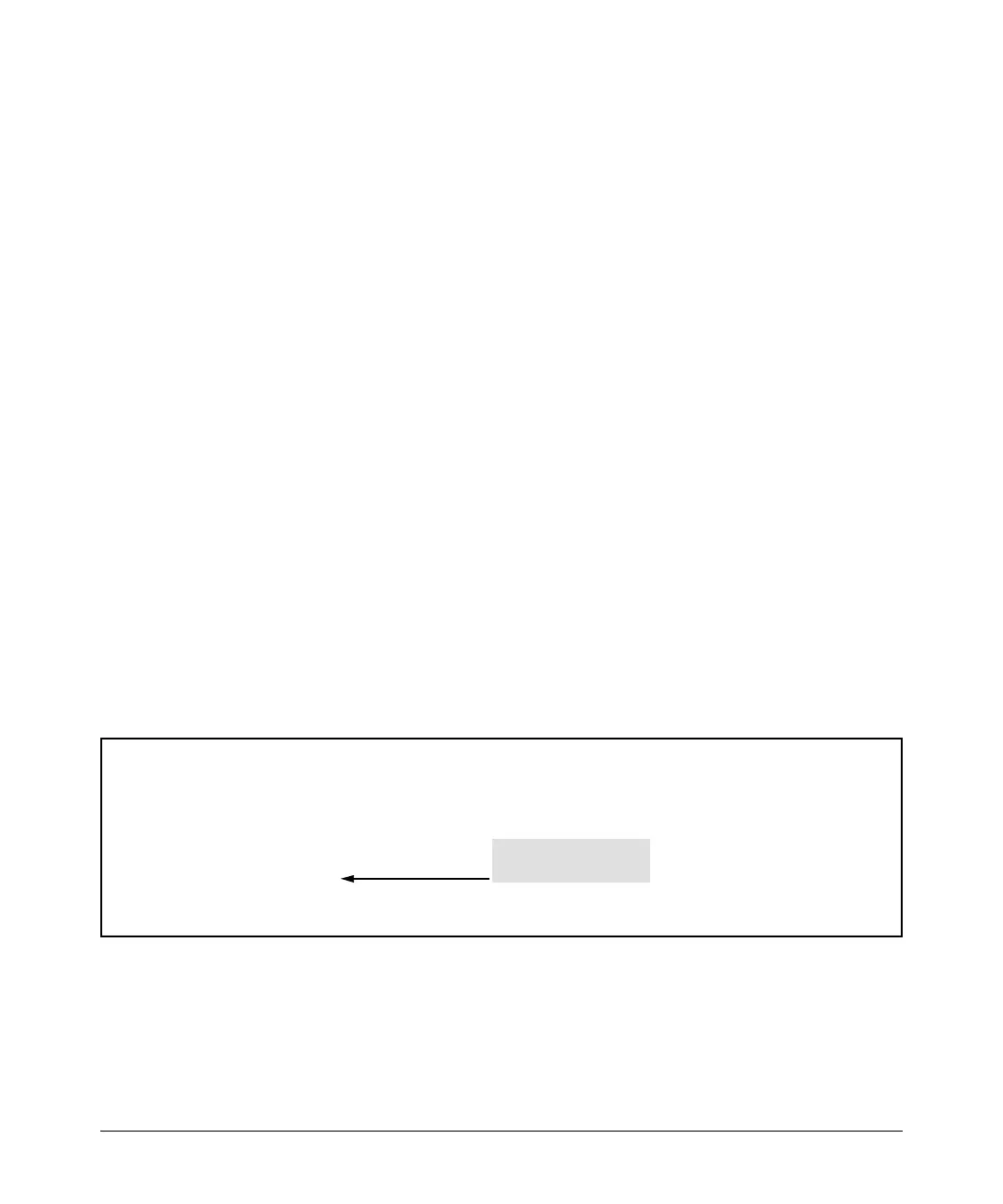10-18
Port Status and Basic Configuration
QoS Pass-Through Mode
How to enable/disable QoS Pass-Through Mode
2510-48: QoS Pass-Through Mode is enabled by default (Optimized).
2510-24: QoS Pass-Through Mode is disabled by default (Typical).
To enable or disable QoS Pass-Through Mode:
For example:
ProCurveconfig)# qos-passthrough-mode
Command will take effect after saving configuration and
reboot
ProCurveconfig)# write memory
ProCurve(config)# reload
This command can be enabled and disabled only from the switch's CLI. QoS
passthrough mode cannot be enabled or disabled through either the switch's
menu or web browser interfaces.
Once enabled, this feature adds qos-passthrough-mode to the switch’s startup-
config file. For example, executing show config lists the startup-config file
(with QoS pass-through mode enabled) as follows:
Figure 10-11. Example of the Startup-Config File Listing with QoS Pass-Through Mode Enabled
Syntax: [no] qos-passthrough-mode
write memory
reload
The above command sequence enables QoS pass-through
mode. The no form of the command sequence disables QoS
pass-through mode. (Default: Enabled)
ProCurve Switch 2510-24# show config
; J9019B Configuration Editor; Created on release #Q.11.XX
hostname “ProCurve Switch”
cdp run
qos-passthrough-mode
snmp-server community “public” Unrestricted
Indicates QoS Pass-
Through mode enabled.
