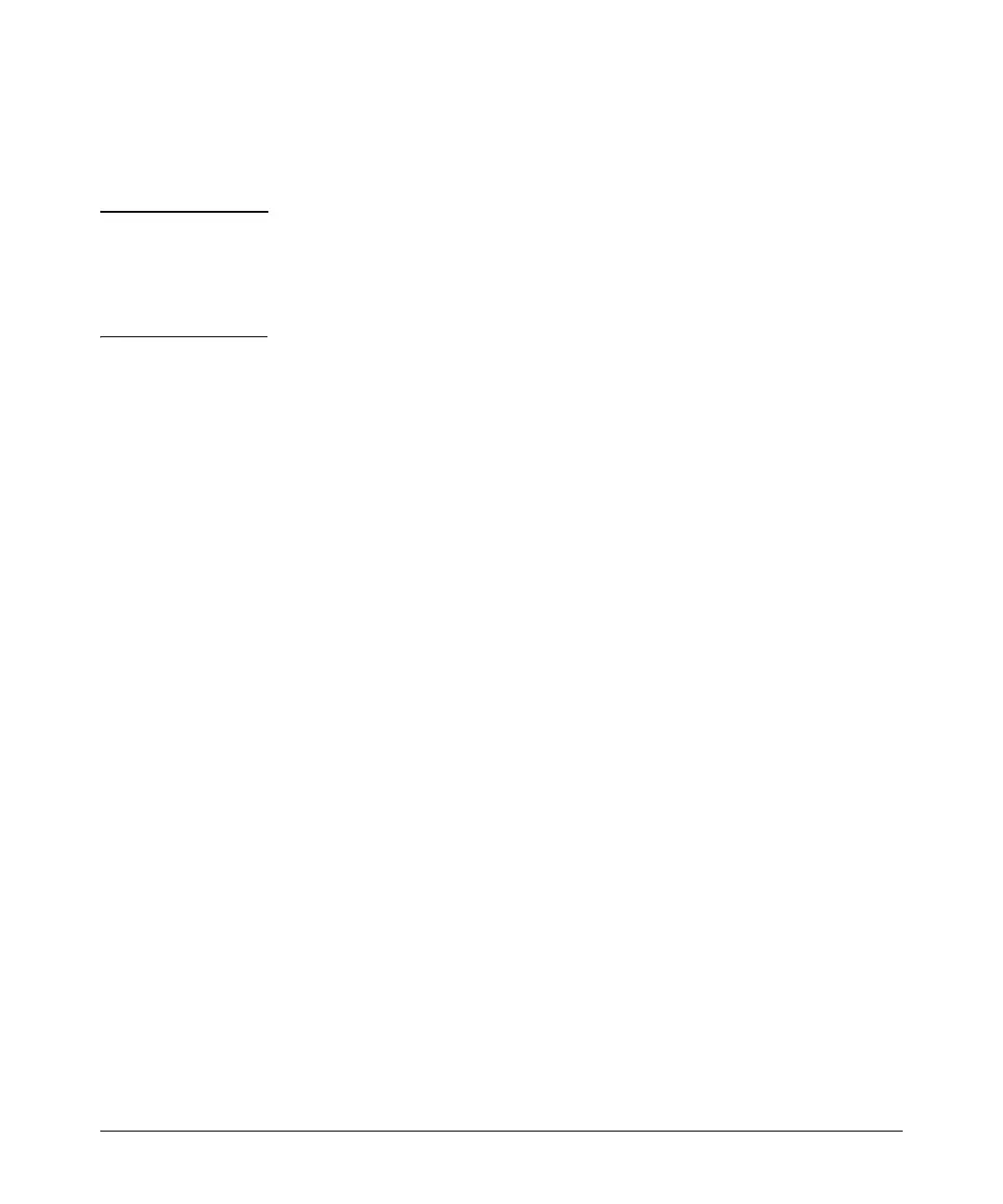11-19
Port Trunking
Port Status and Configuration
Default Port Operation
In the default configuration, LACP is off. The port will not try to detect a trunk
configuration and will operate as a standard, untrunked port.
Note Passive and active LACP ports will pause and listen for LACP packets once a
link is established. Once this pause is complete then the port, if a trunk is not
detected, will be placed in forwarding mode. Some end-node applications have
been found to be sensitive to this pause and may require LACP to be disabled
on the port.
The following table describes the elements of per-port LACP operation. To
display this data for a particular switch, execute the following command in
the CLI:
ProCurve> show lacp
