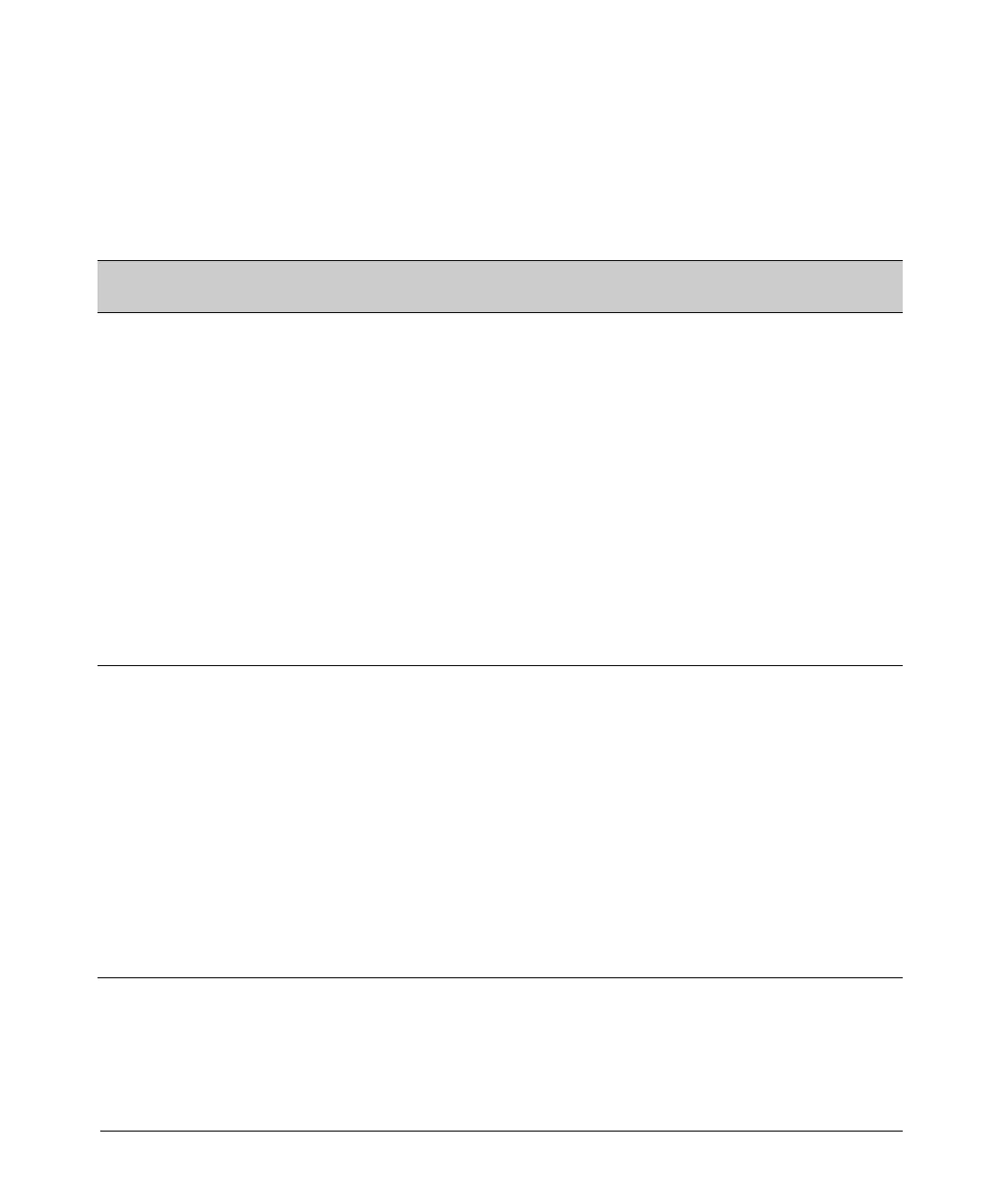4-6
Using the Command Line Interface (CLI)
Using the CLI
Changing Interfaces. If you change from the CLI to the menu interface, or
the reverse, you will remain at the same privilege level. For example, entering
the menu command from the Operator level of the CLI takes you to the
Operator privilege level in the menu interface.
Table 4-1. Privilege Level Hierarchy
Privilege
Level
Example of Prompt and Permitted Operations
Operator Privilege
Operator
Level
ProCurve>
show < command >
setup
View status and configuration
information.
ping < argument >
link-test < argument >
Perform connectivity tests.
enable Move from the Operator level to the
Manager level.
menu Move from the CLI interface to the menu
interface.
logout Exit from the CLI interface and terminate
the console session.
exit Terminate the current session (same as
logout).
Manager Privilege
Manager
Level
ProCurve# Perform system-level actions such as system control, monitoring,
and diagnostic commands, plus any of the Operator-level
commands. For a list of available commands, enter ? at the
prompt.
Global
Configuration
Level
ProCurve(config)# Execute configuration commands, plus all Operator and Manager
commands. For a list of available commands, enter ? at the
prompt.
Context
Configuration
Level
ProCurve(eth-5)#
ProCurve(vlan-100)#
Execute context-specific configuration commands, such as a
particular VLAN or switch port. This is useful for shortening the
command strings you type, and for entering a series of commands
for the same context. For a list of available commands, enter ? at
the prompt.
