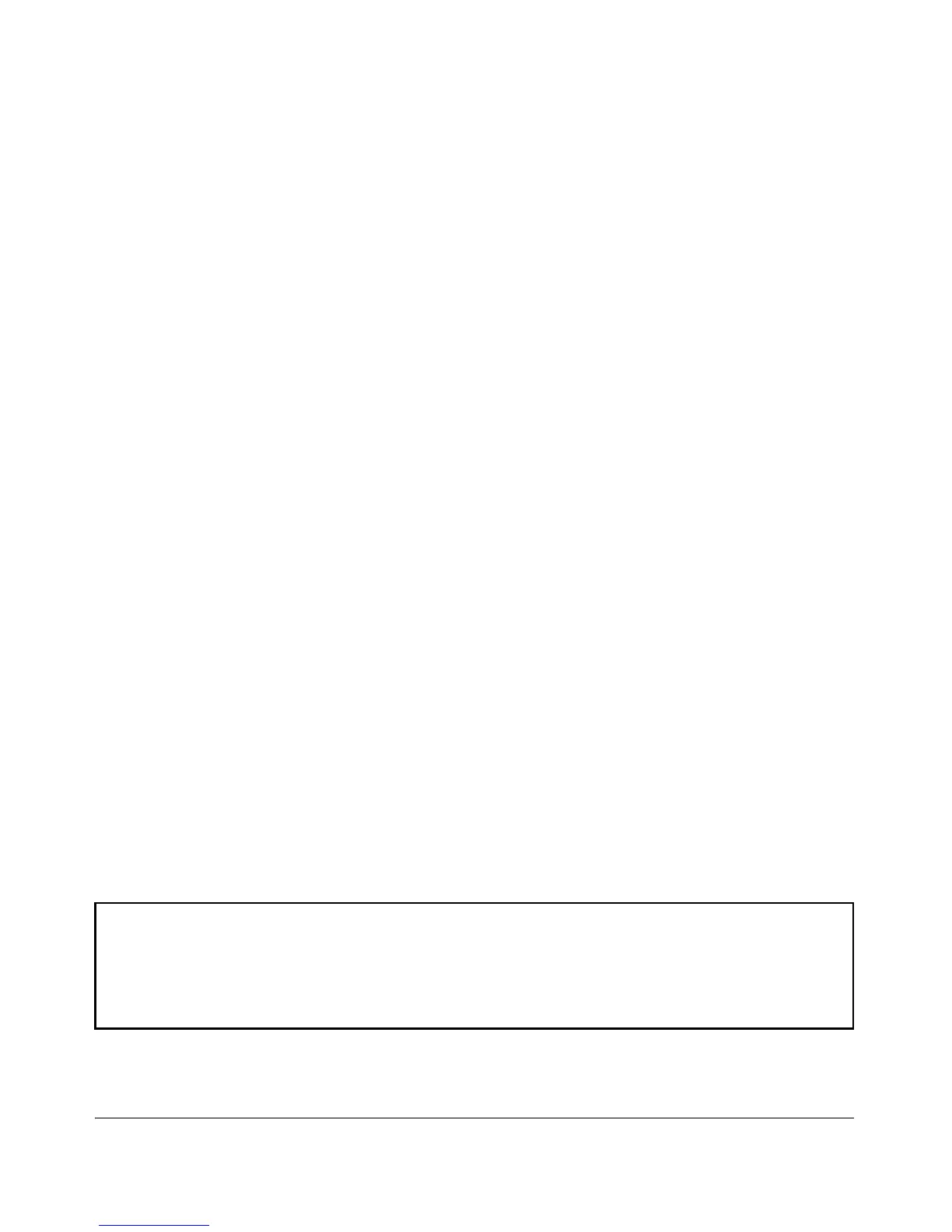Web and MAC Authentication
Configuring Web Authentication
Syntax: aaa port-access web-based [dhcp-addr <ip-address/mask>]
Specifies the base address/mask for the temporary IP
pool used by DHCP. The base address can be any valid
ip address (not a multicast address). Valid mask range
value is <255.255.240.0 - 255.255.255.0>.
(Default: 192.168.0.0/255.255.255.0)
Syntax: aaa port-access web-based [dhcp-lease <5 - 25>]
Specifies the lease length, in seconds, of the temporary
IP address issued for Web Auth login purposes.
(Default: 10 seconds)
Syntax: aaa port-access web-based [ewa-server <ipv4-addr | hostname>
[<page-path>]]
Configures a connection with the web server at the
specified IPv4 address (ipv4-addr) or host name (ipv4-
addr) on which customized login web pages used for
Web Authentication are stored. A maximum of 3 web
servers may be configured on the switch.
The optional <page-path> parameter defines the direc-
tory path on the server where all customized login web
pages (graphics, HTML frames, and HTML files) are
stored. (Default: The default <page-path> value is “/” for
root directory. If the web server is also used for other
purposes, you may wish to group the HTML files in
their own directory, for example in “/EWA/”)
