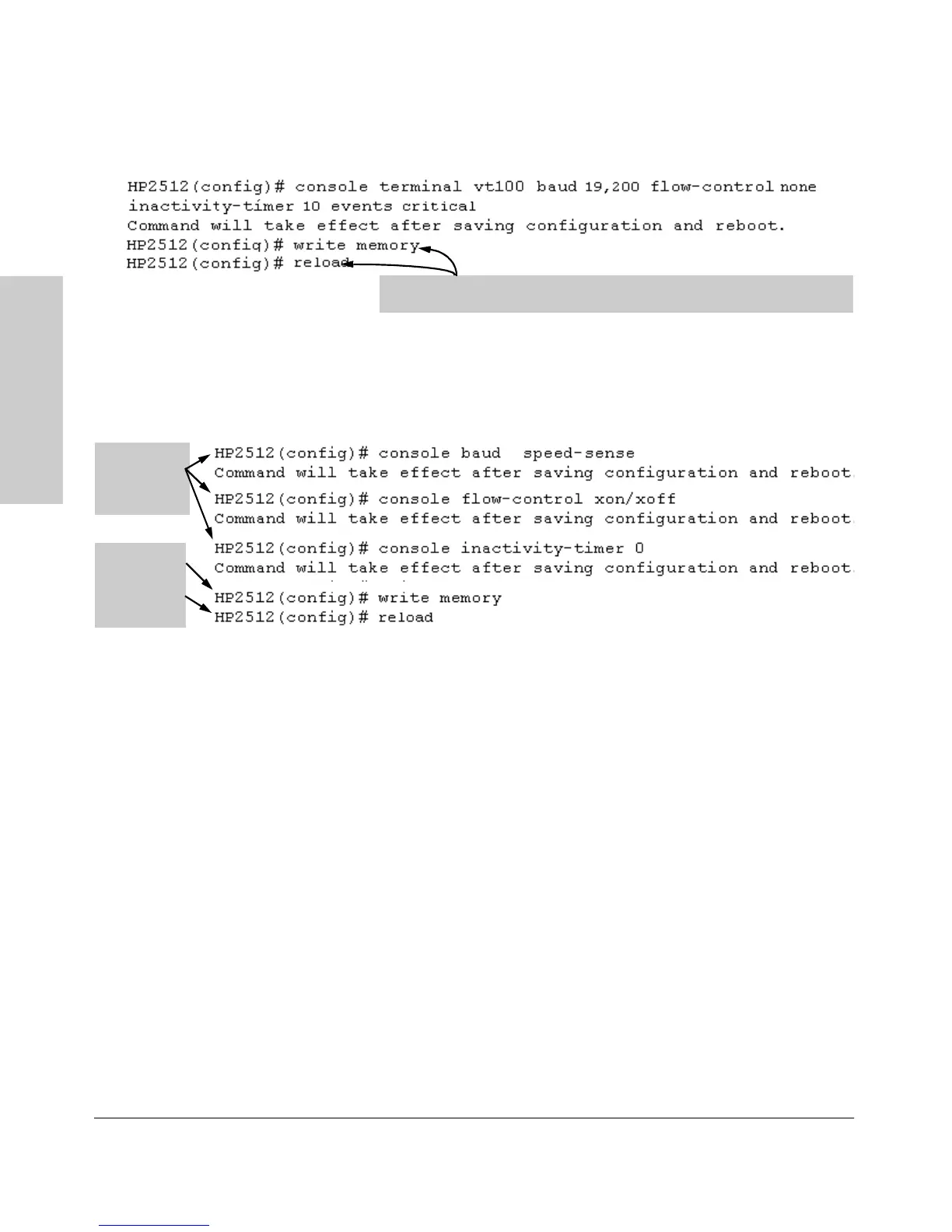5-20
Configuring IP Addressing, Interface Access, and System Information
Interface Access: Console/Serial Link, Web, and Inbound Telnet
Configuring IP Addressing,
Interface Access, and
Figure 5-6. Example of Executing the Console Command with Multiple Parameters
You can also execute a series of console commands and then save the
configuration and boot the switch. For example:
Figure 5-7. Example of Executing a Series of Console Commands
The switch implements the Event Log change immediately. The switch implements
the other console changes after executing
write memory and reload.
Configure
the
individual
parameters.
Save the
changes.
Boot the
switch.
