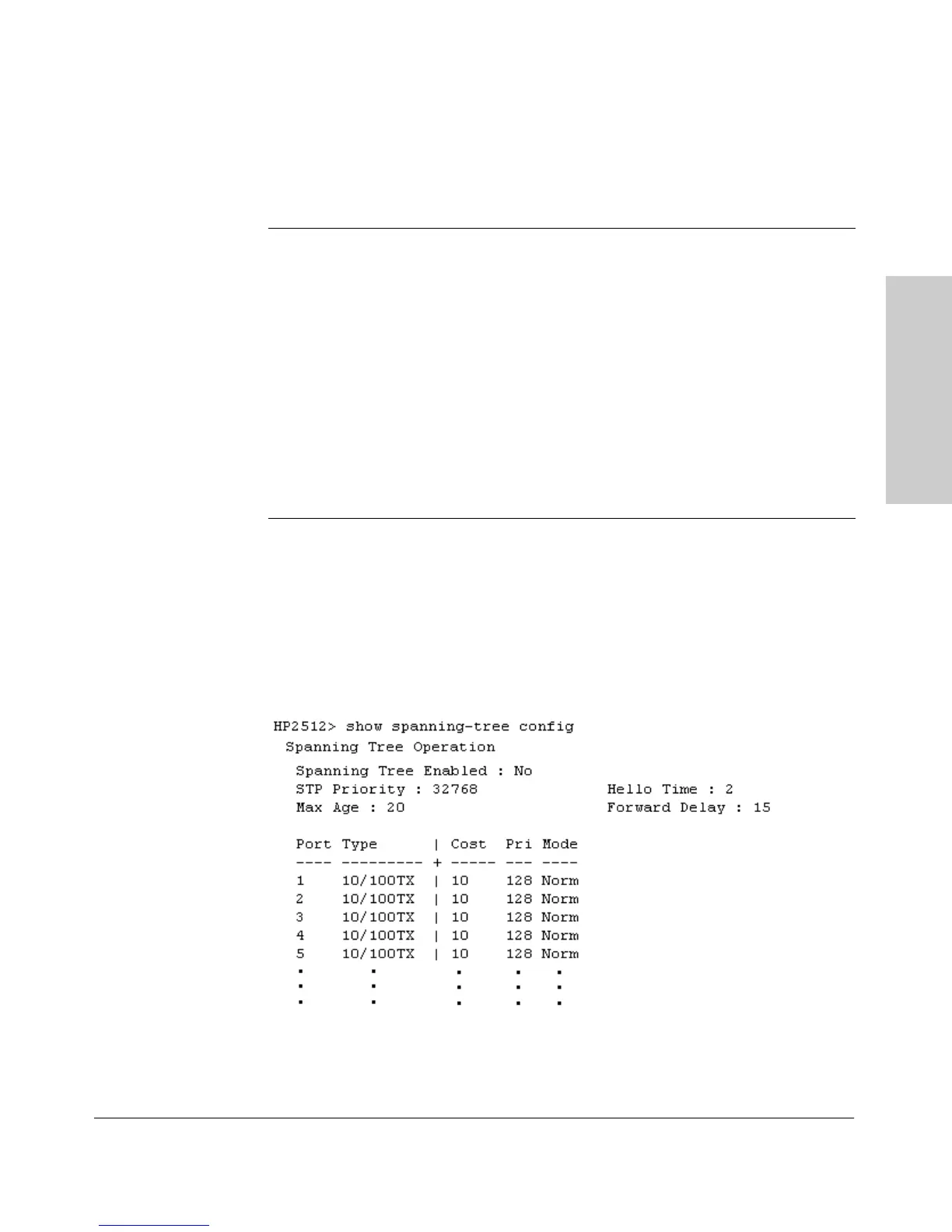9-105
Configuring Advanced Features
Spanning Tree Protocol (STP)
Configuring Advanced
Features
CLI: Configuring STP
STP Commands Used in This Section
Viewing the Current STP Configuration. Regardless of whether STP is
disabled (the default), this command lists the switch’s full STP configuration,
including general settings and port settings.
Syntax: show spanning-tree configuration
Default: See figure 9-70, below.
In the default configuration, STP appears as shown here:
Figure 9-70. Example of the Default STP Configuration Listing
show spanning-tree config Below
spanning-tree page 9-106
forward-delay <4 - 30> page 9-106
hello-time <1 - 10> page 9-106
maximum-age <6 - 40> page 9-106
priority <0 - 65535> page 9-106
ethernet <port-list> page 9-107
path-cost <1 - 65535> page 9-107
priority <0 - 255> page 9-107
mode <norm | fast> page 9-107
show spanning tree See “Spanning Tree Protocol (STP) Information” on page 10-15
