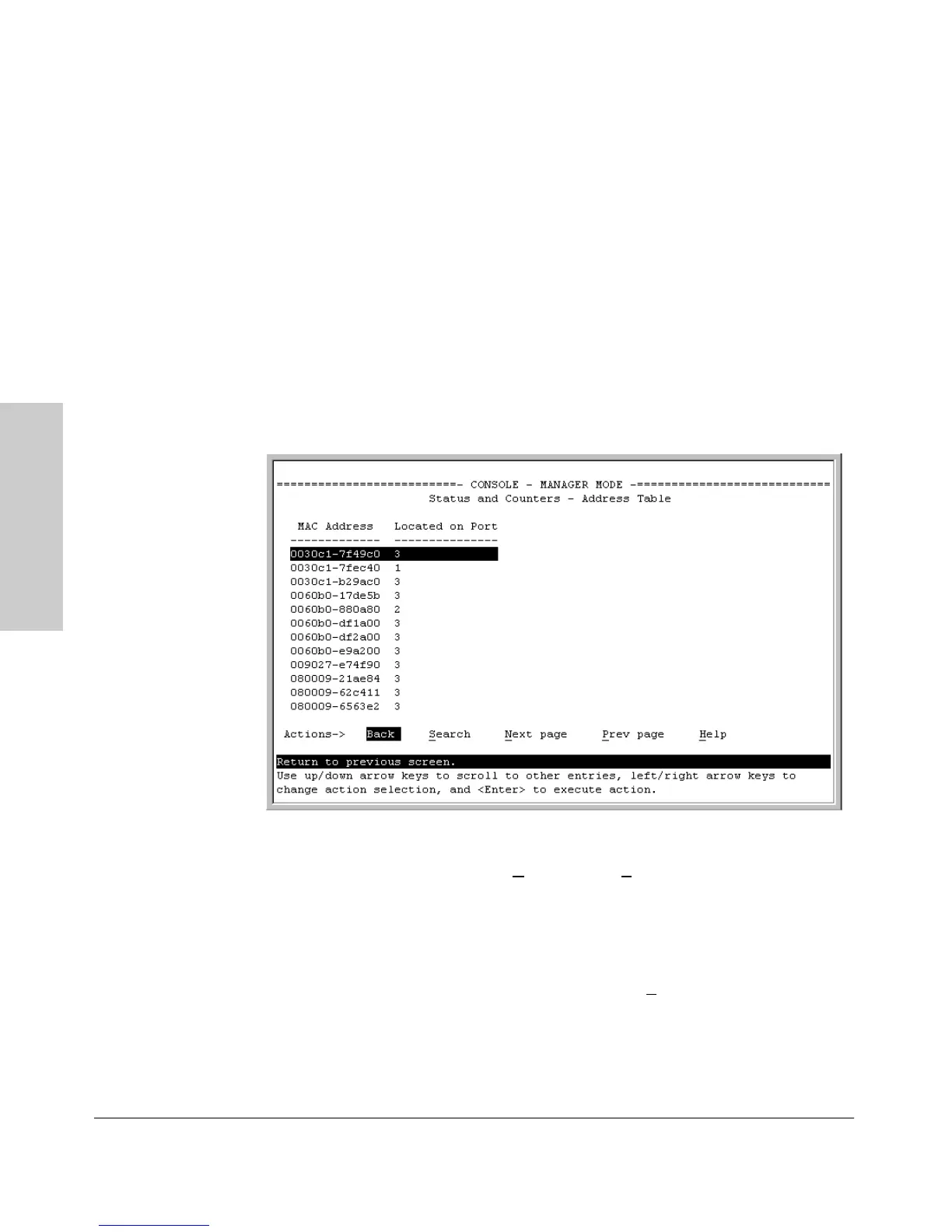10-12
Monitoring and Analyzing Switch Operation
Status and Counters Data
Monitoring and Analyzing
Switch Operation
Menu Access to the MAC Address Views and Searches
Switch-Level MAC-Address Viewing and Searching. This feature lets
you determine which switch port is being used to communicate with a specific
device on the network. The listing includes:
■ The MAC addresses that the switch has learned from network devices
attached to the switch
■ The port on which each MAC address was learned
From the Main Menu, select:
1. Status and Counters
5. Address Table
Figure 10-7. Example of the Address Table (Switch 4000M)
To page through the listing, use N
ext page and Prev page.
Identifying the Port Connection for a Specific Device. This feature
uses a device’s MAC address that you enter to identify the port used by that
device.
1. Proceeding from figure 10-10-7, press [S] (for S
earch), to display the
following prompt:
Enter MAC address: _
