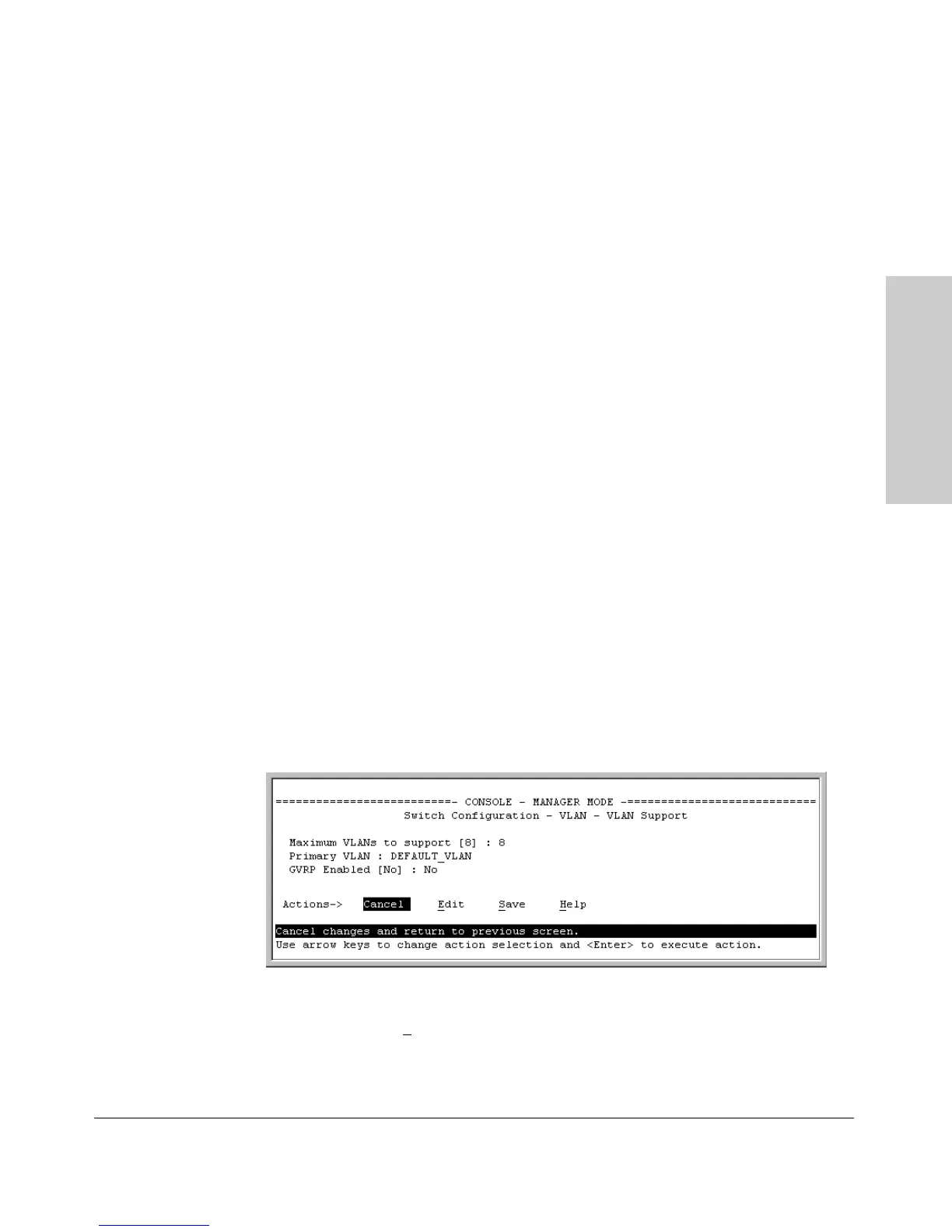9-57
Configuring Advanced Features
Port-Based Virtual LANs (Static VLANs)
Configuring Advanced
Features
Menu: Configuring VLAN Parameters
In the factory default state, VLAN support is enabled. Also, all ports on the
switch belong to the default VLAN (DEFAULT_VLAN) and are in the same
broadcast/multicast domain. (The default VLAN is also the default primary
VLAN—see “Which VLAN Is Primary?” on page 9-53.) You can configure up to
29 additional static VLANs by adding new VLAN names, and then assigning
one or more ports to each VLAN. (The switch accepts a maximum of 30 VLANs,
including the default VLAN and any dynamic VLANs the switch creates if you
enable GVRP—page 9-77.) Note that each port can be assigned to multiple
VLANs by using VLAN tagging. (See “VLAN Tagging Information” on page
9-69.)
To Change VLAN Support Settings
This section describes:
■ Changing the maximum number of VLANs to support
■ Changing the primary VLAN selection (See “Changing the Primary VLAN”
on page 9-65.)
■ Enabling or disabling dynamic VLANs (See “GVRP” on page 9-77.)
1. From the Main Menu select:
2. Switch Configuration
8. VLAN Menu . . .
1. VLAN Support
You will then see the following screen:
Figure 9-44. The Default VLAN Support Screen
2. Press [E] (for E
dit), then do one or more of the following:
■ To change the maximum number of VLANs, type the new number (1 - 30
allowed; default 8).
