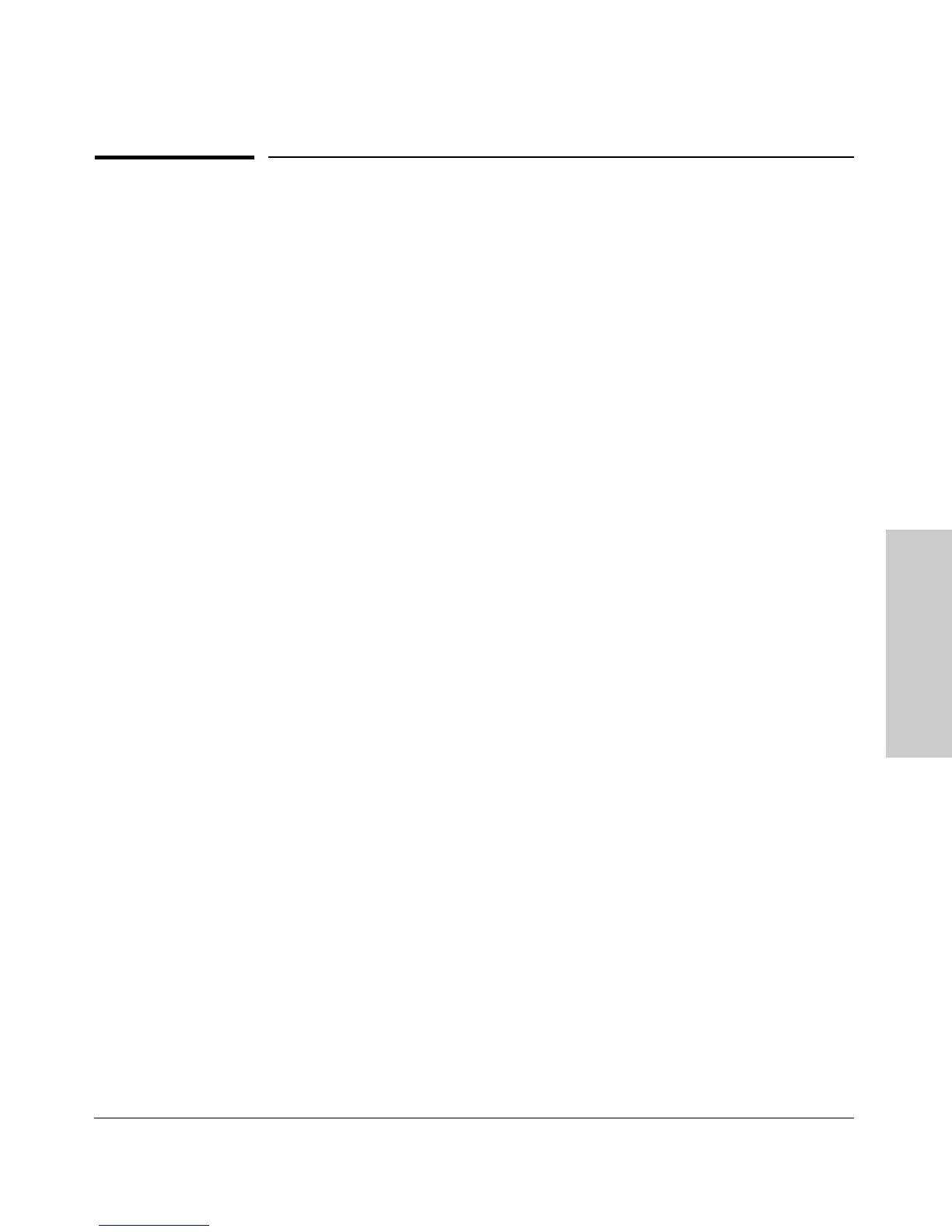7-3
Using Passwords, Port Security, and Authorized IP Managers To Protect Against Unauthorized Access
Overview
Using Passwords, Port
Security, and Authorized IP
Overview
■ Manager and Operator passwords (page 7-4): Control access and
privileges for the command line and menu interfaces (through either the
console port or Telnet) and the web browser interface through the net-
work. The features described in this chapter enhance security controls
against unauthorized access through the network.
■ Port Security (page 7-9): Enables you to specify on a per-port basis
which device(s) are authorized to access the network.
■ Authorized IP Managers (page 7-30): Enhances security on the switch
by using IP addresses and masks to determine which stations (PCs or
workstations) can access the switch through the network. This covers
access through the following means:
• Telnet
• The switch’s web browser interface
• SNMP (with a correct community name)
• File transfers using TFTP (for configurations and software updates)
Thus, with authorized IP managers configured, having the correct passwords
is not sufficient for accessing the switch through the network unless the
station attempting access is also included in the switch’s Authorized IP
Managers configuration.