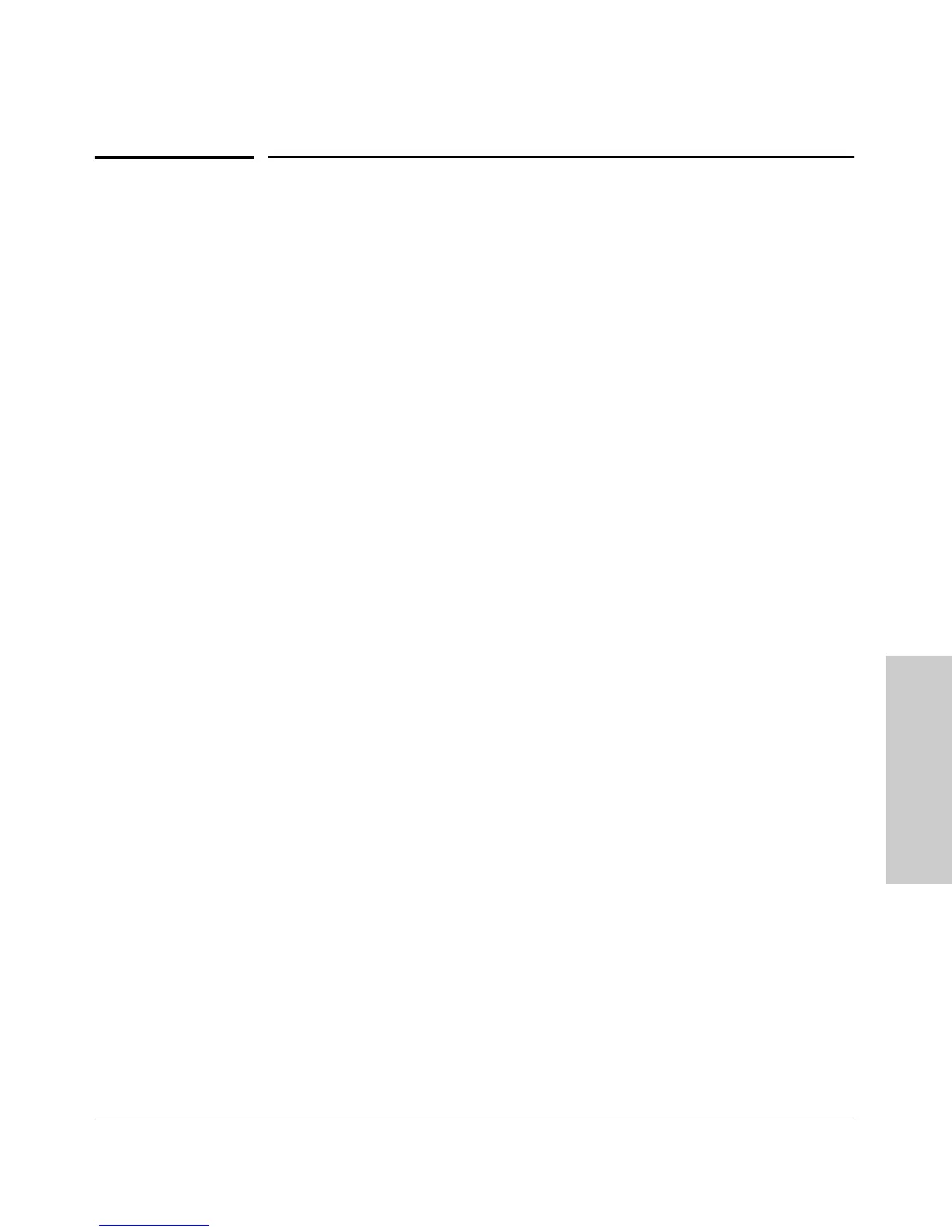8-13
Configuring for Network Management Applications
Advanced Management: RMON and HP Extended RMON Support
Monitoring and Managing
the Switch
Advanced Management: RMON and HP
Extended RMON Support
The switch supports RMON (Remote Monitoring) and HP Extended RMON
on all connected network segments. This allows for troubleshooting and
optimizing your network.
RMON
The following RMON groups are supported:
■ Ethernet Statistics (except the numbers of packets of different frame sizes)
■ Alarm
■ History (of the supported Ethernet statistics)
■ Event
The RMON agent automatically runs in the switch. Use the RMON manage-
ment station on your network to enable or disable specific RMON traps and
events. Note that you can access the Ethernet statistics, Alarm, and Event
groups from the HP TopTools for Hubs & Switches network management
software. For more on TopTools, see the "Read Me First" document shipped
with your switch and also available on HP’s ProCurve website at
http://www.hp.com/go/procurve
Extended RMON
Extended RMON provides network monitoring and troubleshooting informa-
tion that analyzes traffic from a network-wide perspective. Extended RMON
notifies you about network problems and identifies the end node at fault. That
information can be used to set up RMON to study the problem more closely,
if desired. Because it is based on detailed statistical sampling, Extended
RMON lessens the load on devices and network bandwidth. The Extended
RMON agent runs automatically on the switch. To use Extended RMON,
simply use Traffic Monitor (included with HP TopTools for Hubs & Switches)
on your network management station to enable sampling on the ports you
want to monitor.
