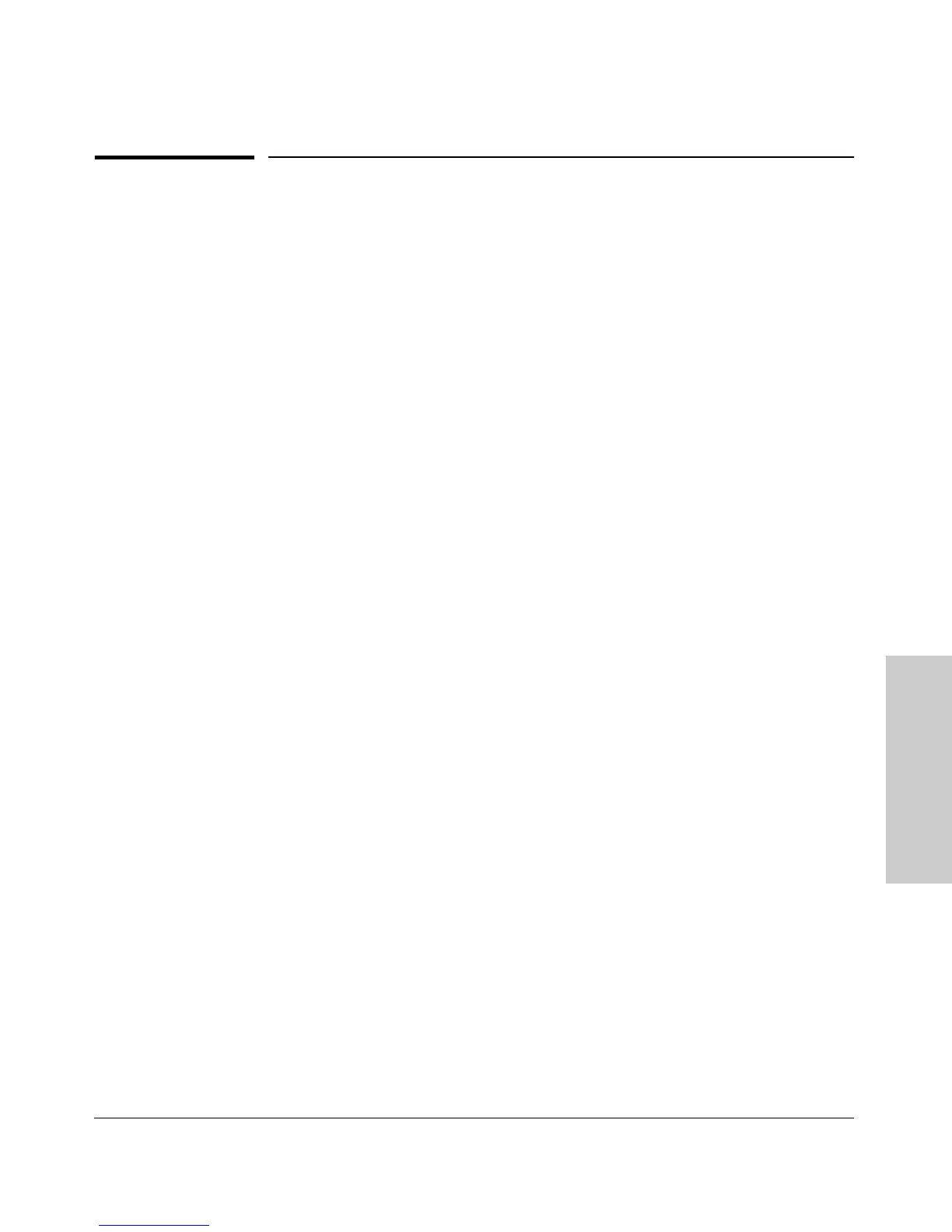8-3
Configuring for Network Management Applications
SNMP Management Features
Monitoring and Managing
the Switch
SNMP Management Features
SNMP management features on the switch include:
■ SNMP version 2c over IP
■ Security via configuration of SNMP communities
■ Event reporting via SNMP
• Version 1 traps
• RMON: groups 1, 2, 3, and 9
■ Managing the switch with an SNMP network management tool such as HP
TopTools for Hubs & Switches
■ Supported Standard MIBs include:
• Bridge MIB (RFC 1493)
dot1dBase, dot1dTp, dot1dStp
• Ethernet MAU MIB (RFC 1515)
dot3IfMauBasicGroup
• Interfaces Evolution MIB (RFC 1573)
ifGeneralGroup, ifRcvAddressGroup, ifStackGroup
• RMON MIB (RFC 1757)
etherstats, events, alarms, and history
• SNMP MIB-II (RFC 1213)
system, interfaces, at, ip, icmp, tcp, udp, snmp
• Entity MIB (RFC 2037)
HP Proprietary MIBs include:
• Statistics for message and packet buffers, tcp, telnet, and timep
(netswtst.mib)
• Port counters, forwarding table, and CPU statistics (stat.mib)
• TFTP download (downld.mib)
• Integrated Communications Facility Authentication Manager and
SNMP communities (icf.mib)
• HP ProCurve Switch configuration (config.mib)
• HP VLAN configuration information (vlan.mib) supporting
hpVlanGeneralGroup
• HP Extended RMON MIB version 4 to allow statistical sampling