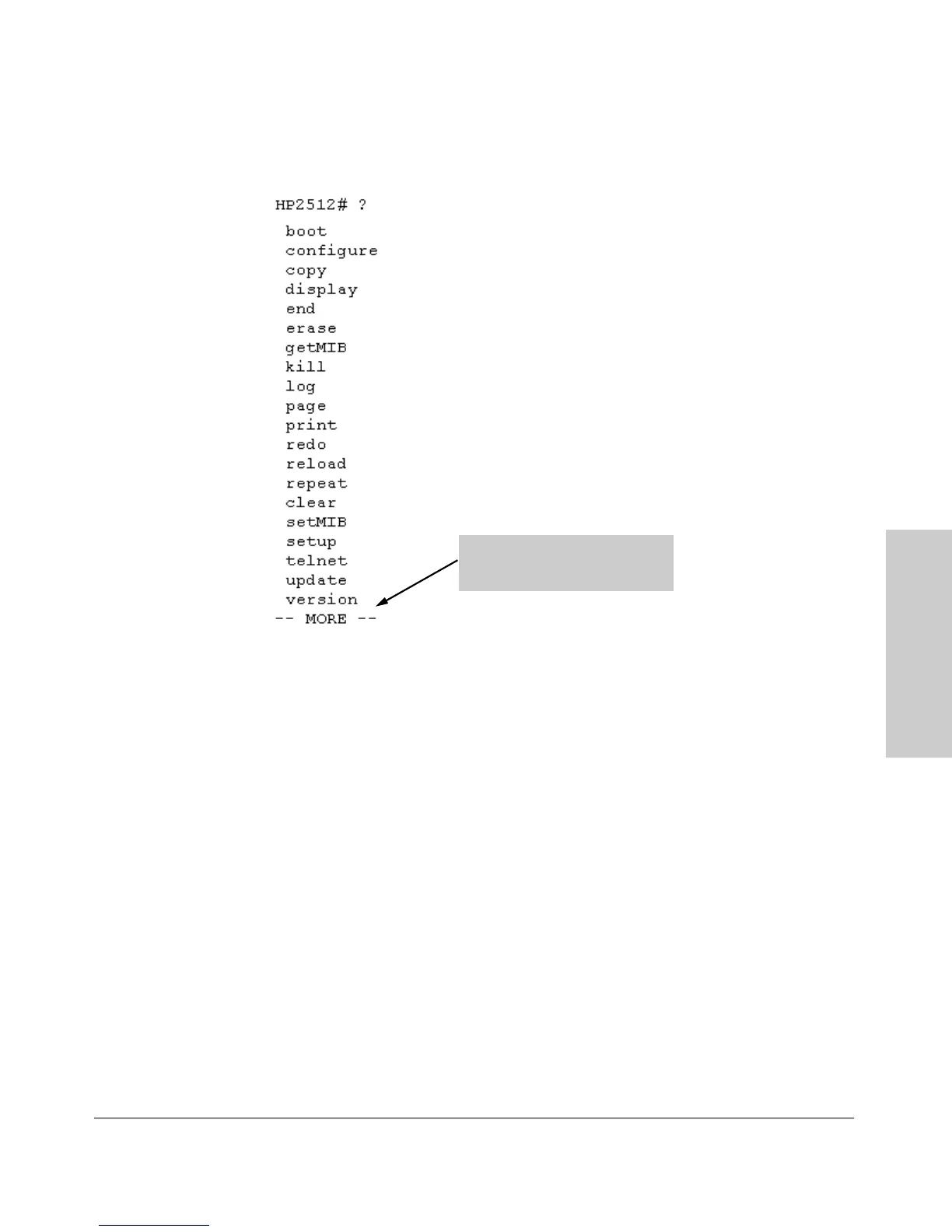3-9
Using the Command Line Interface (CLI)
Using the CLI
Using the Command Line
Interface (CLI)
Typing ? at the Manager level produces this listing:
Figure 3-4. Example of the Manager-Level Command Listing
When - - MORE - - appears, there are more commands in the listing. To list the
next screenfull of commands, press the Space bar. To list the remaining
commands one-by-one, repeatedly press [Enter].
Typing ? at the Global Configuration level or the Context Configuration level
produces similar results.
Use [Tab] To Search for or Complete a Command Word. You can use [Tab]
to help you find CLI commands or to quickly complete the current word in a
command. To do so, press [Tab] immediately after typing the last letter of the
last keyword in the CLI (with no spaces allowed). For example, at the Global
Configuration level, if you press [Tab] immediately after typing "t", the CLI
displays the available command options that begin with "t". For example:
HP2512(config)# t[Tab]
telnet-server
time
trunk
telnet
HP2512(config)# t
When - - MORE - - appears, use
the Space bar or [Return] to list
additional commands.
