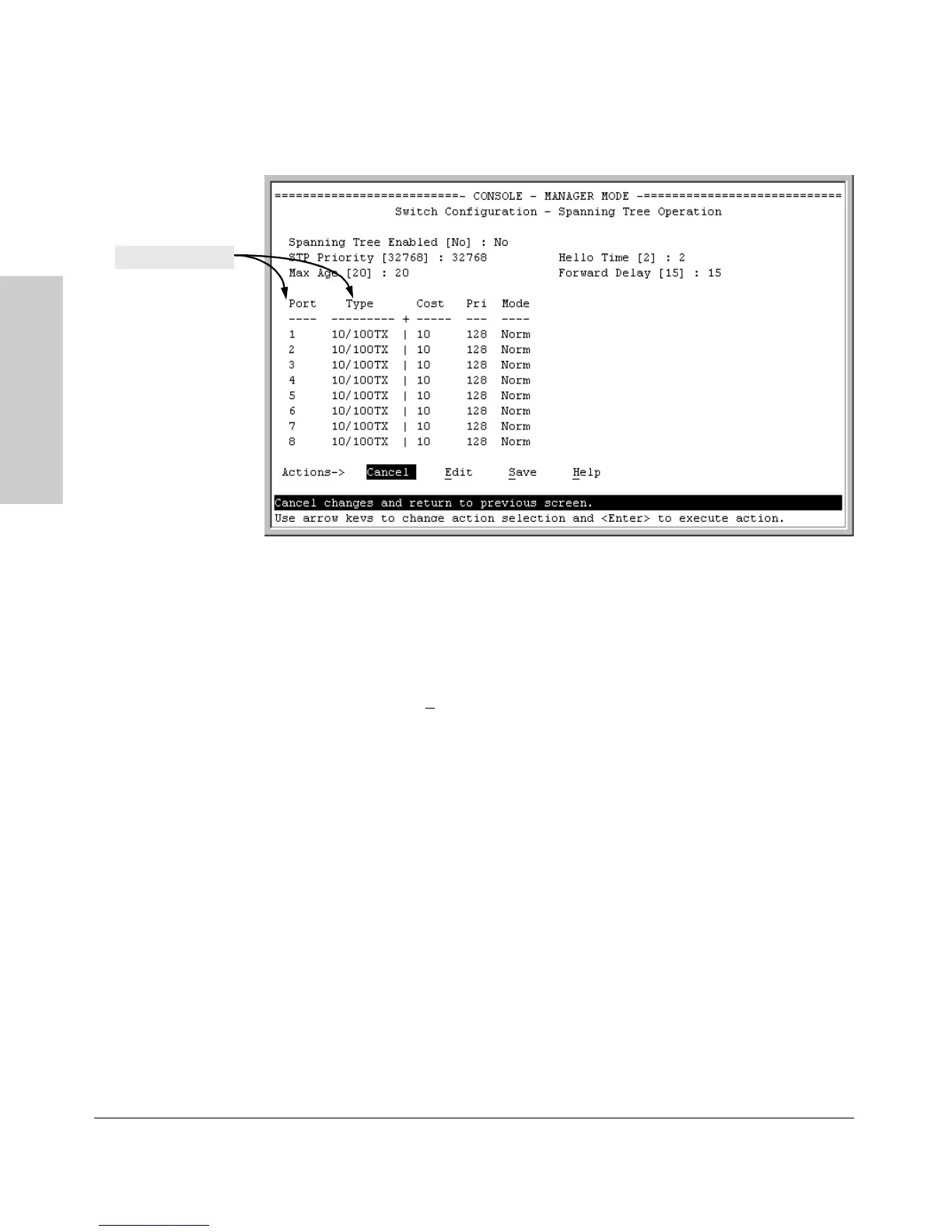9-104
Configuring Advanced Features
Spanning Tree Protocol (STP)
Configuring Advanced
Features
)
Figure 9-69. Example of the STP Configuration Screen
4. If the remaining STP parameter settings are adequate for your network,
go to step 8.
5. Use [Tab] or the arrow keys to select the next parameter you want to change,
then type in the new value or press the Space Bar to select a value. (If you
need information on STP parameters, press [Enter] to select the Actions
line, then press
H to get help.)
6. Repeat step 5 for each additional parameter you want to change.
For information on the Mode parameter, see “STP Fast Mode” on page
9-109.
7. When you are finished editing parameters, press [Enter] to return to the
Actions line.
8. Press [S] to save the currently displayed STP parameter settings, then
return to the Main Menu.
Read-Only Fields
