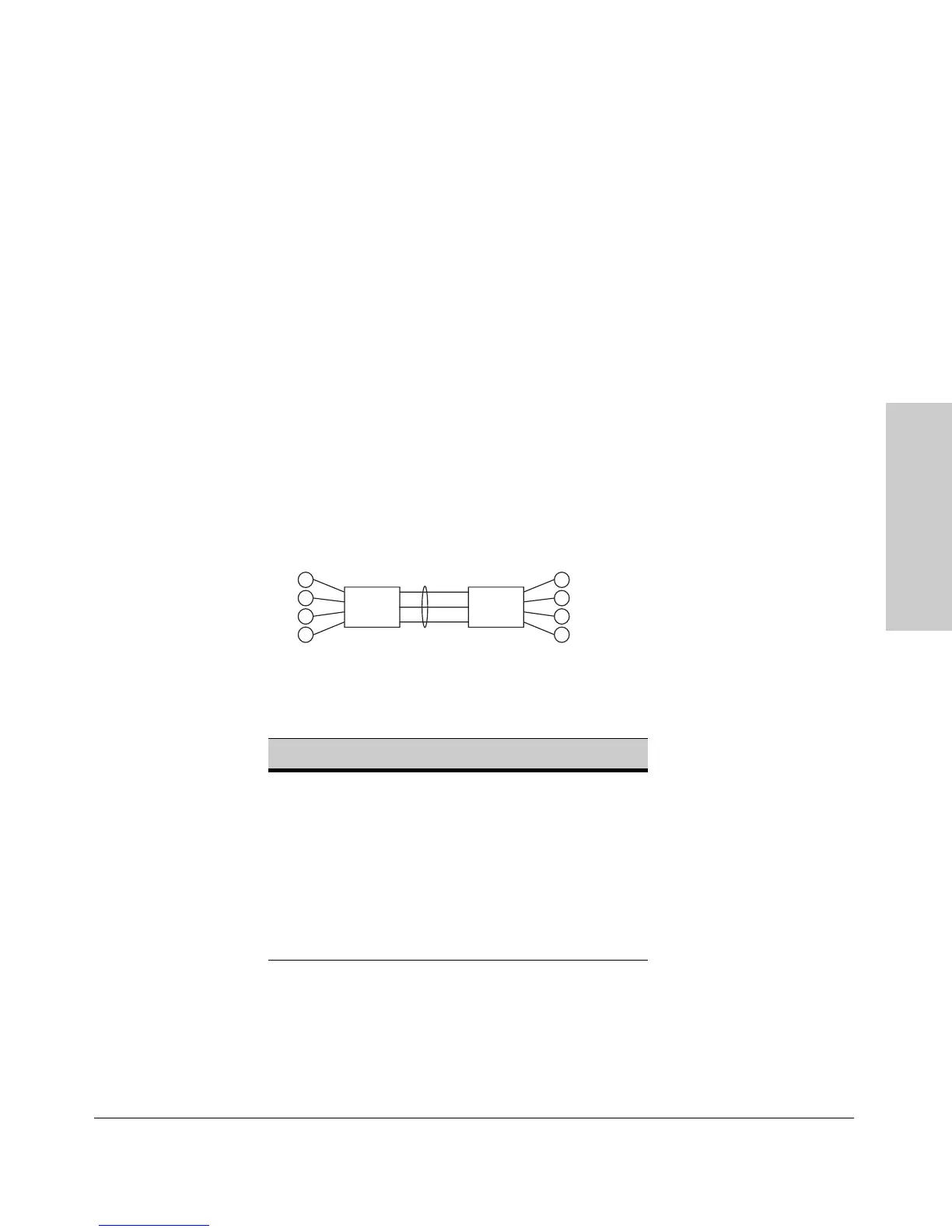6-29
Optimizing Port Usage Through Traffic Control and Port Trunking
Port Trunking
Optimizing Port Usage
Through Traffic Control and
and sends traffic from the same source address to a different destination
address through a different link, depending on the rotation of path assign-
ments among the links in the trunk. Likewise, the switch distributes traffic for
the same destination address but from different source addresses through
different links. Because the amount of traffic coming from or going to various
nodes in a network can vary widely, it is possible for one link in a trunk group
to be fully utilized while others in the same trunk have unused bandwidth
capacity even though the address assignments are evenly distributed across
the links in a trunk. In actual networking environments, this is rarely a
problem. However, if it becomes a problem, you can use the HP TopTools for
Hubs & Switches network management software available from Hewlett-
Packard to quickly and easily identify the sources of heavy traffic (top talkers)
and make adjustments to improve performance.
Broadcasts, multicasts, and floods from different source addresses are dis-
tributed evenly across the links. As links are added or deleted, the switch
redistributes traffic across the trunk group. For example, in figure 6-11 show-
ing a three-port trunk, traffic could be assigned as shown in table 6-8.
Figure 6-11. Example of Port-Trunked Network
Table 6-8. Example of Link Assignments in a Trunk Group (SA/DA Distribution)
Source: Destination: Link:
Node A Node W 1
Node B Node X 2
Node C Node Y 3
Node D Node Z 1
Node A Node Y 2
Node B Node W 3
Switch Switch
A
W
CY
BX
DZ
1
2
3
