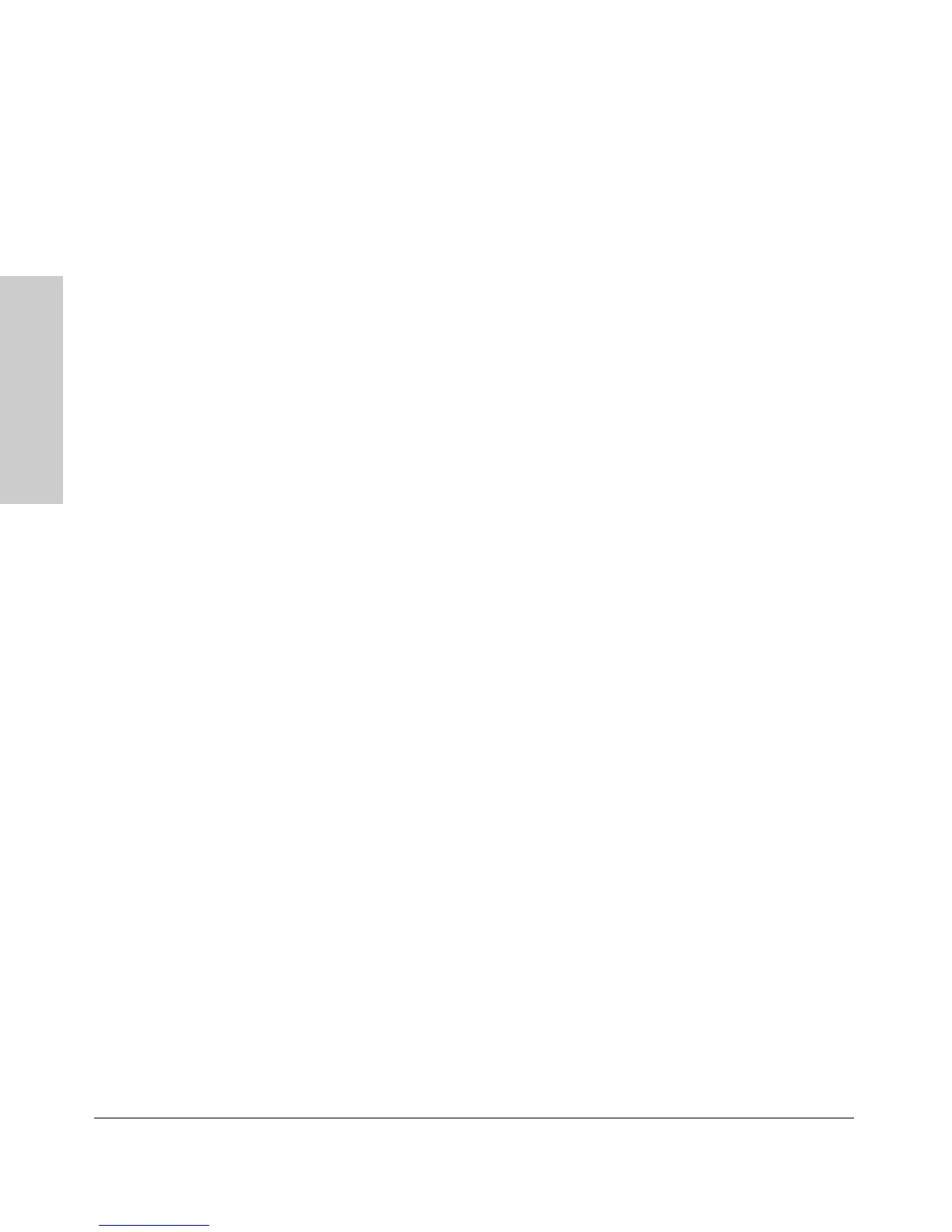9-2
Configuring Advanced Features
Chapter Contents
Configuring Advanced
Features
Transmission Interval . . . . . . . . . . . . . . . . . . . . . . . . . . . . . . . . . . . . . . 9- 47
Stacking Operation with Multiple VLANs Configured . . . . . . . . . . . 9- 47
Web: Viewing and Configuring Stacking . . . . . . . . . . . . . . . . . . . . . . 9- 48
Status Messages . . . . . . . . . . . . . . . . . . . . . . . . . . . . . . . . . . . . . . . . . . . 9- 49
Port-Based Virtual LANs (Static VLANs) . . . . . . . . . . . . . . . . . . . . . 9- 50
Overview of Using VLANs . . . . . . . . . . . . . . . . . . . . . . . . . . . . . . . . . . 9-53
VLAN Support and the Default VLAN . . . . . . . . . . . . . . . . . . . . . 9-53
Which VLAN Is Primary? . . . . . . . . . . . . . . . . . . . . . . . . . . . . . . . 9- 53
Per-Port Static VLAN Configuration Options . . . . . . . . . . . . . . . 9- 54
General Steps for Using VLANs . . . . . . . . . . . . . . . . . . . . . . . . . . 9-56
Notes on Using VLANs . . . . . . . . . . . . . . . . . . . . . . . . . . . . . . . . . 9-56
Menu: Configuring VLAN Parameters . . . . . . . . . . . . . . . . . . . . . . . . . 9- 57
To Change VLAN Support Settings . . . . . . . . . . . . . . . . . . . . . . . 9- 57
Adding or Editing VLAN Names . . . . . . . . . . . . . . . . . . . . . . . . . . 9-59
Adding or Changing a VLAN Port Assignment . . . . . . . . . . . . . . 9-60
CLI: Configuring VLAN Parameters . . . . . . . . . . . . . . . . . . . . . . . . . . 9-62
Web: Viewing and Configuring VLAN Parameters . . . . . . . . . . . . . . 9-68
VLAN Tagging Information . . . . . . . . . . . . . . . . . . . . . . . . . . . . . . . . . 9-69
Effect of VLANs on Other Switch Features . . . . . . . . . . . . . . . . . . . . 9-73
Spanning Tree Protocol Operation with VLANs . . . . . . . . . . . . 9-73
IP Interfaces . . . . . . . . . . . . . . . . . . . . . . . . . . . . . . . . . . . . . . . . . . 9-73
VLAN MAC Addresses . . . . . . . . . . . . . . . . . . . . . . . . . . . . . . . . . . 9-74
Port Trunks . . . . . . . . . . . . . . . . . . . . . . . . . . . . . . . . . . . . . . . . . . . 9-74
Port Monitoring . . . . . . . . . . . . . . . . . . . . . . . . . . . . . . . . . . . . . . . 9-74
VLAN Restrictions . . . . . . . . . . . . . . . . . . . . . . . . . . . . . . . . . . . . . . . . . 9-75
Symptoms of Duplicate MAC Addresses in
VLAN Environments . . . . . . . . . . . . . . . . . . . . . . . . . . . . . . . . . . . 9-76
GVRP . . . . . . . . . . . . . . . . . . . . . . . . . . . . . . . . . . . . . . . . . . . . . . . . . . . . . . . 9-77
General Operation . . . . . . . . . . . . . . . . . . . . . . . . . . . . . . . . . . . . . . . . . 9-78
Per-Port Options for Handling GVRP “Unknown VLANs” . . . . . . . . 9-80
Per-Port Options for Dynamic VLAN Advertising and Joining . . . . 9- 82
GVRP and VLAN Access Control . . . . . . . . . . . . . . . . . . . . . . . . . . . . . 9- 83
Port-Leave From a Dynamic VLAN . . . . . . . . . . . . . . . . . . . . . . . 9-83
Planning for GVRP Operation . . . . . . . . . . . . . . . . . . . . . . . . . . . . . . . 9- 84
Configuring GVRP On a Switch . . . . . . . . . . . . . . . . . . . . . . . . . . . . . . 9- 84
Menu: Viewing and Configuring GVRP . . . . . . . . . . . . . . . . . . . . 9- 84
CLI: Viewing and Configuring GVRP . . . . . . . . . . . . . . . . . . . . . . 9- 86
Web: Viewing and Configuring GVRP . . . . . . . . . . . . . . . . . . . . . 9- 89
GVRP Operating Notes . . . . . . . . . . . . . . . . . . . . . . . . . . . . . . . . . . . . . 9- 89
