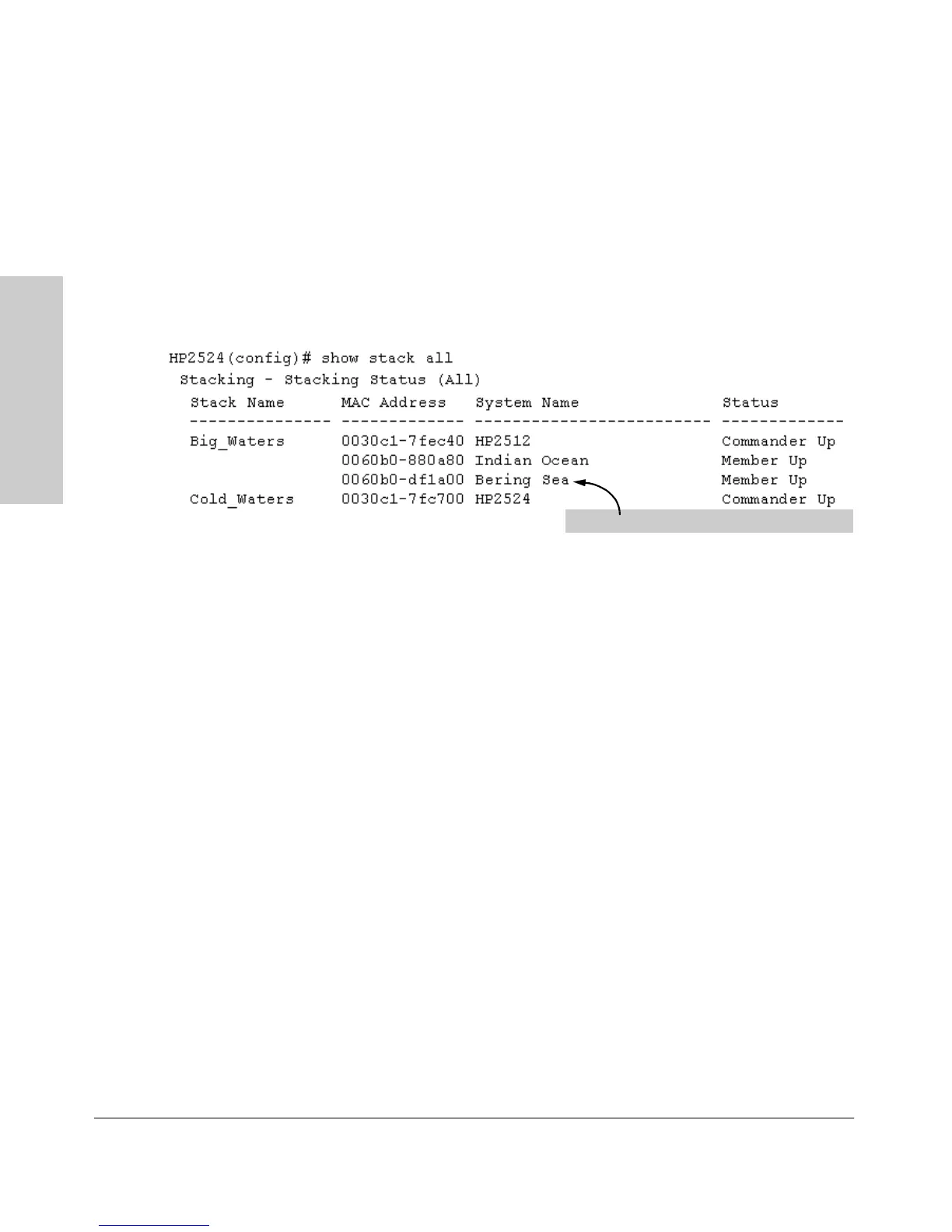9-42
Configuring Advanced Features
HP ProCurve Stack Management
Configuring Advanced
Features
Syntax: stack member <switch-number>
mac-address <mac-addr>
[password<password-str>]
In the destination Commander, use show stack all to find the MAC address of
the Member you want to pull into the destination stack. For example, suppose
you created a new Commander with a stack name of “Cold_Waters” and you
wanted to move a switch named “Bering Sea” into the new stack:
Figure 9-32. Example of Stack Listing with Two Stacks in the Subnet
You would then execute the following command to pull the desired switch
into the new stack:
HP2524(config)# stack member 1 mac-address 0060b0-df1a00
Where
1 is an unused switch number (SN).
Since a password is not set on the Candidate, a password is not needed in this
example.
You could then use
show stack all again to verify that the move took place.
Using a Member CLI To “Push” the Member into Another Stack. You
can use the Member’s CLI to “push” an HP 2512 or 2524 stack Member into a
destination stack if you know the MAC address of the destination Commander.
Syntax: stack join <mac-addr>
where: <mac-addr> is the MAC address of the Commander for the desti-
nation stack.
Converting a Commander to a Member of Another Stack. Removing
the Commander from a stack eliminates the stack and returns its Members to
the Candidate pool with
Auto Join disabled.
Move this switch into the “Cold Waters” stack.
