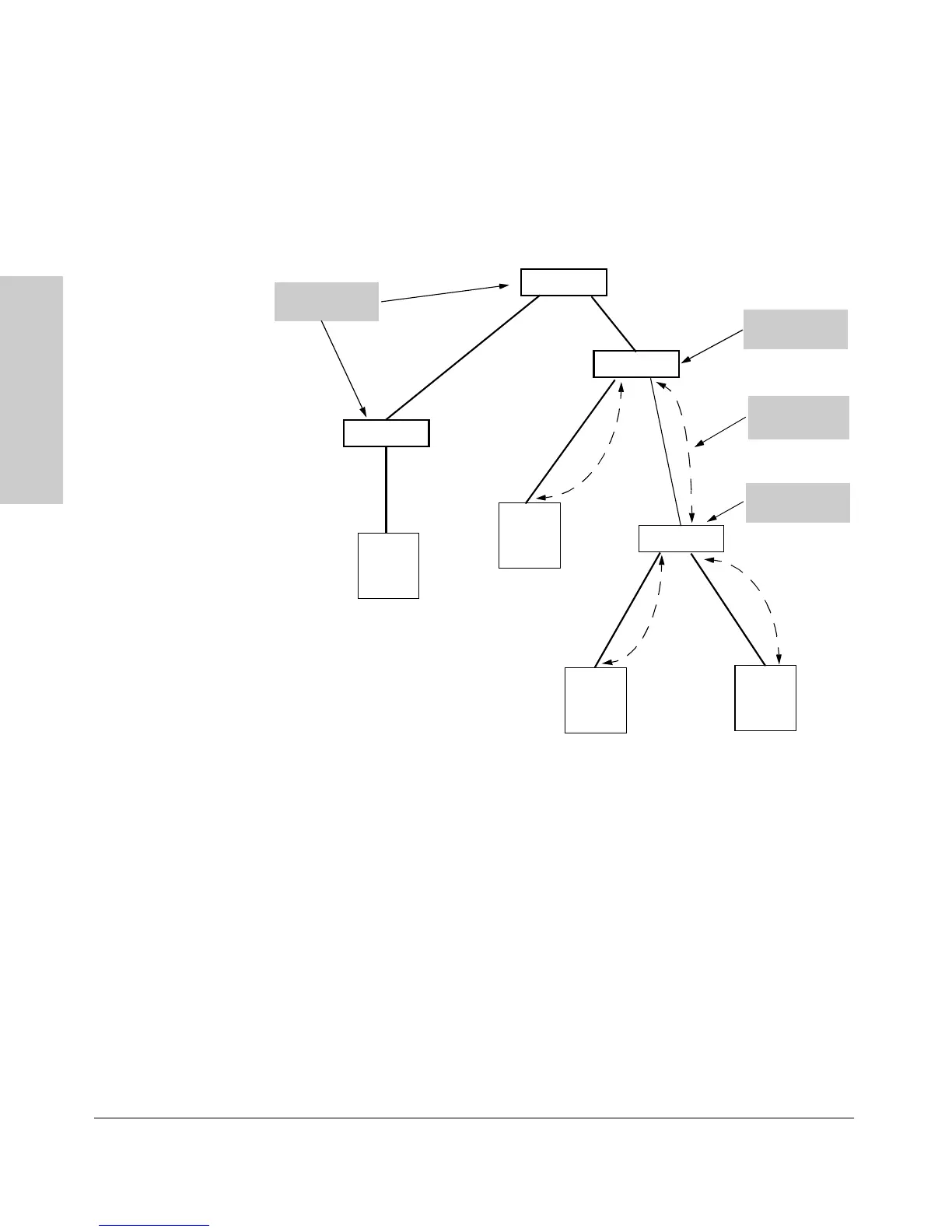9-100
Configuring Advanced Features
Multimedia Traffic Control with IP Multicast (IGMP)
Configuring Advanced
Features
IGMP is configured on switches 3 and 4. Either of these switches can operate
as querier because a multicast router is not present on the network. (If an
IGMP switch does not detect a querier, it automatically assumes this role,
assuming the querier feature is enabled—the default—within IGMP.)
Figure 9-68. Isolating IP Multicast Traffic in a Network
■ In the above figure, the multicast group traffic does not go to switch 1 and
beyond because either the port on switch 3 that connects to switch 1 has
been configured as blocked or there are no hosts connected to switch 1
or switch 2 that belong to the multicast group.
■ For PC 1 to become a member of the same multicast group without
flooding IP multicast traffic on all ports of switches 1 and 2, IGMP must
be configured on both switches 1 and 2, and the port on Switch 3 that
connects to Switch 1 must be unblocked.
Switch 4
PC 1
PC 2
PC 5
PC 6
Multicast
Data Stream
IGMP IS
Running Here
Switch 1
Switch 2
IGMP is NOT
Running Here
Switch 3
IGMP IS
Running Here
