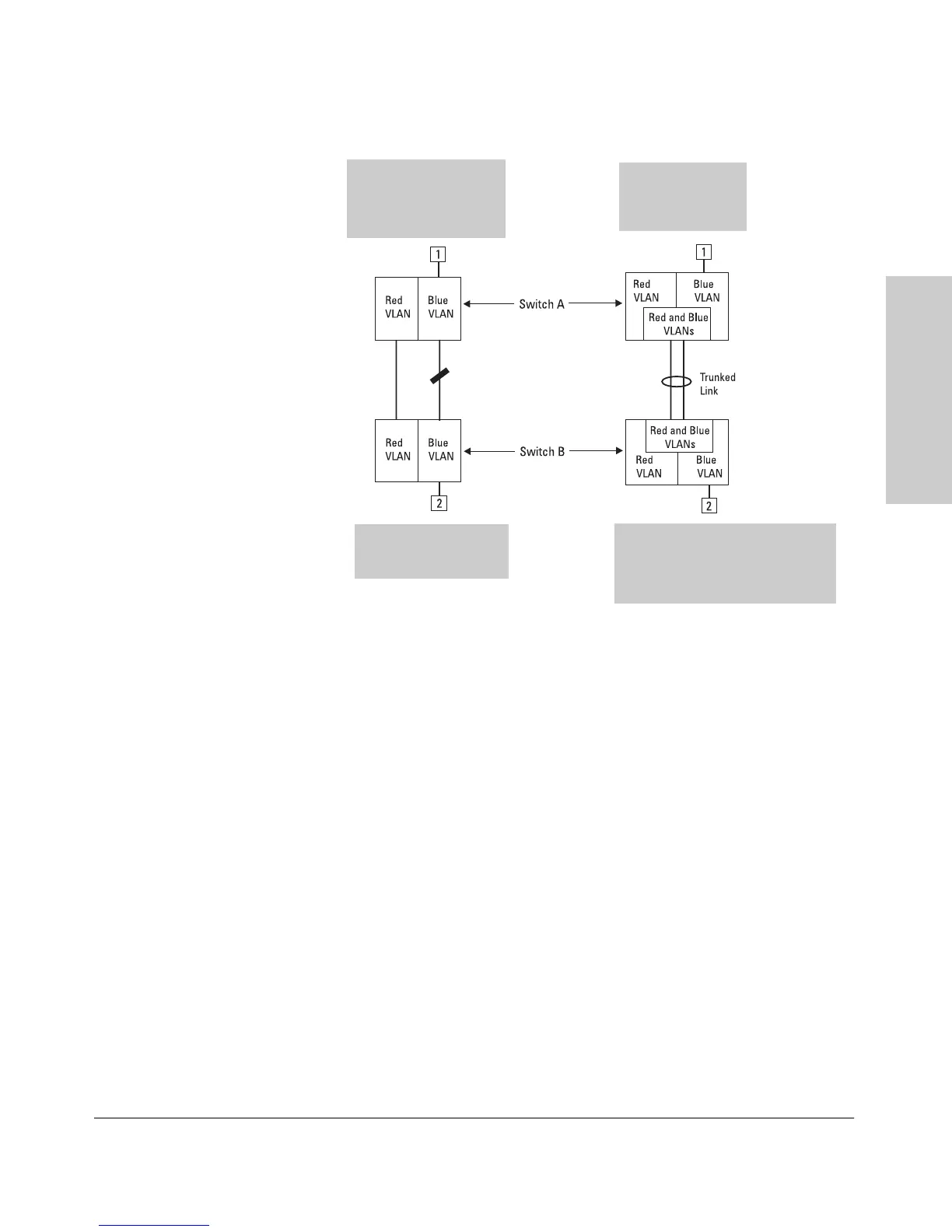9-111
Configuring Advanced Features
Spanning Tree Protocol (STP)
Configuring Advanced
Features
Figure 9-72. Example of Using a Trunked Link with STP and VLANs
For more information, refer to “Spanning Tree Protocol Operation with
VLANs” on page 9-73.
Problem:
STP enabled with 2
separate (non-trunked)
links blocks a VLAN link.
Solution:
STP enabled with
one trunked link.
Nodes 1 and 2 cannot
communicate because
STP is blocking the link.
Nodes 1 and 2 can communicate
because STP sees the trunk as a
single link and 802.1Q (tagged) VLANs
enable the use of one (trunked) link
for both VLANs.