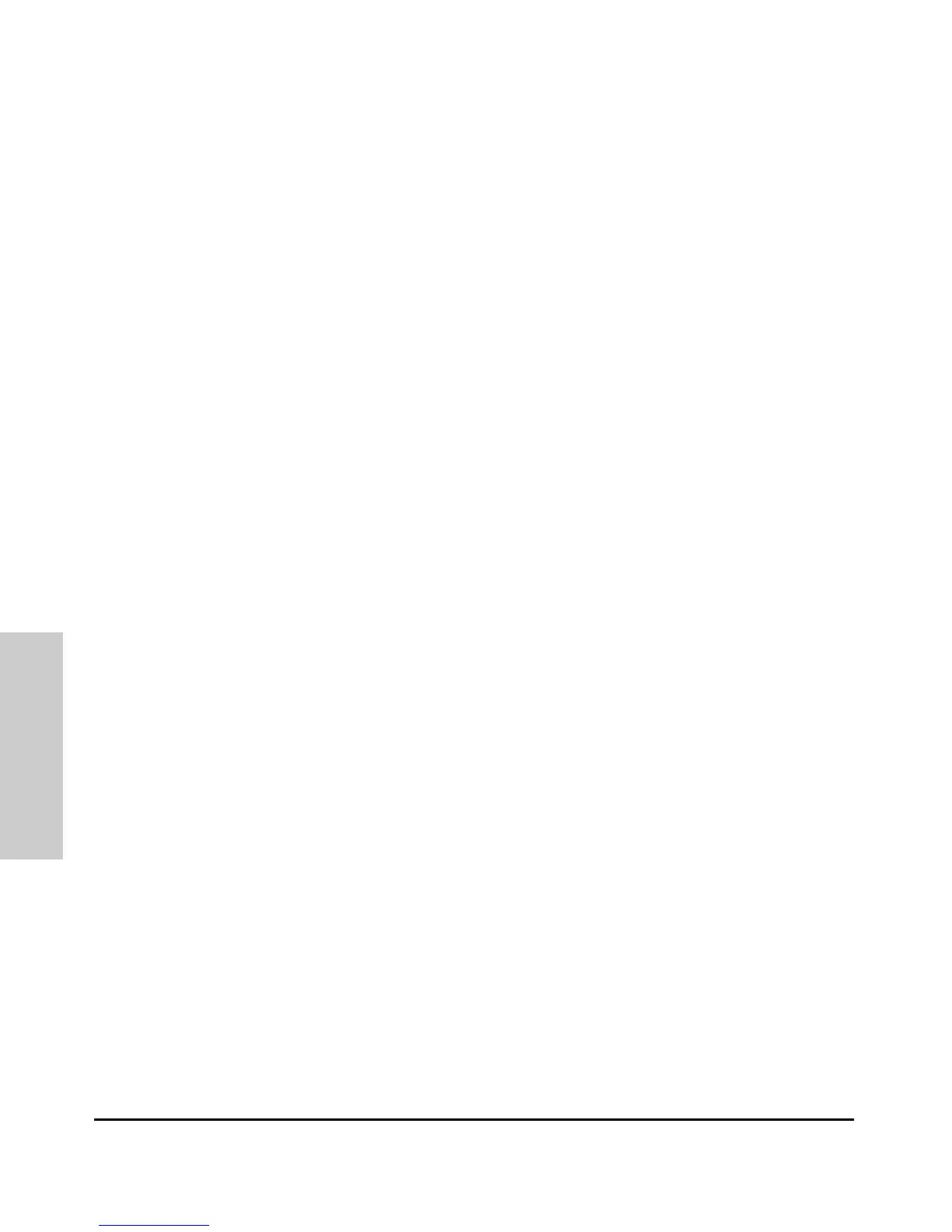4 – Index
Index
configure per VLAN … 9-92
effect on filters … 9-101
example … 9-98–9-100
filter override … 9-101
high-priority forwarding … 9-92
host not receiving … 11-7
IP address required … 9-92
IP multicast address range … 9-101
leave group … 9-98
maximum address count … 9-101
multicast group … 9-98, 9-100
multimedia … 9-91
not working … 11-7
operation … 9-97–9-98
port states … 9-92
query … 9-98
report … 9-98
statistics … 10-17
status … 9-98
traffic … 9-92
inactivity timeout … 5-17
Inbound Telnet Enabled parameter … 11-5
inconsistent value, message … 7-19
interfaces listed … 1-2
intrusion alarms
entries dropped from log … 7-29
event log … 7-27
prior to … 7-29
Intrusion Log
prior to … 7-25, 7-27
invalid input … 3-13
IP
address for IGMP … 9-92
authorized IP managers … 7-30
CLI access … 5-7
configuration … 5-3
DHCP/Bootp … 5-3
duplicate address … 11-6
duplicate address, DHCP network … 11-6
effect when address not used … 5-10
gateway … 5-3
gateway (IP) address … 5-4
global assignment … 5-15
globally assigned addressing … 5-15
menu access … 5-5
stacking … 5-5
subnet mask … 5-3, 5-7
using for web browser interface … 4-6
web access … 5-10
IP host-only … 9-75
IP masks
building … 7-36
for multiple authorized manager stations … 7-37
for single authorized manager station … 7-36
operation … 7-32
IP, for SNMP … 8-2
J
Java … 4-5–4-6
L
LACP
active … 6-22, 6-25
CLI access … 6-18
default port operation … 6-25
described … 6-13, 6-24
Dyn1 … 6-14
dynamic … 6-24
enabling dynamic trunk … 6-22
full-duplex required … 6-4, 6-11, 6-24
IGMP … 6-26
no half-duplex … 6-27
outbound traffic distribution … 6-28
overview … 6-12
passive … 6-22, 6-25
removing port from dynamic trunk … 6-23
restrictions … 6-26
standby link … 6-24
status, terms … 6-25
STP … 6-26
VLANs … 6-26
learning bridge … 5-2
leave group
See IGMP
legacy VLAN … 9-52
link speed, port trunk … 6-11
link test … 11-14
for troubleshooting … 11-14
link, serial … 5-16
load balancing
See port trunk
loop, network … 6-11, 9-102, 9-108
lost password … 4-11