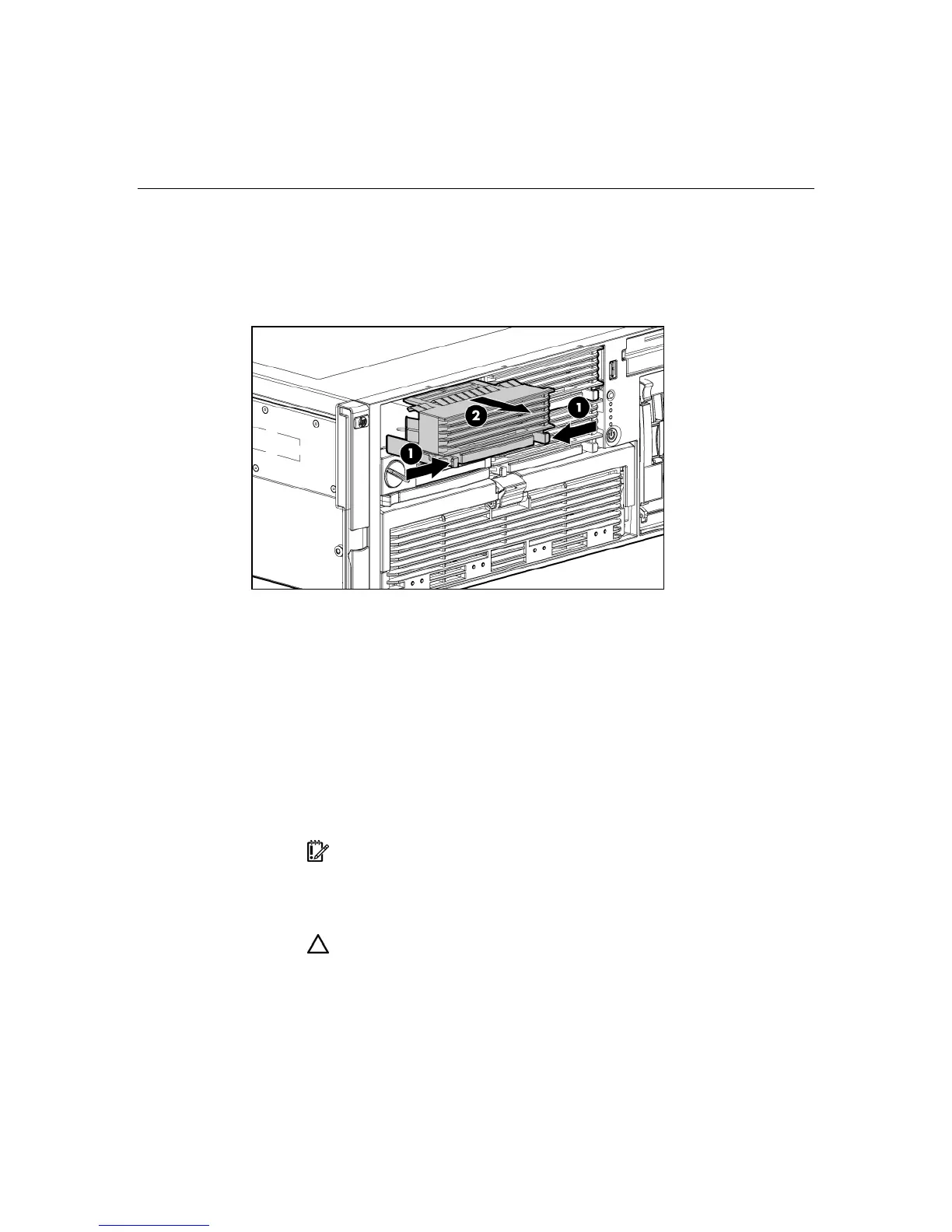Memory options 105
Removing a memory board blank
To remove the memory board blank, squeeze the levers and pull the blank out of
the server.
Removing and installing a memory board while the server is
running
Memory boards can be installed while the server is running in the following
scenarios:
• Memory boards can be hot-added if the server is configured for Advanced
ECC and hot-add is enabled in RBSU.
• Memory boards can be hot-replaced if the server is configured for hot-plug
mirrored memory or hot-plug RAID memory.
IMPORTANT: Be sure to power down the server when performing
board removal procedures in a server that is not configured for
Advanced ECC, hot-plug mirrored memory, or hot-plug RAID memory.
1. Unlock the locking switch, and open the release latch.
CAUTION: Only memory boards with a green Removable LED can
be removed. Do not attempt to remove any memory board with the
Removable LED off.
