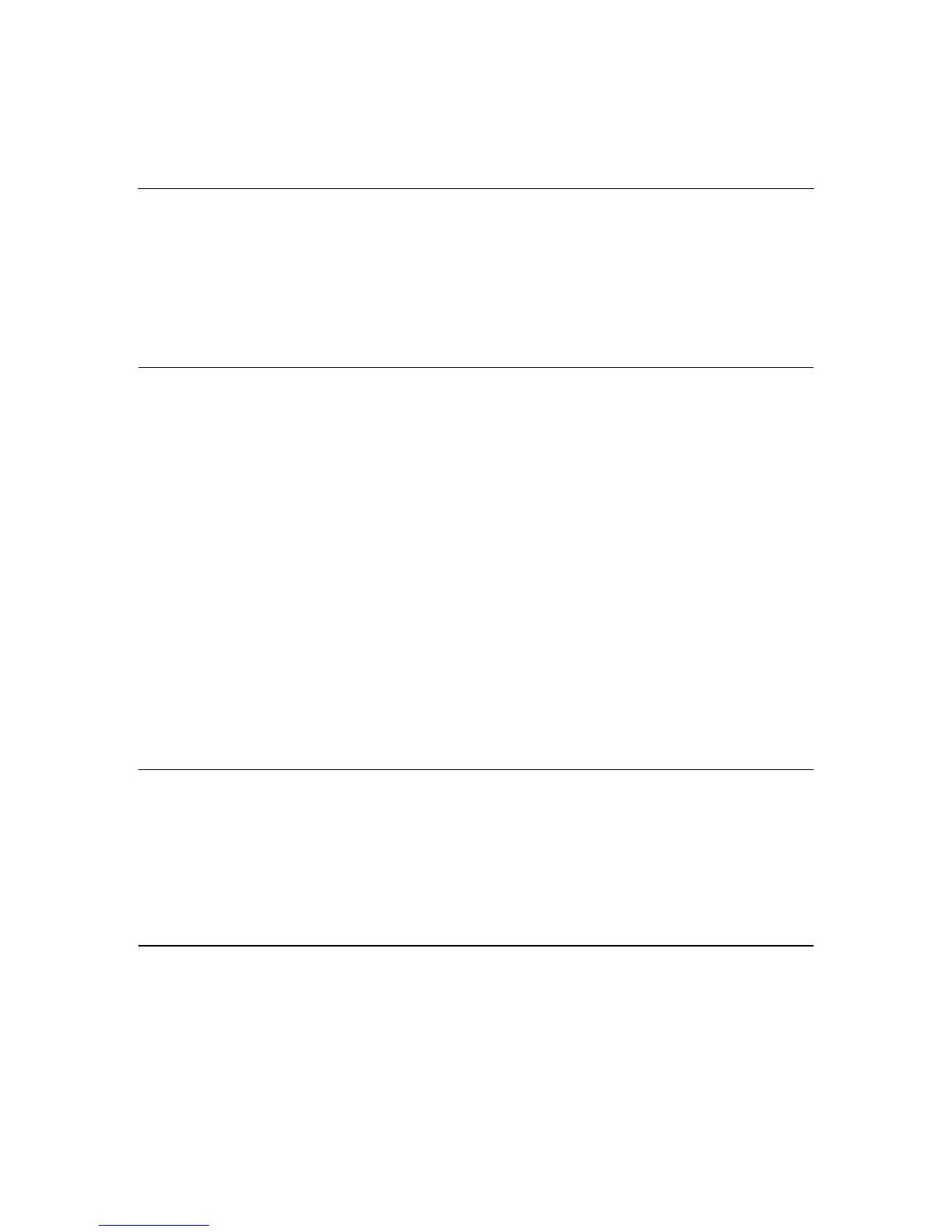3
Contents
Server component identification 9
Front panel components.....................................................................................................................10
Front panel LEDs and buttons............................................................................................................11
Memory board components and LEDs...............................................................................................12
Processor module LEDs.....................................................................................................................15
Rear panel components ......................................................................................................................16
Rear panel LEDs and buttons.............................................................................................................17
Power supply LEDs ...........................................................................................................................18
System board components .................................................................................................................20
System maintenance switch....................................................................................................21
Boot device selector switch ....................................................................................................22
QuickFind diagnostic display LEDs.......................................................................................23
DIMM slot locations..........................................................................................................................25
SCSI IDs ............................................................................................................................................26
Hot-plug SCSI hard drive LEDs ........................................................................................................27
Hot-plug SCSI hard drive LED combinations ...................................................................................28
SATA or SAS IDs..............................................................................................................................29
SATA or SAS hard drive LEDs.........................................................................................................30
SAS and SATA hard drive LED combinations..................................................................................31
Fan locations......................................................................................................................................32
Hot-plug fan LEDs.............................................................................................................................34
BBWC LEDs .....................................................................................................................................35
Server operations 37
Powering up the server.......................................................................................................................37
Powering down the server..................................................................................................................37
Extending the server from the rack ....................................................................................................38
Removing the access panel ................................................................................................................40
Replacing hot-plug fans .....................................................................................................................41
Removing the system cage.................................................................................................................42
Accessing the QuickFind diagnostic display .....................................................................................43
Battery................................................................................................................................................44
Server setup 47
Optional installation services.............................................................................................................47
Rack planning resources ....................................................................................................................48
Optimum environment .......................................................................................................................49
