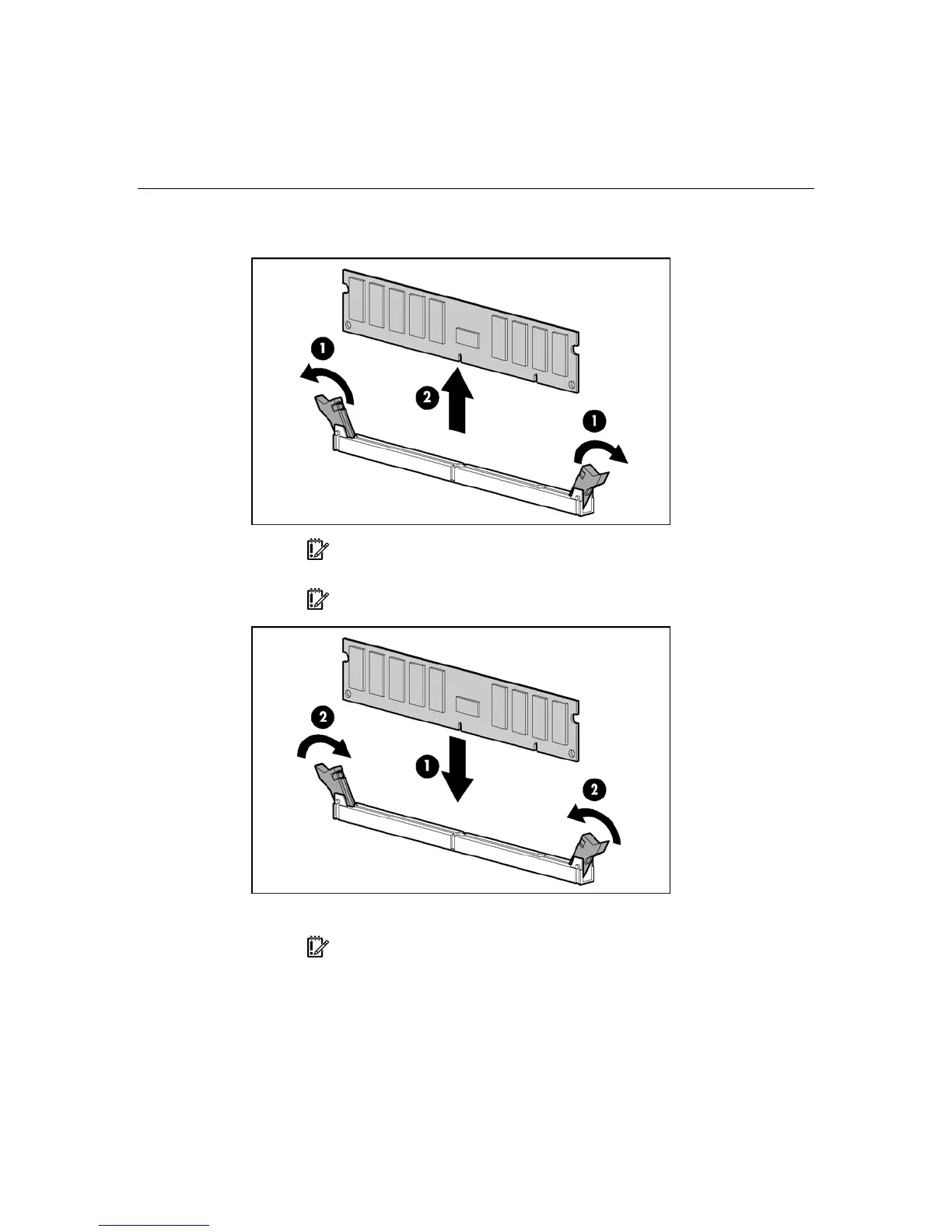110 HP ProLiant DL580 Generation 3 Server User Guide
5. Remove or install the DIMM.
IMPORTANT: Be sure to observe all DIMM installation
requirements for the desired memory mode.
IMPORTANT: DIMMs do not seat fully if turned the wrong way.
6. Close the memory board.
IMPORTANT: Be sure that the locking switch is unlocked. The
memory board will not seat in the server if the locking switch is locked.
7. Install the memory board.
