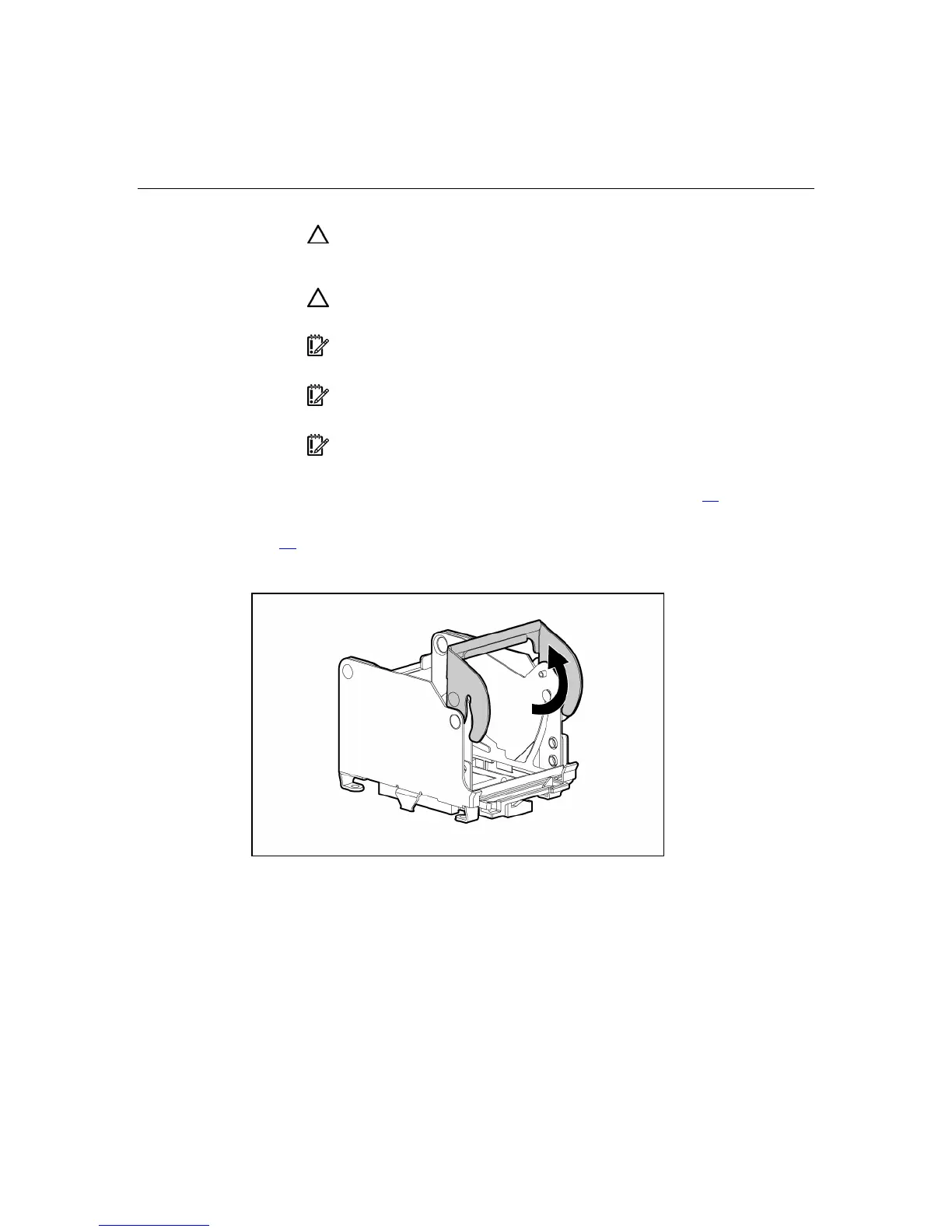60 HP ProLiant DL580 Generation 3 Server User Guide
CAUTION: To prevent thermal instability and damage to the
server, do not separate the processor from the heatsink. The processor,
heatsink, and retaining clip make up a single assembly.
CAUTION: To prevent possible server malfunction and damage to
the equipment, do not mix processors of different types.
IMPORTANT: If upgrading processor speed or adding additional
processors, update the system ROM before installing the processor.
IMPORTANT: Processor socket 1 and PPM slot 1 must be
populated at all times or the server will not function properly.
IMPORTANT: Always install a PPM when you install a processor.
The system fails to boot if the PPM is missing.
1. Power down the server ("Powering down the server" on page 37).
2. Remove the processor module ("Removing the Processor Module" on page
58
).
3. Unlock the processor retaining bracket.
4. Open the processor retaining bracket.
5. Open the processor locking lever.
